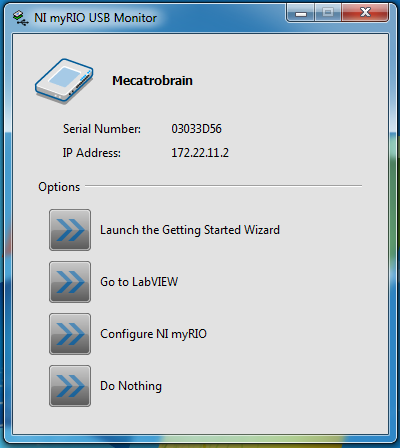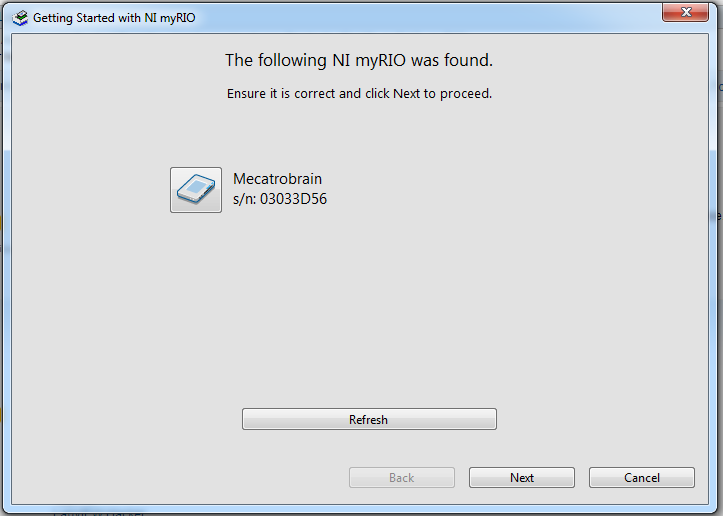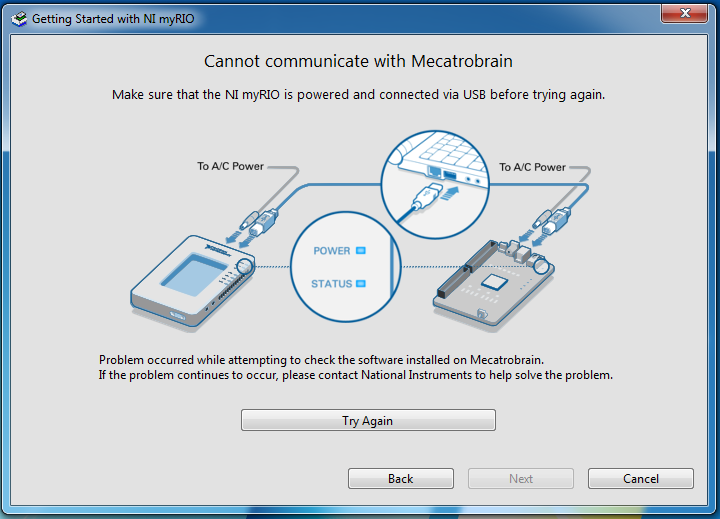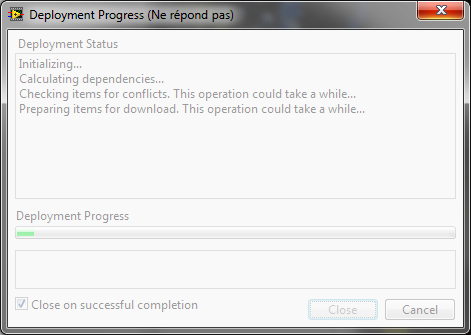- Subscribe to RSS Feed
- Mark Topic as New
- Mark Topic as Read
- Float this Topic for Current User
- Bookmark
- Subscribe
- Mute
- Printer Friendly Page
Unable to access myRIO
04-05-2014 05:32 AM
- Mark as New
- Bookmark
- Subscribe
- Mute
- Subscribe to RSS Feed
- Permalink
- Report to a Moderator
Hi,
I have some trouble connecting my myRIO. It's well detected by my computer when connected through USB,
"Launch the Getting started Wizard" works aswell in its first step :
But when i click "next" (or directly on the myRIO detected) it tells me that it can't communicate with the myRIO...
I double-checked power supply and USB cable and everything works well.
NI-MAX is also detecting myRIO but crashes when i try to access myRIO configuration, web page configuration is also unreachable....
I don't know what to do to make it communicate, in order access any kind of configuration page...
Apologizes english isn't my mother tongue,
Regards,
04-05-2014 10:26 AM
- Mark as New
- Bookmark
- Subscribe
- Mute
- Subscribe to RSS Feed
- Permalink
- Report to a Moderator
Hey Some1else,
Sorry to hear you're having trouble connecting. What happens if you create a myRIO project in LabVIEW? Does the project wizard detect your myRIO? If so, when you complete the wizard and have your LabVIEW Project can you right click the myRIO and connect to it?
Do you have a firewall enabled or any antivirus software running? As a troubleshooting step try disabling all firewalls (including the one built into windows).
Let us know how it goes.
Sam K
Join / Follow the LabVIEW Hacker Group on google+
06-01-2014 02:20 PM
- Mark as New
- Bookmark
- Subscribe
- Mute
- Subscribe to RSS Feed
- Permalink
- Report to a Moderator
Hi all,
i'm back with my problem, priority management....
Project manager detects the myRIO only if USB connected, then when i try to connect to it, it crashes :
i tried to desactivate firewall and antivirus, nothing helped.