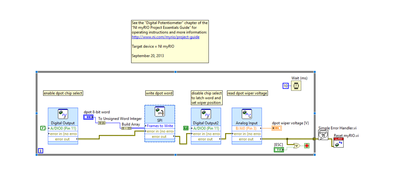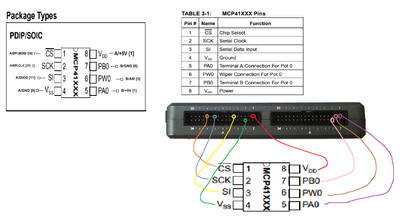- Subscribe to RSS Feed
- Mark Topic as New
- Mark Topic as Read
- Float this Topic for Current User
- Bookmark
- Subscribe
- Mute
- Printer Friendly Page
Use myRIO-1900 with mcp41100 digital potentiometer
05-28-2023 03:44 PM
- Mark as New
- Bookmark
- Subscribe
- Mute
- Subscribe to RSS Feed
- Permalink
- Report to a Moderator
I looked at the "Digital Potentiometer" chapter of the "NI myRIO Project Essentials Guide and was trying to use the mcp41100 in place of the other digital potentiometer they used and it's not working. Can someone tell me what I'm doing wrong please?
This is my setup.
06-02-2023 03:14 PM
- Mark as New
- Bookmark
- Subscribe
- Mute
- Subscribe to RSS Feed
- Permalink
- Report to a Moderator
Pictures of wiring and circuit diagrams are OK. Pictures of LabVIEW code are useless. Please attach the LabVIEW Project (right-click the myRIO Project folder, "Send to", "Compressed (zipped) Folder") to your reply. Be sure to indicate the version of LabVIEW and the myRIO Software Toolkit you are using. Note that I suspect very few users are using a version more recent than LabVIEW 2019, with the corresponding 2019 Toolkit.
Bob Schor
06-04-2023 06:38 PM - edited 06-04-2023 06:39 PM
- Mark as New
- Bookmark
- Subscribe
- Mute
- Subscribe to RSS Feed
- Permalink
- Report to a Moderator
I used the Digital Potentiometer from the NI MYRIO PROJECT ESSENTIALS GUIDE. But I'll attach the files here as well for you to see.
06-04-2023 09:26 PM
- Mark as New
- Bookmark
- Subscribe
- Mute
- Subscribe to RSS Feed
- Permalink
- Report to a Moderator
The drawing you show where you indicate three wires you connected shows the actual wired connection for the PmodDPOT, not the mcp41100. Mis-wiring the hardware could easily explain why you don't see your chip behaving as you hope. You also illustrate only 3 wires, leaving out "Chip Power" (J1/GND and J1/VCC) and the "measuring circuit" connections (+5V, GND, and AI0).
Check your wiring. If you are going to post a picture of what you are doing, be sure to illustrate it with the Chip you are actually using!
Bob Schor
06-05-2023 12:59 PM - edited 06-05-2023 01:00 PM
- Mark as New
- Bookmark
- Subscribe
- Mute
- Subscribe to RSS Feed
- Permalink
- Report to a Moderator
Sorry about that, would this be more acceptable. The image on the left is how I wired it along with the table describing each connectors details.
06-06-2023 09:17 AM - edited 06-06-2023 09:17 AM
- Mark as New
- Bookmark
- Subscribe
- Mute
- Subscribe to RSS Feed
- Permalink
- Report to a Moderator
He's a better photo, I also made an illustration on how I wired it.
06-06-2023 11:12 AM
- Mark as New
- Bookmark
- Subscribe
- Mute
- Subscribe to RSS Feed
- Permalink
- Report to a Moderator
The "too-small picture of the myRIO from another source that used a different digital potentiometer and showed that the code worked" is not useful. A list (from you) of "I wired pin 1 of the mcp41100 to pin x of connector y of the myRIO" would be better, and honest.
Bob Schor
06-06-2023 06:13 PM
- Mark as New
- Bookmark
- Subscribe
- Mute
- Subscribe to RSS Feed
- Permalink
- Report to a Moderator
Here's a list format for where each item is connected. I also attached the image below so that it can be downloaded and viewed at it's proper image size. Thanks a ton in advance.
|
PINS |
NAME |
FUNCTION |
CONNECTED TO ON myRIO |
|
1 |
CS |
Chip Select |
A25 – SPI.MOSI |
|
2 |
SCK |
Serial Clock |
A21 – SPI.CLK |
|
3 |
SI |
Serial Data Input |
A11 – DIO0 |
|
4 |
VSS |
Ground |
A6 - GND |
|
5 |
PA0 |
Terminal A Connection For Pot 0 |
A1 - +5V |
|
6 |
PW0 |
Wiper connection For Pot 0 |
B6 - GND |
|
7 |
PB0 |
Terminal B Connection For Pot 0 |
B3 - AIO |
|
8 |
VDD |
Power |
B1 - +5V |