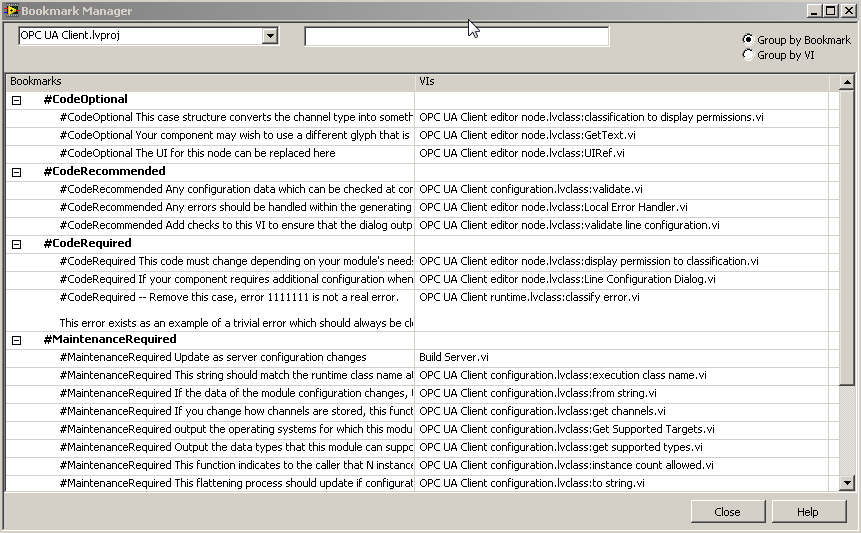- Subscribe to RSS Feed
- Mark Topic as New
- Mark Topic as Read
- Float this Topic for Current User
- Bookmark
- Subscribe
- Mute
- Printer Friendly Page
Creating GIFs from Screen Capture
03-10-2017 11:53 AM
- Mark as New
- Bookmark
- Subscribe
- Mute
- Subscribe to RSS Feed
- Permalink
- Report to a Moderator
Someone recently sent out an email to our department with a link to this free online tool which allows you to record desktop windows and save create a .gif from the recording. I'm not sure if this was the case before but lithium allows you to post gifs so I thought some people might find it useful. As an example, I wanted to show off a simple addition I made to the standard bookmark manager which give you the ability to live search through the bookmarks.
Boring to explain, but I think it's much cooler in gif form.
03-10-2017 03:45 PM
- Mark as New
- Bookmark
- Subscribe
- Mute
- Subscribe to RSS Feed
- Permalink
- Report to a Moderator
Nice, but you probably don't want to insert it scaled to a smaller display size. It's not even legible.
I'll have a look at the tool. Is it safe?
03-10-2017 10:31 PM
- Mark as New
- Bookmark
- Subscribe
- Mute
- Subscribe to RSS Feed
- Permalink
- Report to a Moderator
The first gif is pretty big, I just didn't want it to take up a ton of room on the original post. If you are using chrome, you can drag the .gif into a new tab it will show the original size. Lithium still limits you to 1MB so I'll have to see how it works for posts in the future.
As for the safety of the tool, I'm not really sure. I know it's not a good habit but I'm the download first, ask questions later kind of guy.
03-10-2017 11:22 PM
- Mark as New
- Bookmark
- Subscribe
- Mute
- Subscribe to RSS Feed
- Permalink
- Report to a Moderator
According to the help you can delete frames and change timing. You could probably get away with 3 -5 frames and long timings to make the file smaller.
03-13-2017 12:28 PM
- Mark as New
- Bookmark
- Subscribe
- Mute
- Subscribe to RSS Feed
- Permalink
- Report to a Moderator
Or, just use Jing
"Should be" isn't "Is" -Jay
03-13-2017 12:30 PM - edited 03-13-2017 12:36 PM
- Mark as New
- Bookmark
- Subscribe
- Mute
- Subscribe to RSS Feed
- Permalink
- Report to a Moderator
Or, Just use Jing!
"Should be" isn't "Is" -Jay
03-13-2017 12:48 PM
- Mark as New
- Bookmark
- Subscribe
- Mute
- Subscribe to RSS Feed
- Permalink
- Report to a Moderator
Yeah I'm a fan of Jing. Never used it for much other than quick demos showing something. I remember Jack Dunaway having some issue with it but I can't remember the problem. I think it was something about the video technology they use and how it was legacy or on the way out, but I can't remember.
Unofficial Forum Rules and Guidelines
Get going with G! - LabVIEW Wiki.
17 Part Blog on Automotive CAN bus. - Hooovahh - LabVIEW Overlord