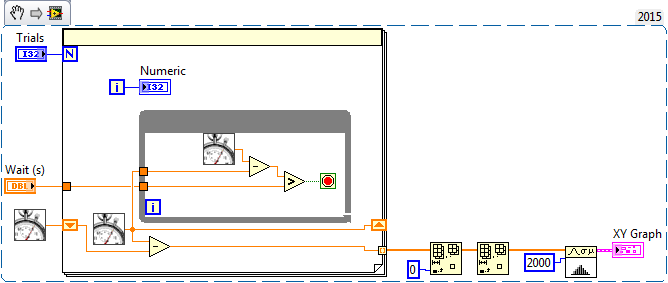- Subscribe to RSS Feed
- Mark Topic as New
- Mark Topic as Read
- Float this Topic for Current User
- Bookmark
- Subscribe
- Mute
- Printer Friendly Page
"Windows Jitter" posts - high precision timing in windows the stupid way
06-03-2016 02:01 PM
- Mark as New
- Bookmark
- Subscribe
- Mute
- Subscribe to RSS Feed
- Permalink
- Report to a Moderator
So this post the other day: http://forums.ni.com/t5/LabVIEW/Timed-while-loop-is-not-executing-fast-enough/m-p/3303920 got me thinking about Windows timing. I found myself wondering "If I was willing to sacrifice ALL of one of my CPU cores to timing, could I get Windows to actually do high resolution timing?"
In short the answer is: Almost. I ran the trial, thought it interesting, and figured I'd share. I just didn't want to share in the LV forum for fear someone would actually DO this thinking it was a good idea.
The code:
The results:
Obviously, even if you wanted to stress your CPU like that there is nothing saying it will ever truly be real time. Windows will always have the ability to pull that processor for anything it wants.
06-03-2016 02:22 PM
- Mark as New
- Bookmark
- Subscribe
- Mute
- Subscribe to RSS Feed
- Permalink
- Report to a Moderator
Thanks for sharing. I know it probably doesn't matter with floating point math, but part of my brain whats that greater than, to be a greater than or equal, but I doubt the results would change. I also disabled debugging, and automatic error handling, cause that's something that is recommended when doing a performance test, but in this case I don't think it matters.
Unofficial Forum Rules and Guidelines
Get going with G! - LabVIEW Wiki.
17 Part Blog on Automotive CAN bus. - Hooovahh - LabVIEW Overlord
06-07-2016 05:56 AM
- Mark as New
- Bookmark
- Subscribe
- Mute
- Subscribe to RSS Feed
- Permalink
- Report to a Moderator
There are many configuration options which help in optimizing Windows to put computation power into your application. This could lead to a more stable behavior and reduced peaks (count and maybe value).
However, experience shows that meddling with those items could also induce a VERY negative behavior for the application or even the whole system (hang, crash, ...).
The following items come to mind:
- Core assignment (Windows/LV and other processes)
- OS process priorities (and LV internal ones on top)
- Disable OS services (HD indexing, firewall, anti-virus, ...)
- Performance optimized implementation (potentially CPU type specific)
- using Windows SDK to ensure specific execution behavior
Norbert
----------------------------------------------------------------------------------------------------
CEO: What exactly is stopping us from doing this?
Expert: Geometry
Marketing Manager: Just ignore it.
06-07-2016 07:44 AM
- Mark as New
- Bookmark
- Subscribe
- Mute
- Subscribe to RSS Feed
- Permalink
- Report to a Moderator
So on the subject of precision timing within Windows I have a thought discussion. So within Windows (a non-deterministic OS) I can have any number of virtual machines using various software like VMWare, VirtualBox, VirtualPC, HyperV, DOSbox, etc. What this does is put a computer in my computer.
What if the OS I load is a deterministic OS? Is it possible to dedicate a core, or some amount of hardware on my PC, to a OS that runs in a way that makes a more reliable timing mechanism for doing things. Now at some point you'll need to send data back to the host over a network controller so maybe that's where your timing will be messed up again. Like if I had a 500us wait on my RT OS, then returned to my host telling it the wait is over, then the amount of jitter getting the "Done" message back in the non-deterministic OS might bring us back where we stared.
This partially stems from this discussion where loading the RT LabVIEW OS can be done in a virtual machine.
Unofficial Forum Rules and Guidelines
Get going with G! - LabVIEW Wiki.
17 Part Blog on Automotive CAN bus. - Hooovahh - LabVIEW Overlord
06-07-2016 10:14 AM
- Mark as New
- Bookmark
- Subscribe
- Mute
- Subscribe to RSS Feed
- Permalink
- Report to a Moderator
Norbert: I've spent some time playing around with those settings. Recently I was working on a VeriStand project running on a windows machine... I was very surprised that setting the VS process priority to "High" dropped the normal jitter to almost nothing. That having been said, it was not nearly as accurate as hogging up the entire processor 🙂
Hooovahh: Try it and let me know! I suspect that since it is still a program running in Windows it will still be subject to Windows timing, but it would be interesting.
I also wonder if there would be some way to exploit some of the hardware clocks to do timing. Microphone input or something...
06-08-2016 07:43 AM
- Mark as New
- Bookmark
- Subscribe
- Mute
- Subscribe to RSS Feed
- Permalink
- Report to a Moderator
In this thread I posted some things that help with performance in a Windows environment.
Additionally...
You can get some amazing determinism using a timed loop if you have a hardware timing source available. Back in LV 7.1 or so I managed to record about 5000 channels of data at 100Hz with NO "finished lates" being returnded from all of the timed loops (I was using about 30 timed loops). In that case I was reading from ScramNet (reflective memory shared via fiber across a bunch of nodes) which is very fast (just a read from mapped memory). As a quick test I did try reading at 1000HZ using the timed loops and it worked for my short test. My application only required 100Hz so my testing was limited.
I do not know if any of that helps but maybe someone will learn something from that brain dump.
Ben
10-10-2016 07:09 PM
- Mark as New
- Bookmark
- Subscribe
- Mute
- Subscribe to RSS Feed
- Permalink
- Report to a Moderator
How did I miss this thread?
Do a search for my community nugget sub-mSec timing. My tag cloud tag MyNuggets.
I demonstrated a core burner example of just exactly how to get average loop speeds at near precision timer resolution.
"Should be" isn't "Is" -Jay