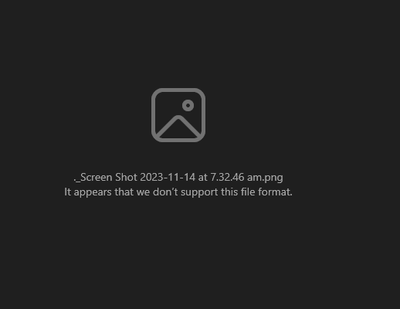- Subscribe to RSS Feed
- Mark Topic as New
- Mark Topic as Read
- Float this Topic for Current User
- Bookmark
- Subscribe
- Mute
- Printer Friendly Page
LabVIEW version in CLD online exam and using MacBook
Solved!01-15-2024 08:03 AM
- Mark as New
- Bookmark
- Subscribe
- Mute
- Subscribe to RSS Feed
- Permalink
- Report to a Moderator
Hi,
Can anyone help me to find out the LabVIEW version used in the Online CLD exam (hosted in Examity in a VM)?
Also, I exclusively use LabVIEW at my work laptop, however, in the rxaml preparation guide, it is prescribed that we do not use work laptop due to lack of admin privileges.
Will there be an issue using MacBook for the test? Or if I anyone had similar situation and used the work laptop anyway?
Thanks in advance,
Rahul
Solved! Go to Solution.
01-16-2024 01:14 PM - edited 01-16-2024 01:15 PM
- Mark as New
- Bookmark
- Subscribe
- Mute
- Subscribe to RSS Feed
- Permalink
- Report to a Moderator
Hi Rahul,
Thank you for your post here.
There won't be issues using MacBook but the proctor will ask you to stop/disable all other applications and we have seen some candidates struggle with IT restrictions this is why it is recommended to use a personal computer (you can disable all other applications during the exam).
Can I request you to drop an email to certification@ni.com and the team can help you with the instructions and registration? If you are happy to share the applications installed we can check this before scheduling to make it easy for you. The team can also share the LV version used for the exam in the VM.
Hope this helps!
Emil
01-16-2024 03:42 PM
- Mark as New
- Bookmark
- Subscribe
- Mute
- Subscribe to RSS Feed
- Permalink
- Report to a Moderator
Hi Emil,
Thank you for getting back to me with the information. If will stick with my MacBook then.
If you mean registration and scheduling for CLD exam, that has already been done. My online exam is scheduled in March.
I have also attached screenshot of all the application I have currently installed for your review.
Kind Regards,
Rahul Deka
01-17-2024 05:28 AM
- Mark as New
- Bookmark
- Subscribe
- Mute
- Subscribe to RSS Feed
- Permalink
- Report to a Moderator
Hi Rahul,
Unfortunately, I get the below error when I try to open the files.
I recommend scheduling a meeting with the certification team if are concerned about any of the apps in particular that you have installed which you won't be able to disable for the exam due to IT restrictions.
Regards
Emil
01-17-2024 07:55 AM
- Mark as New
- Bookmark
- Subscribe
- Mute
- Subscribe to RSS Feed
- Permalink
- Report to a Moderator
Understood. Thanks Emil. I will do just that.
A tangential question about the LabVIEW exam. The guide says the LabVIEW keyboard shortcuts doesn't we work on VM.
It is all LabVIEW keyboard shortcuts? Including Quick Drop, Undo, Redo, etc?
Kind regards,
Rahul
01-17-2024 09:05 AM
- Mark as New
- Bookmark
- Subscribe
- Mute
- Subscribe to RSS Feed
- Permalink
- Report to a Moderator
Thank you Rahul.
That's correct, LV Shortcuts won't work in the virtual environment. This is not because of something NI hasn't enabled unfortunately virtual platforms don't support shortcuts. This is a system limitation. I know from many LV users that it can be annoying. If you are used to the shortcuts please make sure you factor in additional time to work without the shortcuts.