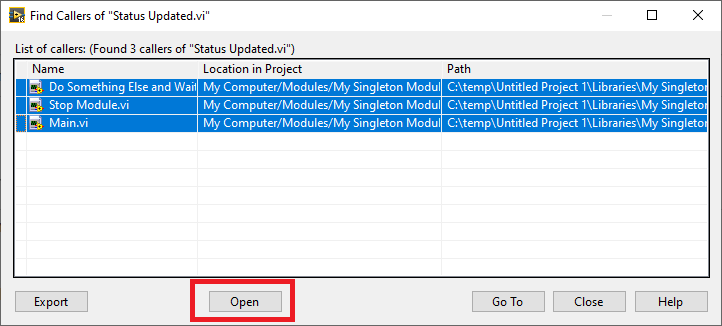- Document History
- Subscribe to RSS Feed
- Mark as New
- Mark as Read
- Bookmark
- Subscribe
- Printer Friendly Page
- Report to a Moderator
- Subscribe to RSS Feed
- Mark as New
- Mark as Read
- Bookmark
- Subscribe
- Printer Friendly Page
- Report to a Moderator
Experimental Feature - Open Document(s) from Find Project Items dialog
The Find Project Items dialog currently has some limitations:
1. Multi-select not supported
2. Project Items will be selected, but their actual documents (like VIs) won't actually be opened.
The attached files allow you to augment the functionality of the Find Project Items dialog to add these capabilities. For example:
If you multi-select the VIs in the list and click "Open", their front panels will open. Also, the "Go To" button still works to highlight all selected items in the Project window.
To experiment with this functionality, follow these instructions:
1. Backup the contents of the following folder: [LabVIEW 20xx]\resource\Framework\Providers\ProjectFindDlg
2. Copy the attached files to that folder.
3. Mass compile that folder.
4. Restart LabVIEW.
This procedure is supported in LabVIEW 2016 and later. This functionality is not officially supported by NI, please submit questions/comments to the thread below.
- Mark as Read
- Mark as New
- Bookmark
- Permalink
- Report to a Moderator
Works like a charm. Thanks, Darren.
- Mark as Read
- Mark as New
- Bookmark
- Permalink
- Report to a Moderator
Useful functionality. It works as advertised.
- Mark as Read
- Mark as New
- Bookmark
- Permalink
- Report to a Moderator
@Ajay_MV Unfortunately I can't open-source this code at this time. These are modified versions of core VIs that ship with LabVIEW, and they're password-protected because they call private properties/methods that aren't officially supported by NI outside their use in official LabVIEW features.
There are some conversations taking place within NI right now about open-sourcing certain parts of LabVIEW with a future release, but no concrete timeline at present.
- Mark as Read
- Mark as New
- Bookmark
- Permalink
- Report to a Moderator
Hey Darren,
I came across this by chance... and I'm very glad I did!
Just wondering if there is a way that IDE "upgrades" like this could be made more discoverable? Perhaps a dedicated board??
For reference, here are a few potential candidates for such a board:
- https://forums.ni.com/t5/LabVIEW/LV2009-hooks-for-customizing-override-VIs-and-accessor-VIs/td-p/959...
- https://forums.ni.com/t5/LabVIEW-Idea-Exchange/Include-the-LabVIEW-Task-Manager-in-LabVIEW/idi-p/370...
- https://forums.ni.com/t5/LabVIEW-Idea-Exchange/Opt-out-permanently-from-quot-maintain-wires-connecte...
- Mark as Read
- Mark as New
- Bookmark
- Permalink
- Report to a Moderator
> Just wondering if there is a way that IDE "upgrades" like this could be made more discoverable? Perhaps a dedicated board??
Maybe you could create a page on the LabVIEW Wiki?