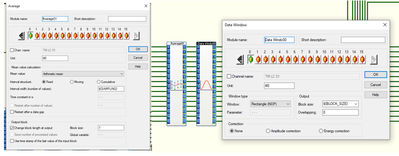- Subscribe to RSS Feed
- Mark Topic as New
- Mark Topic as Read
- Float this Topic for Current User
- Bookmark
- Subscribe
- Mute
- Printer Friendly Page
Data reduction / resampling
12-13-2020 04:11 AM
- Mark as New
- Bookmark
- Subscribe
- Mute
- Subscribe to RSS Feed
- Permalink
- Report to a Moderator
Hello,
Hello,
I have using following setup to resampling data. My amplifier (HBM MX1615B and MX840) sends data to Dasylab witj sampling rate 1000 Hz (block size 100). For example I want to downsample data in dasylab I have averaged it by averaging module where I have global variable for amount of samples to average. But problem is that you can not use global variable for block size of output. So I set it to 1 and after average module I put window-module where you can use global variable. In case I want to downsample to 500 Hz, my variables will be 2 and 50. I have tested this litlle and everything seems t working fine but is there some possibilities that for example data can blocked?
12-14-2020 07:34 AM
- Mark as New
- Bookmark
- Subscribe
- Mute
- Subscribe to RSS Feed
- Permalink
- Report to a Moderator
The primary issue is that when the number of samples to average is small (such as 2), then the output will be releasing 500 blocks of size 1.
The Data Window will then collect that, but, it is still a large number. You have a lot of channels, so there is a lot of data moving.
See the attached. While running, click on the wire coming out of the Average and look at the Info area. The "FIFO blocks" and "Assigned FIFO blocks" will tell you if the program is able to keep up. The "Assigned FIFO blocks" should stay small. If it starts to grow and continues to grow, then eventually that FIFO will fill and you will get the data is blocked messages.
The FIFO blocks setting is a fixed amount of memory, and DASYLab computes the number of blocks based on the block size. Because the block header always exists, the block size of one is very inefficient.