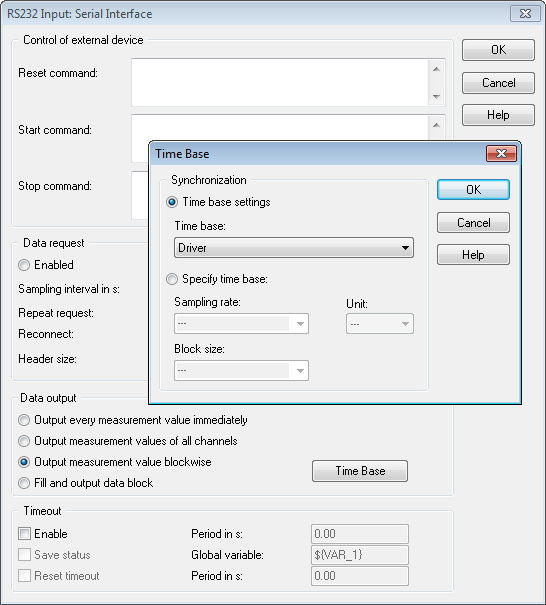- Subscribe to RSS Feed
- Mark Topic as New
- Mark Topic as Read
- Float this Topic for Current User
- Bookmark
- Subscribe
- Mute
- Printer Friendly Page
Saving parsed GPS data with other data
Solved!06-08-2015 09:04 AM
- Mark as New
- Bookmark
- Subscribe
- Mute
- Subscribe to RSS Feed
- Permalink
- Report to a Moderator
Hello!
I am a new DASYLab user, and not very strong with coding, so please bear with me! I am trying to save already parsed GPS Data (timestamp, latitude, longitude) with other data (accelerometer, etc) into the same .DDF file. Right now, the parsed GPS data is being sent through a series of three demultiplexers for each signal, and only outputting 1 of the 16 channels, reducing the data size. This data is then saved to a .ASC file. The other data is averaged, saved to a .DDF file, and then saved to a separate .ASC file. Previously, we had to compare the data from the GPS and other devices by comparing timestamps.
I would like to save all of the data to one file, whether it be .DDF of .ASC (.DDF would be preferable).
When I attempt to add more channels in the .DDF Save module after the demultiplexer black box, and feed the GPS data to it, I get an error saying "The data at one input of this module is the wrong type." I also recieve this error when trying to send the GPS data to the .ASC Save module. I have learned that this means the file sizes are not the same from this thread. My question is, how do I ensure that the data has the same timing characteristics so I can save them to the same file?
If you need any more information I would be happy to provide it, I apologize if I'm leaving anything important out.
Thanks for reading,
etdiv
Solved! Go to Solution.
06-08-2015 09:09 AM
- Mark as New
- Bookmark
- Subscribe
- Mute
- Subscribe to RSS Feed
- Permalink
- Report to a Moderator
When you set up the RS232 module, you can configure it to use the same time base as the other channels. That means that it will fill data (repeat values) until new values are received.
What are your sample rates, and what is your device? Is the GPS using standard NMEA strings?
Are you interested in testing out my almost finshed GPS Script module? You'll need DASYLab 13 Full or Pro.
06-08-2015 09:27 AM
- Mark as New
- Bookmark
- Subscribe
- Mute
- Subscribe to RSS Feed
- Permalink
- Report to a Moderator
The device is a Trimble CFX-750, configured to output GGA messages at 10Hz.
The other data is imported into the worksheet using a Digital Input, not an RS232 module. Can I still configure it to the same time base? I cannot find the sampling rate information - maybe I'm not looking in the right place.
I would be interested in testing the GPS Script module, or at least taking a look at it to get a better idea of how this all works. I believe I have the Full version of DASYLab 13.
Thanks,
etdiv
06-08-2015 09:30 AM
- Mark as New
- Bookmark
- Subscribe
- Mute
- Subscribe to RSS Feed
- Permalink
- Report to a Moderator
What device is the Digital input on? What module (and driver) is talking to it? That will tell us what the time base of that data is.
I haven't looked at the GPS stuff since last summer... I'm loading it up now to verify that it still works. I use a Bluetooth Garmin GPS-10 with the full set of messages.
06-08-2015 09:48 AM
- Mark as New
- Bookmark
- Subscribe
- Mute
- Subscribe to RSS Feed
- Permalink
- Report to a Moderator
Ay, there's the rub. I have just learned that the device that the digital input is reading from is a physical black box that combines all of the various signals from the system into one digital output, and that we do not have access to the inner workings of this black box. This must have been the issue before and the reason they are saved to two separate files.
Is there any module to make the time bases match after this digital input? I suspect there may not be.
Thanks,
etdiv
06-08-2015 09:57 AM
- Mark as New
- Bookmark
- Subscribe
- Mute
- Subscribe to RSS Feed
- Permalink
- Report to a Moderator
Post the worksheet?
- cj
Measurement Computing (MCC) has free technical support. Visit www.mccdaq.com and click on the "Support" tab for all support options, including DASYLab.
06-08-2015 10:11 AM
- Mark as New
- Bookmark
- Subscribe
- Mute
- Subscribe to RSS Feed
- Permalink
- Report to a Moderator
CJ,
I will have to get permission to do that - hopefully it will be granted. I will get back to you.
Thanks for your help, it's much appreciated!
etdiv
06-08-2015 11:40 AM
- Mark as New
- Bookmark
- Subscribe
- Mute
- Subscribe to RSS Feed
- Permalink
- Report to a Moderator
I have not been given permission to post the worksheet yet, but, it turns out that the black box we are using is an IOTech DaqBoard3001USB, manufactured by MCC. Does this information help?
etdiv
06-08-2015 11:56 AM
- Mark as New
- Bookmark
- Subscribe
- Mute
- Subscribe to RSS Feed
- Permalink
- Report to a Moderator
That's what I needed. Your time base is the Driver. In the RS232 Input module, click the Options Button.
Select the Output measurement value blockwise, then click the Time Base button, and select Time Base Synchronization/Driver.
That should let you write to the DDF file.
06-08-2015 12:00 PM
- Mark as New
- Bookmark
- Subscribe
- Mute
- Subscribe to RSS Feed
- Permalink
- Report to a Moderator
Excellent!! Thank you so much!
etdiv