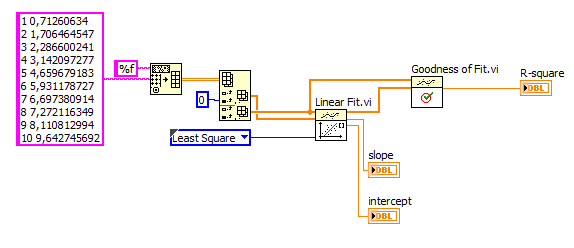- Subscribe to RSS Feed
- Mark Topic as New
- Mark Topic as Read
- Float this Topic for Current User
- Bookmark
- Subscribe
- Mute
- Printer Friendly Page
The Excel SLOPE function does not update after populating cells
05-03-2018 03:30 AM - edited 05-03-2018 05:04 AM
- Mark as New
- Bookmark
- Subscribe
- Mute
- Subscribe to RSS Feed
- Permalink
- Report to a Moderator
Hi all,
I have an Excel template containing the Excel SUM and SLOPE functions which operate on 16 X and 16 Y values. Initially all 32 cells are empty.
After writing some X and Y values to the Excel file with XLR8 I find the SUM function has worked but the SLOPE function has not.
I can force the SLOPE calculation to occur as follows...
1) Open the Excel file with Excel
2) Select the SLOPE formula cell
3) Select the fx box
4) Press the Enter key
OR
1) Open the Excel file with Excel
2) Select any empty X or Y cell
3) Press the Delete key
4) Press the Enter key
My operating environment....
Windows 10 Home 64 bit
LabVIEW 2015 SP1, 15.0.1f10 (32 bit)
Excel 2007
I have attached an example vi and Excel template. Any help would be much appreciated.
Thank you
Aaron
05-03-2018 10:09 AM - edited 05-03-2018 10:16 AM
- Mark as New
- Bookmark
- Subscribe
- Mute
- Subscribe to RSS Feed
- Permalink
- Report to a Moderator
Hi,
I'm sorry to tell you that SLOPE is a function that is not evaluated in the current version of XLR8. It is missing in the underlying .NET code.
I cannot give you a timeline when this will be fixed. EDIT: I added this to our list of known issues.
Regards,
DATA AHEAD
05-03-2018 10:20 AM
- Mark as New
- Bookmark
- Subscribe
- Mute
- Subscribe to RSS Feed
- Permalink
- Report to a Moderator
Hi Jens,
Thank you for your rapid reply. That is a shame because I was told before I purchased XLR8 that it would work. I even supplied DATA AHEAD with the example attached which contains the SLOPE function.
Do you know how I can work around this please ?
Thank you very much
Aaron
05-08-2018 10:19 AM
- Mark as New
- Bookmark
- Subscribe
- Mute
- Subscribe to RSS Feed
- Permalink
- Report to a Moderator
Hi Aaron,
I'm sorry to hear that you did not get that answer already during your test phase. Perhaps your question has not been explicit enough and it was overlooked that you especially wanted to know if "slope" does work.
In general the evaluation of formulas does work but since we are not using Microsoft technology on our API we cannot guarantee the full functionality that Excel really offers.
However, you can use pure LabVIEW code for this specific requirement:
I hope that you still find XLR8 useful for your purposes besides this flaw.
Kind regards
DATA AHEAD
05-08-2018 11:18 AM
- Mark as New
- Bookmark
- Subscribe
- Mute
- Subscribe to RSS Feed
- Permalink
- Report to a Moderator
Thank you very much for your open and honest answers.
I only have the Base LabVIEW package which does not include the 'Linear Fit.vi' unfortunately, so my choice a few months ago was to buy the Full LabVIEW development system or use XLR8.
Anyway I have now written my own vi to calculate SLOPE, INTERCEPT and RSQ, so I have a work around.
XLR8 is still very useful for me though.
Best regards
Aaron
05-09-2018 08:42 AM
- Mark as New
- Bookmark
- Subscribe
- Mute
- Subscribe to RSS Feed
- Permalink
- Report to a Moderator
Hi Aaron,
LabVIEW base development system - that explains your strong interest in this excel formula.
Thanks for understanding that errors happen. We are only human after all.
Best regards,
DATA AHEAD
05-09-2018 08:47 AM
- Mark as New
- Bookmark
- Subscribe
- Mute
- Subscribe to RSS Feed
- Permalink
- Report to a Moderator
No problem Jens, I am a designer too so I understand completely.