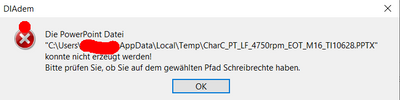- Subscribe to RSS Feed
- Mark Topic as New
- Mark Topic as Read
- Float this Topic for Current User
- Bookmark
- Subscribe
- Mute
- Printer Friendly Page
Customize PowerPointTemplate error!
Solved!03-23-2022 09:53 AM
- Mark as New
- Bookmark
- Subscribe
- Mute
- Subscribe to RSS Feed
- Permalink
- Report to a Moderator
Hello all,
I tried to customize my a power point template. However when I try to use it, it shows me the error message that I have no rights to save the data at the requested location. If I use the original template there is no problem.
I have attached both files. The original from NI is working just fine.
I don't see why my template should not work.
Could somebody help me with this topic
Thanks & Regards
Gian
Solved! Go to Solution.
03-24-2022 02:38 AM
- Mark as New
- Bookmark
- Subscribe
- Mute
- Subscribe to RSS Feed
- Permalink
- Report to a Moderator
Hi GlanFatinella,
In general, does your Power Point template work fine. What you describe is a problem with your access privileges of the folder where you try to store the template. For example, if you try to save the template in the same folder where the DIAdem template is saved, you must be an administrator. (This restriction is defined by Windows.)
Please use any other folder where you have access rights.
Greetings
Walter
03-24-2022 03:07 AM
- Mark as New
- Bookmark
- Subscribe
- Mute
- Subscribe to RSS Feed
- Permalink
- Report to a Moderator
Hello Walter,
thank you for your feedback.
Did you try my template? Was it working for you? If yes this is at least partially great news to me. Because this means the problem was not there because I made a mistake in the template?
I think I did also a mistake with explaining my issue and I try to clarify it here:
- I created the template and saved it with my admin access to the original power point template location.
- The error message I will post it here but it is in german:
- To be honest the mistake makes no sense to me because it tells me I should checks my access rights in a location I have neither saved the template to or neither where I save the .pptx to.
Nevertheless if the template works for you it is most likely linked to an internal IT problem. Still I do not understand why I need to access the location shown in the error message with my own template when I am just able to use the original template without this error.
Thanks again
Gian
03-24-2022 03:20 AM
- Mark as New
- Bookmark
- Subscribe
- Mute
- Subscribe to RSS Feed
- Permalink
- Report to a Moderator
Hello Gian,
Yes, I have downloaded your Template “PowerPointTemplate - Kopie.pptx” registered it as described above and created a PPT. This is attached now.
Did you try a different folder like “d:\test”?
Greetings
Walter
03-24-2022 03:43 AM
- Mark as New
- Bookmark
- Subscribe
- Mute
- Subscribe to RSS Feed
- Permalink
- Report to a Moderator
Hello Walter,
I tried it with different Folders on different drives. It always shows me exactly the same error message.
Regards
Gian
03-24-2022 03:58 AM
- Mark as New
- Bookmark
- Subscribe
- Mute
- Subscribe to RSS Feed
- Permalink
- Report to a Moderator
Hello Gian,
That’s strange. Witch DIAdem version do you use? Did you use the same type of template registration as described above?
Greetings
Walter
03-24-2022 04:04 AM
- Mark as New
- Bookmark
- Subscribe
- Mute
- Subscribe to RSS Feed
- Permalink
- Report to a Moderator
Hello Walter,
I'm using DIAdem 2021 but I have multiple version on my laptop I think from 2017 onwards. I used exactly the same template registration as above.
Regards
Gian
03-24-2022 04:24 AM
- Mark as New
- Bookmark
- Subscribe
- Mute
- Subscribe to RSS Feed
- Permalink
- Report to a Moderator
Hi Gian,
I tested this in DIAdem 2021 SP1. Now, I did a test in DIAdem 2021 and I can reproduce this problem. So, it seems that there was a bug in 2021 which is fixed in DIAdem 2021 SP1.
Greetings
Walter
03-24-2022 04:26 AM
- Mark as New
- Bookmark
- Subscribe
- Mute
- Subscribe to RSS Feed
- Permalink
- Report to a Moderator
Hi Walter,
Ok I was not aware that 2021 SP1 was out already.
I will check this and let you know if it worked! Thanks alot already for your time and effort.
Regards
Gian