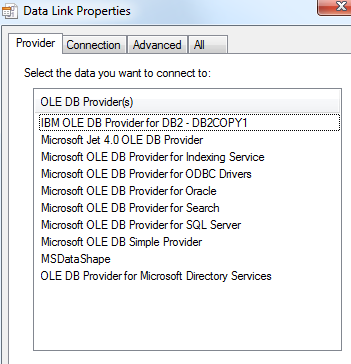- Subscribe to RSS Feed
- Mark Topic as New
- Mark Topic as Read
- Float this Topic for Current User
- Bookmark
- Subscribe
- Mute
- Printer Friendly Page
How to connect to Netezza database
06-09-2016 10:05 AM
- Mark as New
- Bookmark
- Subscribe
- Mute
- Subscribe to RSS Feed
- Permalink
- Report to a Moderator
I am trying to use DIAdem instead of Aginity to connect to Netezza database. I have tried the following code, but cannot get a successful connection. Any help is appreciated.
ConnectionStr = "Driver={NetezzaSQL};server=______;UserName=______;Password=______;Database=______;LoginTimeout=120"
Set ADO = CreateObject("ADODB.Connection") 'I have tired a few options here including "NZSQL.Connection"
ADO.Open ConnectionStr
06-09-2016 10:58 AM
- Mark as New
- Bookmark
- Subscribe
- Mute
- Subscribe to RSS Feed
- Permalink
- Report to a Moderator
The following code can be used to use the MS ADO dialog to determine the connection string.
Option Explicit Call ADOConStrGet() dim conStr : constr = ADOConString if "" <> conStr then dim conFile : conFile = TmpDrv & "constr.txt" FileWriteLn conFile, 0, conStr MsgBox "Result in: '" & conFile & "'" & VBCRLF & conStr end if
The dialog contains a test button where you can play till it works.
Hope this helps.
06-09-2016 11:25 AM
- Mark as New
- Bookmark
- Subscribe
- Mute
- Subscribe to RSS Feed
- Permalink
- Report to a Moderator
This was helpful, but it does not seem to see the Netezza connection.
06-09-2016 02:27 PM
- Mark as New
- Bookmark
- Subscribe
- Mute
- Subscribe to RSS Feed
- Permalink
- Report to a Moderator
I have no idea about Netezza but if it has an odsbc driver and is installed on your machine as an system dsn
DSN=NZSQL;Uid=myUsername;Pwd=;
should be sufficient. Maybe you need to add the driver.
Driver=NetzzaSQL;DSN=NZSQL;Uid=myUsername;Pwd=;
The name of the driver should be pickable on the first Tab Provider.
Maybe it will show up afterards. Aktually you are only seeing those of the ODBC provider.
Please visit the Provider Tab and check if you can switch the driver to Netezza.
06-29-2016 09:39 AM
- Mark as New
- Bookmark
- Subscribe
- Mute
- Subscribe to RSS Feed
- Permalink
- Report to a Moderator
This is still an open question. I can connect using Tableau Desktop software, but cannot get DIAdem to connect to IBM PDA (Netezza)
06-29-2016 10:12 AM
- Mark as New
- Bookmark
- Subscribe
- Mute
- Subscribe to RSS Feed
- Permalink
- Report to a Moderator
How does the Provider Tab look like?
06-29-2016 01:14 PM
- Mark as New
- Bookmark
- Subscribe
- Mute
- Subscribe to RSS Feed
- Permalink
- Report to a Moderator
06-30-2016 01:17 AM
- Mark as New
- Bookmark
- Subscribe
- Mute
- Subscribe to RSS Feed
- Permalink
- Report to a Moderator
I have no idea how this works out. There seems to be no special driver.
"Provider=IBMDADB2;DSN=NZSQL;User Id=;Password=;"
is someting that can be found on the IBM pages for DB2.
All of this is just guessing. The connection string is indivual to the target database.
The dialog showing up with
ADOConStrGet()
is a native MS ADO dialog. So it should be possible to configure the connection there and validate it by using the test button, but I have no clou what to fill in for your database. ![]()
Andreas
06-30-2016 09:59 AM - edited 06-30-2016 10:04 AM
- Mark as New
- Bookmark
- Subscribe
- Mute
- Subscribe to RSS Feed
- Permalink
- Report to a Moderator
Under my ODBC Data Source Administrator --> System DSN tab. Name = "NZSQL", Driver = "Netezza SQL" shows separately from the IBM DB2 ODBC Drivers. I believe that Netezza is different from DB2. I can connect with Tableau Desktop and R Studio. It looks like DIAdem is not recognizing the driver....
06-30-2016 11:56 AM - edited 06-30-2016 12:00 PM
- Mark as New
- Bookmark
- Subscribe
- Mute
- Subscribe to RSS Feed
- Permalink
- Report to a Moderator
What error do you get if you use
DSN=NZSQL;Uid=myUsername;Pwd=;
without giving the driver at all?
P.S.: There is no implementation at this point. VBS just uses Microsoft ADO (Com Component) to connect to the databases. Like you see in the dialog the Driver is nt registered in ADO. Could you ask the person setting up the database for the connection string.