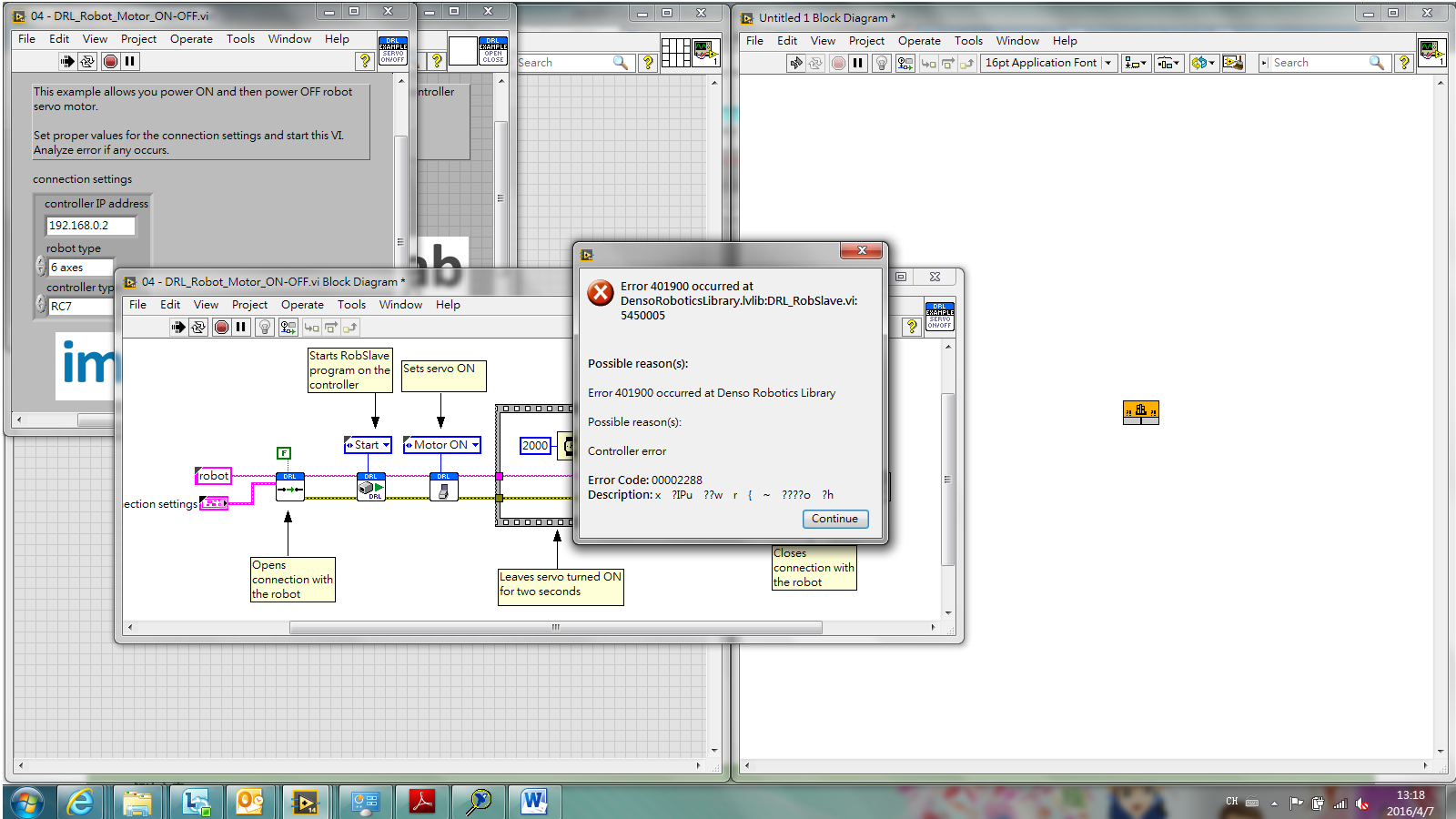- Subscribe to RSS Feed
- Mark Topic as New
- Mark Topic as Read
- Float this Topic for Current User
- Bookmark
- Subscribe
- Mute
- Printer Friendly Page
Error 401900 occurred at DensoRoboticsLibrary.lvlib:DRL_RobSlave.vi:5450005 ERROR CODE: 00002288
Solved!04-07-2016 01:11 AM
- Mark as New
- Bookmark
- Subscribe
- Mute
- Subscribe to RSS Feed
- Permalink
- Report to a Moderator
Hi,
I am use imaginglab to control RC7, and before start , i had to use RC7 controller start robslave.pac and pull high 24V at step-stop pin of mini I/O and setup IP address and change control function to LAN
first step: i use DRL_OPEN_CLOSE.vi, labview not show error window and green LED ON,
second step: i use DRL_Robot_Motor_ON-OFF.vi, labview show error window like below:
i had to change ID many time and try, this error message still happen.
my RC7 like below
how do i to fix this problem? Thanks for any assistance.
Regards,
alen
Solved! Go to Solution.
04-07-2016 11:58 AM
- Mark as New
- Bookmark
- Subscribe
- Mute
- Subscribe to RSS Feed
- Permalink
- Report to a Moderator
Hi alen,
I've found this error code description in Denso manual:
Error 2288 The IP addr has no privilege of running.
Attempted to turn motors ON and run PAC programs from an IP
address having no permission to do so.
When Ethernet has permission for external run, it can turn motors ON and run PAC programs from the specified IP only. Make IP settings on the teach pendant screen called up by pressing [F6 Set]-[F5 Set Com.]-[F6 Ext.Run]-[ClientIP] or on the mini-pendant screen called up by pressing [COM]-[Ext.Run]-[Client IP].
So you need to specify your IP address on the robot controller. Hope this helps!
-Nikita.
04-08-2016 10:44 PM
- Mark as New
- Bookmark
- Subscribe
- Mute
- Subscribe to RSS Feed
- Permalink
- Report to a Moderator
Hi robo87,
Thanks for your help, my problem is fixed,
alen
08-28-2017 08:27 PM
- Mark as New
- Bookmark
- Subscribe
- Mute
- Subscribe to RSS Feed
- Permalink
- Report to a Moderator
Hi Nikita,
I have another problem, please help me check this problem, thanks~
I used NI's DENSO example to control my DENSO robot, and example 01,02,03,04,06,07 ware work,
only 05 - DRL_Simple_Pick&Place_Example.vi wasn't work..
I saw the Block Diagram program flow was stop at DRL_Approach by Coordinates.vi, the error message and the vi front panel seting ware attach. please help me find out the problem. thanks again.
Alen.Lee
09-04-2017 09:34 AM
- Mark as New
- Bookmark
- Subscribe
- Mute
- Subscribe to RSS Feed
- Permalink
- Report to a Moderator
Hello, Alen.Lee,
What is your Denso controller type and ROM version (Teach Pendant “basic screen” - “F6 setting” - “F6 maintenance” - “F2 version”.) ?
AFAIK the latest versions of RC7 behave like RC8 in terms of communication protocol - so I would suggest to try to select RC8 in connection settings.
Svetlana Volkova