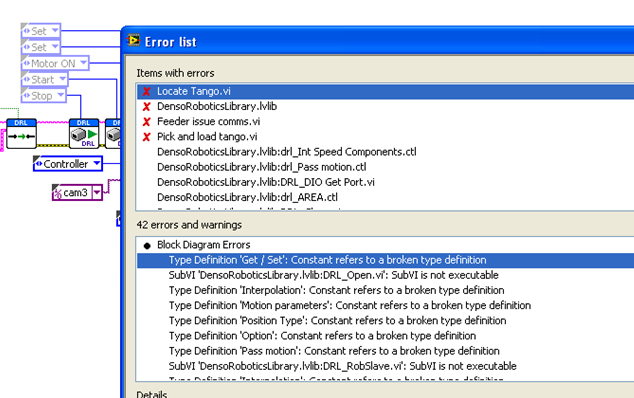- Subscribe to RSS Feed
- Mark Topic as New
- Mark Topic as Read
- Float this Topic for Current User
- Bookmark
- Subscribe
- Mute
- Printer Friendly Page
Problem with Imaging Labs for Denso
Solved!04-20-2015 10:31 AM
- Mark as New
- Bookmark
- Subscribe
- Mute
- Subscribe to RSS Feed
- Permalink
- Report to a Moderator
We are using a 3110 Industrial Controller with Imaging Labs for Denso on it. I am getting errors now and I cannot figure out what has happened or how to fix it. I am getting “broken type definitions” for all the Denso functions that are in our project. I went to the VI Package Manager and it seems to indicate that everything is fine. It even updated the Imaging Labs from 3.1.0.10 to 3.2.1.14 and then also updated itself. But I still get the “broken type definitions” for all the Denso functions. Any ideas? Dan
Solved! Go to Solution.
04-21-2015 09:38 AM
- Mark as New
- Bookmark
- Subscribe
- Mute
- Subscribe to RSS Feed
- Permalink
- Report to a Moderator
Hello Dan,
Could you please share the screenshot showing the errors? Do you also get these error when working with the library examples?
Regards,
Nikita.
04-21-2015 09:51 AM
- Mark as New
- Bookmark
- Subscribe
- Mute
- Subscribe to RSS Feed
- Permalink
- Report to a Moderator
04-21-2015 09:55 AM
- Mark as New
- Bookmark
- Subscribe
- Mute
- Subscribe to RSS Feed
- Permalink
- Report to a Moderator
Yes, I also get the same error when I look at an example.
04-21-2015 10:51 AM - edited 04-21-2015 10:53 AM
- Mark as New
- Bookmark
- Subscribe
- Mute
- Subscribe to RSS Feed
- Permalink
- Report to a Moderator
Dan,
Could you please check the following:
1. Your library license is valid and activated. To check the activation status, select LabVIEW top menu -> Help -> Activate Add-Ons
2. Your LabVIEW project does not have any missing dependencies.
3. Since your controller is running on Windows XP, there is a slight possibilty for having issues with the new VI Package Manager or LabVIEW updates. I recomend you transfer your project to a similar PC (probably with the same LabVIEW version and library version installed)
If this does not help, you can try uninstalling the library completely. Uninstall it using VIPM first and then clean-up of the following directories:
1. C:\Program Files\National Instruments\LabVIEW xxxx\vi.lib\ImagingLab
2. C:\Program Files\ImagingLab
After that install the library again with administrative rights.
Could you also investigate the error messages that relate to VIs and to Denso Robotics Library.lvlib?
Regards,
Nikita.
04-21-2015 11:00 AM
- Mark as New
- Bookmark
- Subscribe
- Mute
- Subscribe to RSS Feed
- Permalink
- Report to a Moderator
That is it - Licensing, will uninstall and re-install.
Thanks
Dan