- Subscribe to RSS Feed
- Mark Topic as New
- Mark Topic as Read
- Float this Topic for Current User
- Bookmark
- Subscribe
- Mute
- Printer Friendly Page
Cannot modify LabView FRC Project without first flashing cRio
Solved!04-04-2014 09:45 PM
- Mark as New
- Bookmark
- Subscribe
- Mute
- Subscribe to RSS Feed
- Permalink
- Report to a Moderator
Hello NI Community,
I am a mentor for team 5201. We are currently compeating at Troy, Mi Regional and have ran into a problem that has stumped the FTA's. In order to make any change to the LabView code we found that we have to re-flash the cRio every time. Here is a brief description of events.
cRio has running and functioning code. Need to make motor speed change in Auton.
Adjust value in Auton code. Save change.
Connect programming computer to cRio to test.
Ensure communications and robot code are good in Driver station.
Click RUN button in Robot Main VI
Get message that target already has code deployed. OK to run test.
Ger the following messages, with error:
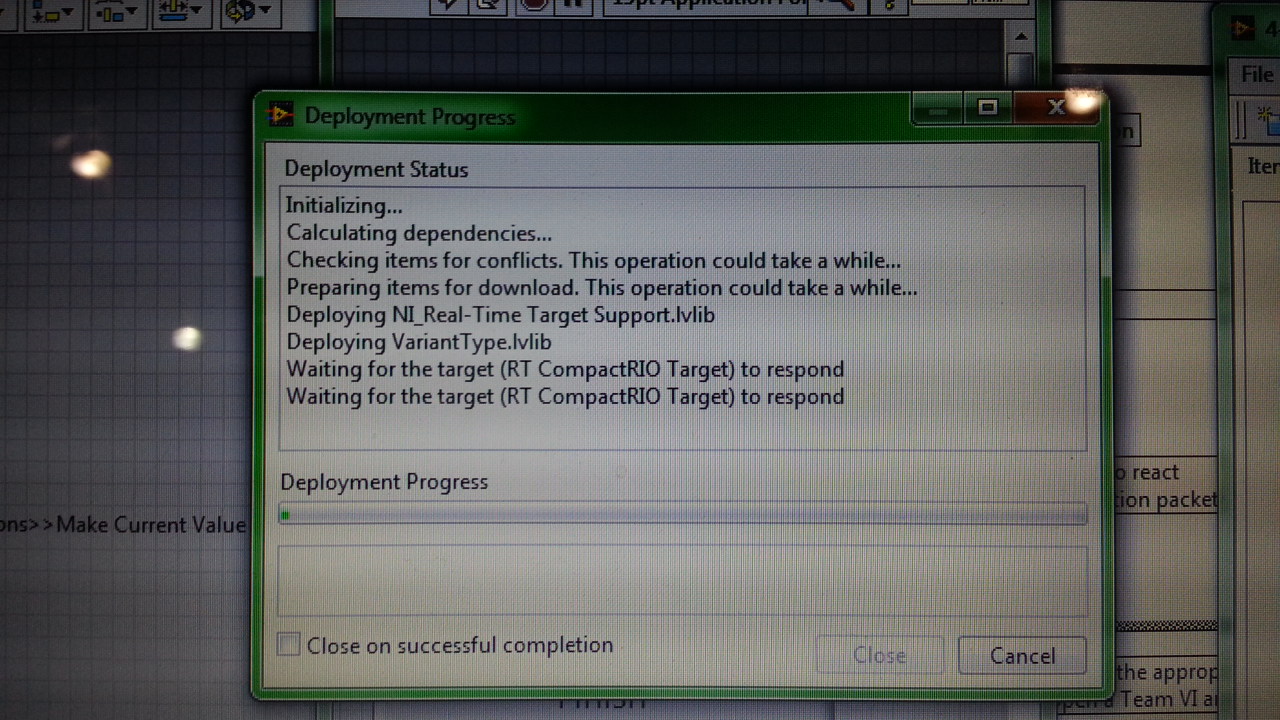
We found out late this evening, after changing cRio(not the problem), that another team has the exact same problem at the Troy event.
We are looking for input on possible root cause and solution.
Our programmer is in the process of writing complete new code (about 30 minutes, no camera, rookie team). We noticed that the backups that we have been saving are starting to get buried about 6 folder deep. We are going to try a fresh build at the deslktop to see what happens tomorrow. We have tried 2 cRio's and 2 different programming computers and can reproduce the problem very regularly.
Any assistance would be greatly appreciated.
Thanks in advance from Team 5201
Solved! Go to Solution.
- Tags:
- crio_frc
04-04-2014 09:53 PM
- Mark as New
- Bookmark
- Subscribe
- Mute
- Subscribe to RSS Feed
- Permalink
- Report to a Moderator
Our current work around is very time consuming.
We modify our code.
We re-flash the cRio (about 6 minutes)
We then can Run the code from Robot main to test. If we have enough time, we can adjust code and re-run to test.
Once testing is complete, we build and then Run at Startup.(about 2 minutes)
As you can see, just the flash and run at startup takes a good 8 to 10 minutes. This does not leave much room for testing when you have scheduled matches 8 to 12 minutes apart.
If we run at startup, our next code change will require another re-flash of the cRio.
Some people are stating that we are corrupting the cRio if we do a run-continious and/or use the red stop button after testing. we tested this tonight and using only Run and the Finish button in Robot Main and still locked up the cRio trying to run a test.
04-05-2014 09:04 PM
- Mark as New
- Bookmark
- Subscribe
- Mute
- Subscribe to RSS Feed
- Permalink
- Report to a Moderator
Thanks go to Christopher, the CSA at Troy. With his contsacts and assistance, wew were able to locate the root cause of the problem.
we had a get ref in periotics that was disabled in begin. Without the set ref, the get ref was causing the problem.
After deleting the problem in perotics, we no longer have this problem. The other team at Troy that had the same problem, I heard that they had their entire teleop in periotics. We suspect they have a problem in periotics also that caused the cRio communication lockup problem.
