- Subscribe to RSS Feed
- Mark Topic as New
- Mark Topic as Read
- Float this Topic for Current User
- Bookmark
- Subscribe
- Mute
- Printer Friendly Page
Joystick "Cap" Axes for Logitech 3D Pro
01-29-2015 10:10 AM
- Mark as New
- Bookmark
- Subscribe
- Mute
- Subscribe to RSS Feed
- Permalink
- Report to a Moderator
We are building an arm on our robot for this year's Recycle Rush competition. We would like to elevate the arm with the little cap-knob on top of the joystick, above and slightly between buttons 3-6. However I have been unable to get these to work. I have been using the dashboard to tell me the status of all joystick axes above Axis 4, or Axis [3] this year. (I am mildly disappointed at how they decided to use arrays this year, and not named clusters like last year.) Last year, I'm sure that the cap was assigned to axes 5 and 6, but I've been unable to use them. I have tried both converting to cluster and unbundling by name, as well as directly indexing the array. My Dashboard Main.vi is attached, I am just reading the joystick values from the already-existing wires. We don't know what the POV does, and we're sure it's not hidden in the buttons array. Can somebody help us get LabVIEW to read the joystick caps?
01-29-2015 12:11 PM
- Mark as New
- Bookmark
- Subscribe
- Mute
- Subscribe to RSS Feed
- Permalink
- Report to a Moderator
It sounds like you are describing the POV input on the joystick. The control is output from the bottom of the Get Values VI. See the attached VI snippet that you can drag into your TeleOp VI.
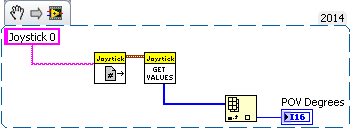
The output is in degrees or returns -1 if not pushed in any direction.
