- Subscribe to RSS Feed
- Mark Topic as New
- Mark Topic as Read
- Float this Topic for Current User
- Bookmark
- Subscribe
- Mute
- Printer Friendly Page
Newbie FRC programming setup
10-29-2013 10:42 AM
- Mark as New
- Bookmark
- Subscribe
- Mute
- Subscribe to RSS Feed
- Permalink
- Report to a Moderator
I am a programmer on team 3410 (team LIFE), and I am atempting to install Workbench and the Driver station on my personal laptop to code our robot. I am running WIndows 7 (64-bit) and I would really appreciate if someone could tell me how to install everything. I so far installed the Driver station and the Lab View run time engine, along with Workbench but here is the problem. I am getting this error when I try to open up the Driver station: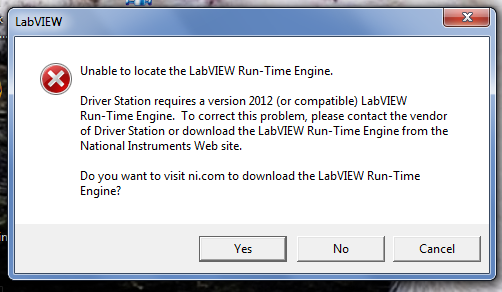
I have the labview run time engine installed and I have uninstalled and re-installed and nothing is working. Also in workbench I don't see the FIRST tab even though I have run the FRC tools update program. Can someone please explain to me what is going on.......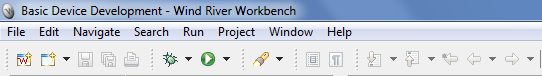
11-06-2013 11:50 AM
- Mark as New
- Bookmark
- Subscribe
- Mute
- Subscribe to RSS Feed
- Permalink
- Report to a Moderator
Hi Johnny,
You can see if Windows sees the run time engine by going into the Start menu and selecting Control Panel. From the control panel you can select Programs and Features. This should give you a list of the programs Windows recognizes on your computer. In this list you should see "National Instruments Software". If you highlight this and click Uninstall/Change at the top of your software list this should give you another list of the installed National Instruments software. Do you see the Run-time engine here?
National Instruments
Staff Applications Engineering Specialist
