- Subscribe to RSS Feed
- Mark Topic as New
- Mark Topic as Read
- Float this Topic for Current User
- Bookmark
- Subscribe
- Mute
- Printer Friendly Page
Labview error 1026, please help?
10-31-2014 01:16 PM
- Mark as New
- Bookmark
- Subscribe
- Mute
- Subscribe to RSS Feed
- Permalink
- Report to a Moderator
Hello,
I have installed Labview 2012 and FTC Tool kit on a MacBook Air. Labview Launcehes fine, but when I want to create a new peogram, it gives me this erros window:
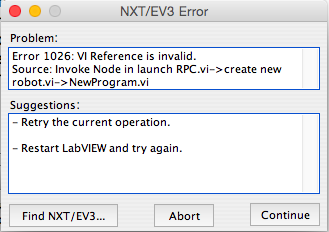
Error 1026: VI Reference is invalid.
Source: Invoke Node in launch RPC.vi->create new robot.vi->NewProgram.vi-
And that is all I can do. I can not do anything else. I already erased Labview and installed it again, but no luck. Is there an uninstall exe, that I should try? Is anybody else having this problem?
Thanks for any help
10-31-2014 01:26 PM
- Mark as New
- Bookmark
- Subscribe
- Mute
- Subscribe to RSS Feed
- Permalink
- Report to a Moderator
Hi. What is the operating system version?
10-31-2014 01:34 PM
- Mark as New
- Bookmark
- Subscribe
- Mute
- Subscribe to RSS Feed
- Permalink
- Report to a Moderator
I am running OS 10.10 Yosemite
Thanks
10-31-2014 01:36 PM
- Mark as New
- Bookmark
- Subscribe
- Mute
- Subscribe to RSS Feed
- Permalink
- Report to a Moderator
Do you have a VI at the path "<LabVIEW>/Targets/NI/NXT/NXTToolkit/Robot Control Center/handler.vi"?
You can try deleting the folder <LabVIEW>/Targets and re-running the installer.
10-31-2014 01:46 PM
- Mark as New
- Bookmark
- Subscribe
- Mute
- Subscribe to RSS Feed
- Permalink
- Report to a Moderator
Yes, I do have that VI: LabVIEW>/Targets/NI/NXT/NXTToolkit/Robot Control Center/handler.vi
Delete just the targets folder and reinstall LabView or the Tool Kit?
I think something is sticking in the preferences or in the system......
10-31-2014 04:42 PM
- Mark as New
- Bookmark
- Subscribe
- Mute
- Subscribe to RSS Feed
- Permalink
- Report to a Moderator
Hi 9419,
I think the problem is probably originating from the user permissions on the machine you're using. Is it a shared machine, and is the current user an administrator on the machine?
I am not able to attach files here, so I created a forum post to attach an empty project: http://forums.ni.com/t5/LabVIEW-for-LEGO-MINDSTORMS-and/Empty-Robot-Project-for-users-who-are-on-Mac...
11-03-2014 01:38 PM
- Mark as New
- Bookmark
- Subscribe
- Mute
- Subscribe to RSS Feed
- Permalink
- Report to a Moderator
Thank you very much for your help! I am an administrator on this machine. Is there something that I should do to have it work? I will try the file you sent me too... Thanks
