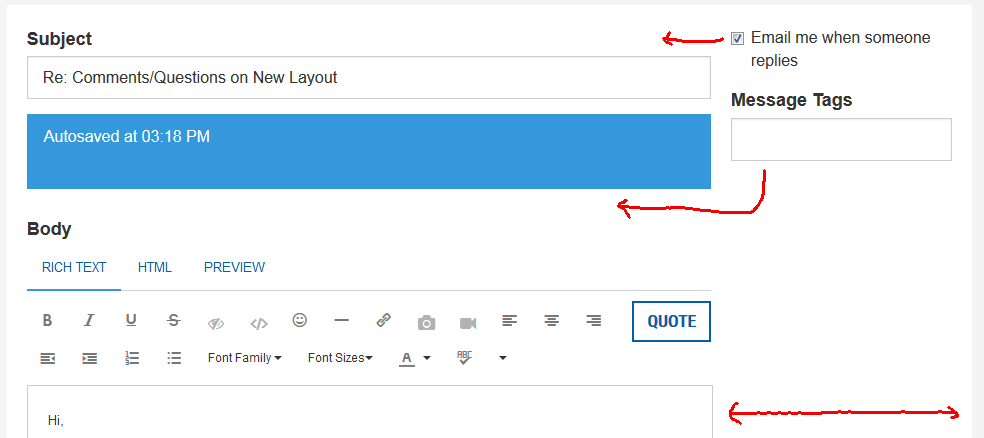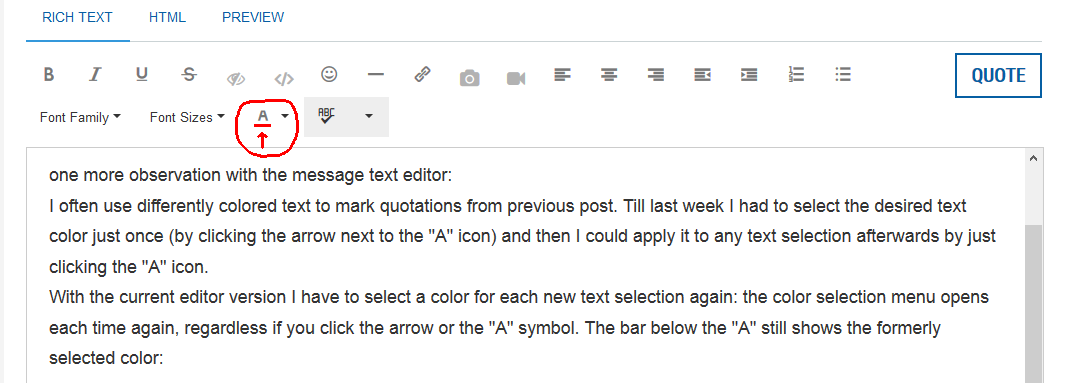- Subscribe to RSS Feed
- Mark Topic as New
- Mark Topic as Read
- Float this Topic for Current User
- Bookmark
- Subscribe
- Mute
- Printer Friendly Page
Comments/Questions on New Layout
07-27-2016 08:20 AM
- Mark as New
- Bookmark
- Subscribe
- Mute
- Subscribe to RSS Feed
- Permalink
- Report to a Moderator
Hi,
to add a suggestion to my previous post:
When writing a message the text editor window is narrower then the "white space area" of the website because of the "Message Tags" input field on the right side. When you move that input between "Subject" and "Body" you can make the editor window wider as well as the message tags input:
07-27-2016 10:33 AM
- Mark as New
- Bookmark
- Subscribe
- Mute
- Subscribe to RSS Feed
- Permalink
- Report to a Moderator
How do I ask a question!?!?!
It was awkward enough in the old layout but now I cant seem to find any option for adding a question.
CLAD
Mechanical Engineering Student
07-27-2016 10:57 AM
- Mark as New
- Bookmark
- Subscribe
- Mute
- Subscribe to RSS Feed
- Permalink
- Report to a Moderator
Hi,
one more "bug" (or is it a feature? :D):
When your message is selected as "solution" you get an email notification. That's nice.
But that email shows as topic line "Your answer on Community Home has been accepted as a solution!"
"Community Home" is very generic - using the thread title (or atleast "LabVIEW forum") would be much more descriptive…
07-27-2016 11:56 AM
- Mark as New
- Bookmark
- Subscribe
- Mute
- Subscribe to RSS Feed
- Permalink
- Report to a Moderator
HI Gerd,
You were commenting on editor font sizes. I noticed your messages come up with a lot smaller font than everyone else's. Even when I set my screen to 100% and everyone's is too big, your's is still a bit smaller than what I considered normal and remember from the old forum layout. Did you change your editor settings to something specific?
07-27-2016 01:00 PM
- Mark as New
- Bookmark
- Subscribe
- Mute
- Subscribe to RSS Feed
- Permalink
- Report to a Moderator
To everyone commenting on font sizes -- we are working on this. Please be patient.
Stephen1995 wrote: How do I ask a question!?!?!It was awkward enough in the old layout but now I cant seem to find any option for adding a question.
Stephen - where are you seeing this problem? If you go to the LabVIEW board, there is a button that says Start a Topic which will allow you to post a new topic with your question.
GerdW wrote: "Community Home" is very generic - using the thread title (or atleast "LabVIEW forum") would be much more descriptive…
We're aware of this issue and will update it accordingly. It had previously said "NI Discussion Forums."
07-27-2016 01:13 PM - edited 07-27-2016 01:14 PM
- Mark as New
- Bookmark
- Subscribe
- Mute
- Subscribe to RSS Feed
- Permalink
- Report to a Moderator
07-27-2016 01:24 PM
- Mark as New
- Bookmark
- Subscribe
- Mute
- Subscribe to RSS Feed
- Permalink
- Report to a Moderator
CLAD
Mechanical Engineering Student
07-27-2016 01:30 PM
- Mark as New
- Bookmark
- Subscribe
- Mute
- Subscribe to RSS Feed
- Permalink
- Report to a Moderator
07-27-2016 01:35 PM
- Mark as New
- Bookmark
- Subscribe
- Mute
- Subscribe to RSS Feed
- Permalink
- Report to a Moderator
Gerd -- the text editor wouldn't have changed. This component is a third party component called TinyMCE Editor. In programs such as Microsoft Word, the process works as you described, but I don't recall that being the case here (I have faced my own frustrations with this). Does anyone else recall how this functioned in the past?
07-27-2016 02:09 PM
- Mark as New
- Bookmark
- Subscribe
- Mute
- Subscribe to RSS Feed
- Permalink
- Report to a Moderator
Hi Lili,
one more "complaint" about the editor:
I know (means "I'm sure") I could have text in one line with an embedded image.
Now I tried the same (putting a comment just right to an image): I set the cursor to the right of the image and start to type. Immediately with the first char the cursor jumps to the next line, not allowing to put text right behind an image.
Additionally: when the cursor is below an image and you try to move it left (using cursor keys) the cursor stays below the image. When the cursor is in the text line above an image and you move the cursor to the right it will jump over the image (more or less as expected). Why does it behave different with cursor-left and cursor-right?
The editor behaved different last week and I don't like those subtle changes…