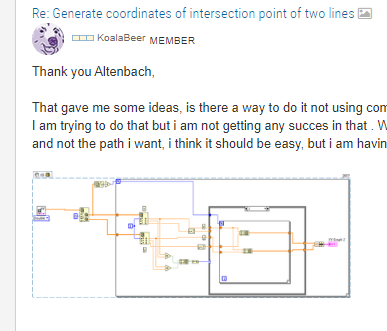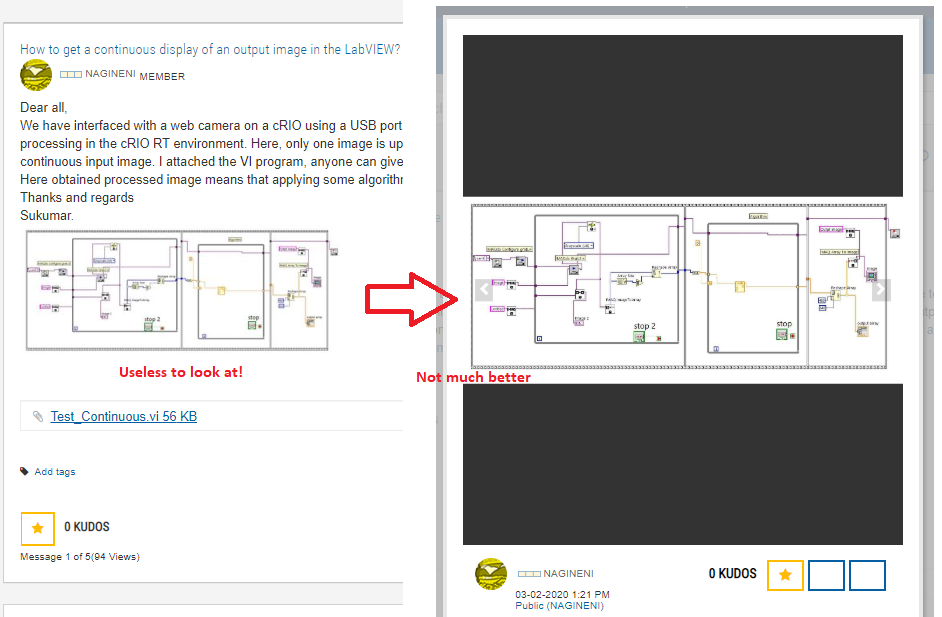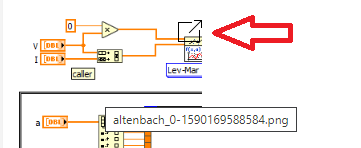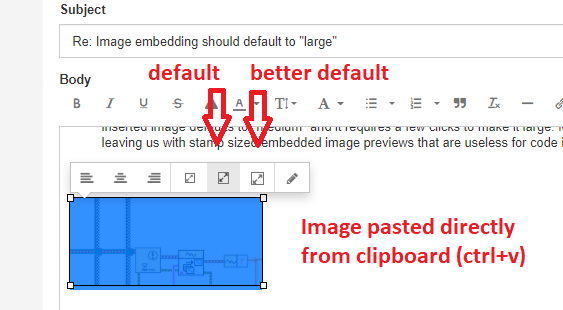- Subscribe to RSS Feed
- Mark Topic as New
- Mark Topic as Read
- Float this Topic for Current User
- Bookmark
- Subscribe
- Mute
- Printer Friendly Page
Image embedding should default to "large"
12-19-2019 04:43 PM
- Mark as New
- Bookmark
- Subscribe
- Mute
- Subscribe to RSS Feed
- Permalink
- Report to a Moderator
As briefly mentioned here already, the default size for embedded images should be "large". This is not a photo sharing website where small thumbnails are sufficient to decide if we want to look at a picture in detail.
Most pictures here are small images of diagrams, and none are useful on "small" or "medium" setting. All we get is more wasted whitespace to the right of it!
When composing or replying, we need to glance at code images often and opening in a separate window (or even worse: popup) is just plain inconvenient! Please change the default to large if this is possible. Thanks!
12-20-2019 11:22 AM
- Mark as New
- Bookmark
- Subscribe
- Mute
- Subscribe to RSS Feed
- Permalink
- Report to a Moderator
12-20-2019 02:28 PM
- Mark as New
- Bookmark
- Subscribe
- Mute
- Subscribe to RSS Feed
- Permalink
- Report to a Moderator
Hi altenbach,
Thank you for your suggestion to make the default large for embedded images. We will review the impacts and possibility for making this change and may pursue developing this.
Best Regards,
Kristi Martinez
NI Community Support
03-03-2020 10:33 AM - edited 03-03-2020 01:28 PM
- Mark as New
- Bookmark
- Subscribe
- Mute
- Subscribe to RSS Feed
- Permalink
- Report to a Moderator
Please implement this soon, because the current situation is way too tedious. Most posters don't know how the set the size manually.
(recently, it takes two clicks to even get the sizing tool: first click selects, second click shows the size selector. Most don't get that far!)
- So we see a picture that is way too small to recognize anything...
- We click on it, and details are still not visible
- We need to maximize the view popup to actually inspect the image.
- Now we can actually see things, but it takes the entire screen, meaning I cannot edit a post while looking at it!
- So I need to download the image, display it in some other program so I can actually look at it while composing a reply.
- Way too many clicks!
- Way too many inconveniences!
- Way too limiting!
(The current behavior is optimized for photographs, where we can easily recognize if we've already seems that picture of that pastrami sandwich 😄 It ignores the needs of graphical programmers)
03-03-2020 10:56 AM
- Mark as New
- Bookmark
- Subscribe
- Mute
- Subscribe to RSS Feed
- Permalink
- Report to a Moderator
Altenbach,
Good summary on all the issues with the new image system.
Add to that the fact those two buttons still don't have icons showing on them on the right hand picture.
03-24-2020 04:22 PM
- Mark as New
- Bookmark
- Subscribe
- Mute
- Subscribe to RSS Feed
- Permalink
- Report to a Moderator
If it would be easier to implement in the meantime, would it be possible to at least show the image popup as wide as the browser window.
Currently, most of the time clicking on an embedded image will show a version of the image that is even smaller, which is of course completely useless and we need a few more clicks to maximize, etc.
05-09-2020 12:19 PM
- Mark as New
- Bookmark
- Subscribe
- Mute
- Subscribe to RSS Feed
- Permalink
- Report to a Moderator
While it seems that the image insert tool now defaults to "large" (good!), the same does not apply if we paste an image directly from the clipboard into the body of the text. In this case, the size is NOT large, but it should be too!
05-28-2020 02:23 PM
- Mark as New
- Bookmark
- Subscribe
- Mute
- Subscribe to RSS Feed
- Permalink
- Report to a Moderator
A wonderful new addition is the tool in the upper right of images that opens the image at full size in a new tab.
(No more need to click on an image just to get a popup of an ever smaller version that needs to be maximized to inspect, covering everything else on my monitor. 🙂 )
This is fantastic!
03-16-2021 10:52 AM - edited 03-16-2021 11:38 AM
- Mark as New
- Bookmark
- Subscribe
- Mute
- Subscribe to RSS Feed
- Permalink
- Report to a Moderator
I would like to re-visit this topic and again suggest that if we paste images into a composition, the image size should be selected as large, not medium. Almost 100% of all posted diagrams are not recognizable on the default size, and especially if there are several images it is tedious having to click and enlarge each one before we can even look at them.
We have (at least) two ways to embed images:
- Using the camera tool from the tool bar. Here the size defaults to large and we are all good!!!
- Copy an image to the clipboard (e.g. from MS paint), then pasted it into the edit window. Here is the problem!!! The inserted image defaults to "medium" and it requires a few clicks to make it large. Most don't know how to or forget to do it, leaving us with stamp sized embedded image previews that are completely useless for code inspection.
03-16-2021 12:44 PM
- Mark as New
- Bookmark
- Subscribe
- Mute
- Subscribe to RSS Feed
- Permalink
- Report to a Moderator
Hi @altenbach ,
I fully agree with your assessment. We do have a backlog item on this issue. The last time we looked at it there were blocking issues. I'll have the team look at it again to see if we can move it along.
Cheers,
Mark
Customer Learning, Community, Online Documentation, and Support