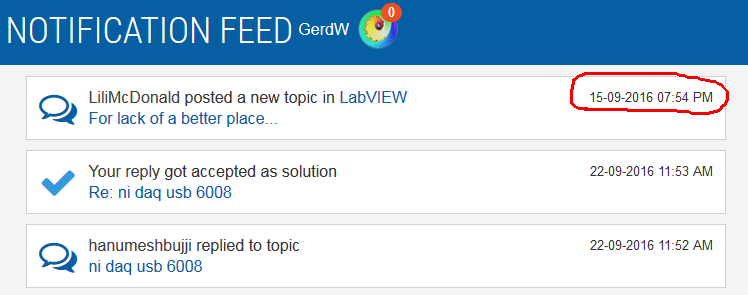- Subscribe to RSS Feed
- Mark Topic as New
- Mark Topic as Read
- Float this Topic for Current User
- Bookmark
- Subscribe
- Mute
- Printer Friendly Page
Is the number over our icon supposed to indicate if we have an unread message?
09-06-2016 08:19 AM
- Mark as New
- Bookmark
- Subscribe
- Mute
- Subscribe to RSS Feed
- Permalink
- Report to a Moderator
I am talking about my profile page and the red ball with the number that overlaps the avatar. I recieved a private message but hte number did not indicate as much. Click the "0" did show I had the message.
It seems that if the number is "0" that there should not be any non-zeros hiding under it.
Ben
09-06-2016 08:28 AM
- Mark as New
- Bookmark
- Subscribe
- Mute
- Subscribe to RSS Feed
- Permalink
- Report to a Moderator
09-06-2016 08:31 AM
- Mark as New
- Bookmark
- Subscribe
- Mute
- Subscribe to RSS Feed
- Permalink
- Report to a Moderator
so a new message should be reflected in the count?
True/False?
Ben
09-06-2016 08:46 AM
- Mark as New
- Bookmark
- Subscribe
- Mute
- Subscribe to RSS Feed
- Permalink
- Report to a Moderator
The balloon shows only the number of notifications (i.e. activity on forum messages: replies, kudos, accepted solutions) and at present does not include the number of private messages to read.
Proud to use LW/CVI from 3.1 on.
My contributions to the Developer Community
________________________________________
If I have helped you, why not giving me a kudos?
09-06-2016 04:19 PM
- Mark as New
- Bookmark
- Subscribe
- Mute
- Subscribe to RSS Feed
- Permalink
- Report to a Moderator
Hello Ben
At this moment we're looking at the possibility of having the number indicator appear on the avatar so you know to expand the menu. This way when you receive a notification you can identify the reason of that notification.
I also advise you to take a look at the other threads referenced in this thread, there you can find further discussion on this topic.
We will let you know when we have further updates on this.
Thank you
Alberto
NI Community Team
09-07-2016 04:20 AM - edited 09-07-2016 04:22 AM
- Mark as New
- Bookmark
- Subscribe
- Mute
- Subscribe to RSS Feed
- Permalink
- Report to a Moderator
Hi Alberto,
one more feature request for this notification count:
When I click on my avatar/nickname a small popup opens with items like Profile, My Settings, and so on. All these items are links that open other pages - but I miss support for Ctrl-click/Shift-click to open those pages in different tabs/windows!
(Observed with Firefox48.0.2)
09-07-2016 05:05 AM - edited 09-07-2016 05:08 AM
- Mark as New
- Bookmark
- Subscribe
- Mute
- Subscribe to RSS Feed
- Permalink
- Report to a Moderator
It seems strage enough but in Chrome shift+click/ctrl+click/shift+ctrl+click works as expected for Profile, Settings, Subscriptions and Help links, but not for Notifications and Messages! ![]()
(Chrome 52.0.2743.116 m on Win10 Pro vers.1511)
Proud to use LW/CVI from 3.1 on.
My contributions to the Developer Community
________________________________________
If I have helped you, why not giving me a kudos?
09-07-2016 12:09 PM
- Mark as New
- Bookmark
- Subscribe
- Mute
- Subscribe to RSS Feed
- Permalink
- Report to a Moderator
Thank you for the intake, we will look into this and post updates when available.
Thank you
Alberto
NI Community Team
09-16-2016 11:55 AM
- Mark as New
- Bookmark
- Subscribe
- Mute
- Subscribe to RSS Feed
- Permalink
- Report to a Moderator
GerdW wrote: When I click on my avatar/nickname a small popup opens with items like Profile, My Settings, and so on. All these items are links that open other pages - but I miss support for Ctrl-click/Shift-click to open those pages in different tabs/windows!(Observed with Firefox48.0.2)
Lithium has identified this as a bug in the platform. There is no current ETA for when a fix will be available.
To summarize, the issue with the user menu is as follows:
In Firefox: You cannot open any of the links in a new tab by right clicking, but you can ctrl+shift to open in a new tab. This does not work for the Notifications or Messages links.
In Chrome: You can open any of the links in a new tab by right clicking or ctrl+shift. This does not work for the Notifications or Messages links.
In IE 11: You cannot open any of the links in a new tab by right clicking, but you can ctrl+shift to open in a new tab. This does work for the Notifications or Messages links.
09-23-2016 03:34 AM
- Mark as New
- Bookmark
- Subscribe
- Mute
- Subscribe to RSS Feed
- Permalink
- Report to a Moderator