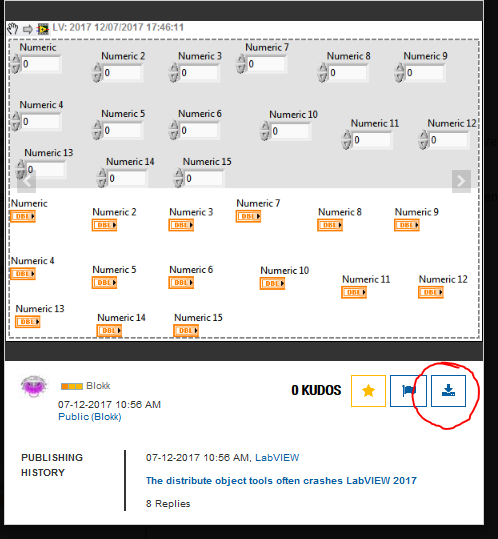- Subscribe to RSS Feed
- Mark Topic as New
- Mark Topic as Read
- Float this Topic for Current User
- Bookmark
- Subscribe
- Mute
- Printer Friendly Page
Snippets are broken?
07-14-2017 12:29 PM
- Mark as New
- Bookmark
- Subscribe
- Mute
- Subscribe to RSS Feed
- Permalink
- Report to a Moderator
@LiliMcDonald wrote:
We have escalated the issue with VI Snippets to our community provider for further investigation. We will post updates when available.
Lili,
I would ask that you float an announcement on the LabVIEW board with some information like:
"We are currently experiencing technical problems with vi Snippets. Please attach the actual VIs, back-saved as needed, while we resolve the issue."
We've become quite dependant on sharing snippets inline to aid the community and my guess is that a lot of threads may be effected from many users. Attaching VI's is the obvious work-around until the new uploader gets fixed.
Thanks
"Should be" isn't "Is" -Jay
07-14-2017 12:44 PM
- Mark as New
- Bookmark
- Subscribe
- Mute
- Subscribe to RSS Feed
- Permalink
- Report to a Moderator
Thanks for the suggestion, Jeff. I have posted an announcement and floated it to the top of the LabVIEW board.
07-14-2017 02:02 PM
- Mark as New
- Bookmark
- Subscribe
- Mute
- Subscribe to RSS Feed
- Permalink
- Report to a Moderator
@RavensFan wrote:
I'm seeing that same problem also.
With this post. http://forums.ni.com/t5/LabVIEW/The-distribute-object-tools-often-crashes-LabVIEW-2017/m-p/3659157#M...
Interestingly, that looks more like a Code Capture Tool snippet rather than LV built-in VI snippet.
And that brings up the question, how have people been installing the CCT in LV 2017? Recent versions of LV, I've used JKI VIPM to install the CCT. But VIPM doesn't seem to be updated yet to work with LV 2017.
When I tried to copy a snippet, the "drag to desktop" method didn't work but if you click the download button on the new image viewer, the snippet does work properly.
------------------
Heads up! NI has moved LabVIEW to a mandatory SaaS subscription policy, along with a big price increase. Make your voice heard.
07-14-2017 08:16 PM
- Mark as New
- Bookmark
- Subscribe
- Mute
- Subscribe to RSS Feed
- Permalink
- Report to a Moderator
aputman,
You definitely found a workaround there. Using the download link does make it save as a working snippet image.
However, this should not be consider an adequate workaround. Why? At least in Firefox, when you do the save, it will save it to the download directory of the browser. Then you have to drag that off of there and onto the desktop. Only then can you drag it into a VI. So it seems to add at least 2, or 3, or 4 more steps to the whole process.
07-17-2017 08:10 AM
- Mark as New
- Bookmark
- Subscribe
- Mute
- Subscribe to RSS Feed
- Permalink
- Report to a Moderator
Oh I definitely agree that it is not an ideal workaround but that is usually how workarounds "work", otherwise they wouldn't be a workaround. ![]()
------------------
Heads up! NI has moved LabVIEW to a mandatory SaaS subscription policy, along with a big price increase. Make your voice heard.
08-29-2017 12:16 PM
- Mark as New
- Bookmark
- Subscribe
- Mute
- Subscribe to RSS Feed
- Permalink
- Report to a Moderator
Let me poke and ask if there any headway has been made in improving the way snippets are handled by the forums.
I've avoided working with snippets posted in messages because it is such a pain under the new image format. I just did one and found it is actually a 7 step process to get an image snippet into a block diagram where in the past it was only a 2 step process.
08-29-2017 02:21 PM
- Mark as New
- Bookmark
- Subscribe
- Mute
- Subscribe to RSS Feed
- Permalink
- Report to a Moderator
Unfortunately, we do not have any news to share at this time.
09-22-2017 03:43 PM
- Mark as New
- Bookmark
- Subscribe
- Mute
- Subscribe to RSS Feed
- Permalink
- Report to a Moderator
Still anything on snippets? Some boards like the Idea Exchange don't allow attaching files, so the only way to express G based code is through uploading a snippet.
Unofficial Forum Rules and Guidelines
Get going with G! - LabVIEW Wiki.
17 Part Blog on Automotive CAN bus. - Hooovahh - LabVIEW Overlord
09-22-2017 03:51 PM
- Mark as New
- Bookmark
- Subscribe
- Mute
- Subscribe to RSS Feed
- Permalink
- Report to a Moderator
This hurts once or twice every day... I feel crippled.
09-22-2017 04:00 PM
- Mark as New
- Bookmark
- Subscribe
- Mute
- Subscribe to RSS Feed
- Permalink
- Report to a Moderator
Unfortunately, we do not have any new updates on this.