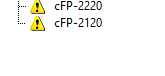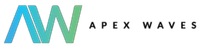- Subscribe to RSS Feed
- Mark Topic as New
- Mark Topic as Read
- Float this Topic for Current User
- Bookmark
- Subscribe
- Mute
- Printer Friendly Page
Labview Software/Drivers needed for cFP
04-12-2024 11:08 AM
- Mark as New
- Bookmark
- Subscribe
- Mute
- Subscribe to RSS Feed
- Permalink
- Report to a Moderator
I'm supporting some equipment that uses a cFP-2220 running a real-time application. The current LabView version for the project file is 2010 SP1. I believe I have all of the required software and driver packages installed, but I get the caution triangles next to the cFP in the project tree (see below). I've had a similar problem before with the cRIOs and was able to resolve it by following some steps I found on NI for what was needed and the order it needed to be installed. I have not found anything like that for the cFP though. Can anyone confirm what all I need and the order of install before I waste hours by trial and error?
04-16-2024 07:52 AM
- Mark as New
- Bookmark
- Subscribe
- Mute
- Subscribe to RSS Feed
- Permalink
- Report to a Moderator
Hello!
You will need the NI Field Point driver, LabVIEW, and the LabVIEW Real-Time module- installed in that order. If you will be using LabVIEW 2010 SP1, make sure you install the 2010 SP1 Real-Time Module. You will also need to make sure that the controllers are on the same subnet as the host computer before you configure them. To configure, expand "remote systems" in MAX and select the device. The status should say “Connected Running” if it is connected properly.
Helpful links:
Field Point Driver
Labview Real-Time Module
cFP-2220 Manual
cFP-2120 Manual
Hope this helps!