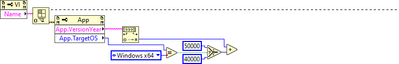- Subscribe to RSS Feed
- Mark Topic as New
- Mark Topic as Read
- Float this Topic for Current User
- Bookmark
- Subscribe
- Mute
- Printer Friendly Page
UML Modeler hot key issue
04-13-2017 03:51 PM
- Mark as New
- Bookmark
- Subscribe
- Mute
- Subscribe to RSS Feed
- Permalink
- Report to a Moderator
The UML modeler keeps opening in the middle of my LabVIEW programming session.
I have no idea what the hot key is or how I seem to keep pressing it, but I need to either change or disable the UML Modeler hot key.
Are other people having the same problem? Can someone tell me what the hot key is and if I can change or disable it?
04-25-2017 11:59 PM
- Mark as New
- Bookmark
- Subscribe
- Mute
- Subscribe to RSS Feed
- Permalink
- Report to a Moderator
There is no really hot keys to open the UML modeller, but there is a TCP/IP server listing to a port for instructions to open the UML modeller.
I use that approach to get the Double click on an .uml file, to open the UML modeller.
Maybe something is triggering an "open this uml file" from the windows explorer.
Or (and more likely) someone sending some text on the port number the app is listing too.
Try these things:
Try renaming this folder:
C:\Program Files\National Instruments\LabVIEW 20XX\resource\Framework\Providers\Open_GDS\UmlMessage
To make sure Windows can't find the application linked to the uml extension.
These exe files just sends a TCP/IP request to this VI:
C:\Program Files\National Instruments\LabVIEW 20XX\resource\Framework\Providers\Open_GDS\SubVIs\GOOP_TcpIpListener.vi
Or Activate the debug feature by creating a file called: DebugLog.txt and place it in this folder: C:\data\LabVIEW Data\Open_GDS
Then start LabVIEW and examine the debug file next time LV open's the uml modeller.
And also send me a copy of it.
07-15-2021 02:54 PM
- Mark as New
- Bookmark
- Subscribe
- Mute
- Subscribe to RSS Feed
- Permalink
- Report to a Moderator
Myself and a colleague are having the UML Modeler pop up repeatedly.
Do you know which TCP port the listener is on?
07-18-2021 04:18 PM
- Mark as New
- Bookmark
- Subscribe
- Mute
- Subscribe to RSS Feed
- Permalink
- Report to a Moderator
The port is:
But you can just disable it by modified this VI:
C:\Program Files (x86)\National Instruments\LabVIEW 20XX\resource\Framework\Providers\Open_GDS\GOOP_LVClass_Global_Init.vi