- Subscribe to RSS Feed
- Mark Topic as New
- Mark Topic as Read
- Float this Topic for Current User
- Bookmark
- Subscribe
- Mute
- Printer Friendly Page
Hidden Gems needs updating for LV 2015
08-14-2015 12:37 PM
- Mark as New
- Bookmark
- Subscribe
- Mute
- Subscribe to RSS Feed
- Permalink
- Report to a Moderator
I just installed the package for 2015 and all the variant vis have big red Xs on them.
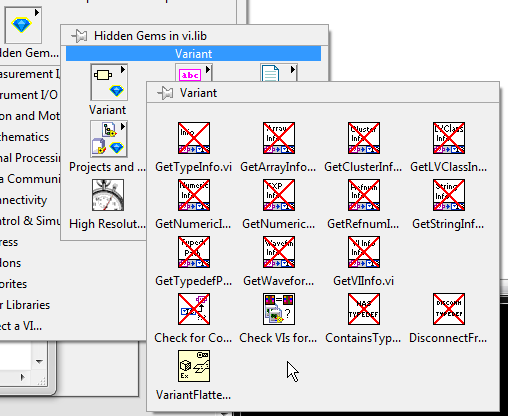
The package needs to be updated to point to the new variant vis
08-14-2015 03:30 PM
- Mark as New
- Bookmark
- Subscribe
- Mute
- Subscribe to RSS Feed
- Permalink
- Report to a Moderator
Hi Mark-
I haven't installed 2015 yet, but I saw your post earlier and since nobody has responded yet I might have some info. I noticed in the upgrade notes that the Variant palette now has a data type parsing subpalette. I'm wondering if the hidden gems VIs made it into the product? Take a look there and let us know! Thanks.
Listed in the upgrade notes about half way down:
LabVIEW 2015 Features and Changes
John
08-16-2015 01:21 AM
- Mark as New
- Bookmark
- Subscribe
- Mute
- Subscribe to RSS Feed
- Permalink
- Report to a Moderator
Hi,
as John suggested, those Variant-VIs are now officially part of the palettes:
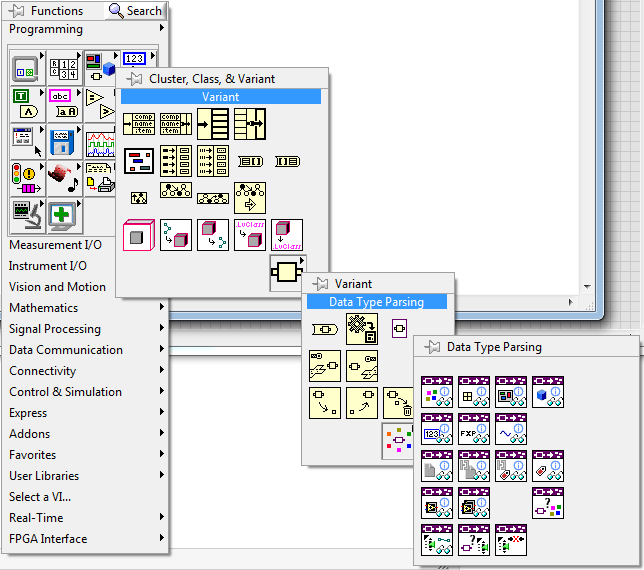
so, the Hidden Gems do require an update, but merely by deleting the Variant-VIs from there.
-Benjamin
CLA
08-17-2015 07:53 AM
- Mark as New
- Bookmark
- Subscribe
- Mute
- Subscribe to RSS Feed
- Permalink
- Report to a Moderator
When I deprecate VIs from a package I typically mark them with a red "X" on the icon and remove them from the palette. However, I leave the VIs in the package so that code written with previous versions of the package is not broken when opened with a newer version of the package. The red "X" makes the VIs standout when reviewing code and I update the documentation to indicate details of the replacement for each VI.
However, this isn't a change to the VI package, but a newer version of LabVIEW.
The same package must continue to work for those using other versions of LabVIEW.
If there is any concern, it is only that these VIs remain visible in the palette when installed to LV2015. It would take some effort to modify the visibility of VIs based upon the version of LabVIEW. I'm a little impressed to learn (haven't installed 2015 yet) that the icons are modified when this package is installed in LV2015.
![]()
I'd guess that if someone provides Darren a Post-Install Action VI that changes palette visibility of these specific VIs based upon the LabVIEW Target Version he'd gladly update this package to include it.
![]()
I cannot forsee a need, but would love to see the code for that VI.
James
LabVIEW 5.0 - 2020
08-18-2015 05:02 PM
- Mark as New
- Bookmark
- Subscribe
- Mute
- Subscribe to RSS Feed
- Permalink
- Report to a Moderator
Thanks for the feedback, everybody. I am working on releasing an update to Hidden Gems soon, including an attempt to remove the deprecated VIs from the hidden gems Variant palette when installing to LabVIEW 2015 or later.
