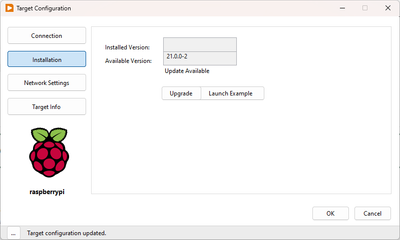- Subscribe to RSS Feed
- Mark Topic as New
- Mark Topic as Read
- Float this Topic for Current User
- Bookmark
- Subscribe
- Mute
- Printer Friendly Page
Unable to reconnect to the target during LabView installation
01-23-2023 04:08 AM
- Mark as New
- Bookmark
- Subscribe
- Mute
- Subscribe to RSS Feed
- Permalink
- Report to a Moderator
Hello,
Been trying to install the toolkit on a fresh compute module 4 (CM4) with a 64-bit Raspberry-Pi OS.
After getting to Labview -> Tools -> Hobbyist -> Target Configuration, I succeeded with connecting to target.
But when trying to install the kit, it cannot reconnect during the reboot (And cannot deploy the Blinky example).
Here is the Log:
"
Connecting to target...
Successfully connected to target.
Successfully connected to the target.
Target configuration updated.
OS Version: 11.5
CPU: BCM2835
Systemd Version:
Has Internet Access: True
Device Type: Raspberry Pi 2 B
blacklist spi-bcm2708is not present.dtparam=spi=on already exists.i2c-dev already exists.i2c-bcm2708 already exists.blacklist i2c-bcm2708is not present.dtparam=i2c1=on already exists.dtparam=i2c_arm=on already exists.
Adding MakerHub feed...
MakerHub Feed Already Exists
Updating package index. This may take over 30 seconds depending on your internet speed...
Installing LabVIEW...
Rebooting Target...
Unable to connect to the target. Please make sure the specified Hostname/IP, Username and Password are correct and try again. If this problem persists please search then create a thread on the Makerhub forums at labviewmakerhub.com/forums/linx.
Unable to connect to the target. Please make sure the specified Hostname/IP, Username and Password are correct and try again. If this problem persists please search then create a thread on the Makerhub forums at labviewmakerhub.com/forums/linx.
Successfully connected to target.
Checking target status...
Installation completed successfully. Click Launch Example to get started.
Target configuration updated.
OS Version: 11.5
CPU: BCM2835
Systemd Version:
Has Internet Access: False
Device Type: Raspberry Pi 2 B
"
I think it may be something with the:
1. Device Type (Raspberry Pi 2 B), as seen in the installation log above.
2. Wrong OS (64-bit) to use with the Hobbyist Toolkit. But I'm afraid of reinstalling the whole system again and get the same ending result.
Thank you,
Ran
01-30-2023 10:54 AM
- Mark as New
- Bookmark
- Subscribe
- Mute
- Subscribe to RSS Feed
- Permalink
- Report to a Moderator
The device is likely fine (any RPi except for RPi 1 and RPi Zero should work). But currently LabVIEW doesn't work on the 64-bit OS; I haven't had time to figure out why yet.
If you switch to a 32-bit OS, it should work. You can also consider trying out an image with LabVIEW pre-installed.
11-14-2023 12:09 PM
- Mark as New
- Bookmark
- Subscribe
- Mute
- Subscribe to RSS Feed
- Permalink
- Report to a Moderator
I am seeing precisely the same issue as in the original post, except that now (November 2023) the detected OS version is 11.8. Raspi 4 64-bit (even though the log says Raspberry Pi 2 B), LV2023 Q1 32-bit ("available version" reads 23.1.0-1). Note though that the installed version of the OS ("bullseye") in my case is 32-bit.
I'll try the image with LV preinstalled; I just wanted to point out that the problem described in the original post is not an isolated case.