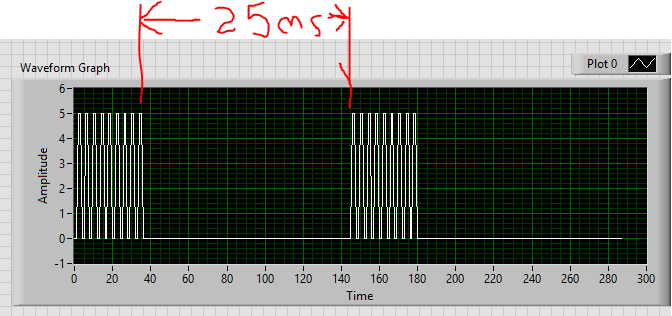- Subscribe to RSS Feed
- Mark Topic as New
- Mark Topic as Read
- Float this Topic for Current User
- Bookmark
- Subscribe
- Mute
- Printer Friendly Page
Making the NI GPIB-RS232 converter "data transparent"
12-11-2018 08:58 AM - edited 12-11-2018 08:59 AM
- Mark as New
- Bookmark
- Subscribe
- Mute
- Subscribe to RSS Feed
- Permalink
- Report to a Moderator
I have been tasked to replace old Black Box GPIB-RS232 converter boxes with NI boxes. But, there are configuration settings in the old Black Box that I am not sure can be replicated with the NI box. We are trying to make this work in "D Mode".
Making the GPIB-RS232 converter "data transparent" is one that is causing difficulties transmitting for GPIB to serial to our DUT. The DUT already required us to use a 25ms delay in between each byte transmission even with the old Black Box. However, the NI replacement box requires us to use 100ms delay in between each byte transmitted serially. It appears that the NI box is grouping all of the bytes in it's buffer and transmitting them without the required 25ms delay between each byte unless we increase the delay to 100ms or longer.
Maybe there is a timeout setting or wait setting I need to use in "G Mode"?
12-13-2018 09:21 AM
- Mark as New
- Bookmark
- Subscribe
- Mute
- Subscribe to RSS Feed
- Permalink
- Report to a Moderator
Are you using this in "D Mode" or "G Mode"? I cannot tell which we're trying to address.
Either way, I've included references that will help us determine what to do in your situation:
1. GPIB-232/485CT-A User Manual
http://www.ni.com/pdf/manuals/370898a.pdf
2. This KB includes a download link titled "Product Manual: NI GPIB-Serial Converter Help". That includes important information about each mode.
How to Use the GPIB to Serial Converter in S Mode
https://knowledge.ni.com/KnowledgeArticleDetails?id=kA00Z0000019LhrSAE&l=en-US
Best,
Ben
12-13-2018 09:44 AM
- Mark as New
- Bookmark
- Subscribe
- Mute
- Subscribe to RSS Feed
- Permalink
- Report to a Moderator
Our receiving device can handle only one byte at a time with not less than 25ms wait time in between as shown here. It is this 25ms wait time that allows for no more than 40 bytes per second. (please ignore the x-axis Time counts):
Our device also must receive each individual byte ate 9600 baud without carriage returns or line feeds unless we need to send them as data. Therefore, changing the baud rate is not an option.
What we get with the NI box is only 1.4 ms delay between each byte.
12-13-2018 09:49 AM
- Mark as New
- Bookmark
- Subscribe
- Mute
- Subscribe to RSS Feed
- Permalink
- Report to a Moderator
Hi Ben,
Thanks for the response. We prefer to use D mode, but if only G mode can work for us, we need to consider it.
-Gene