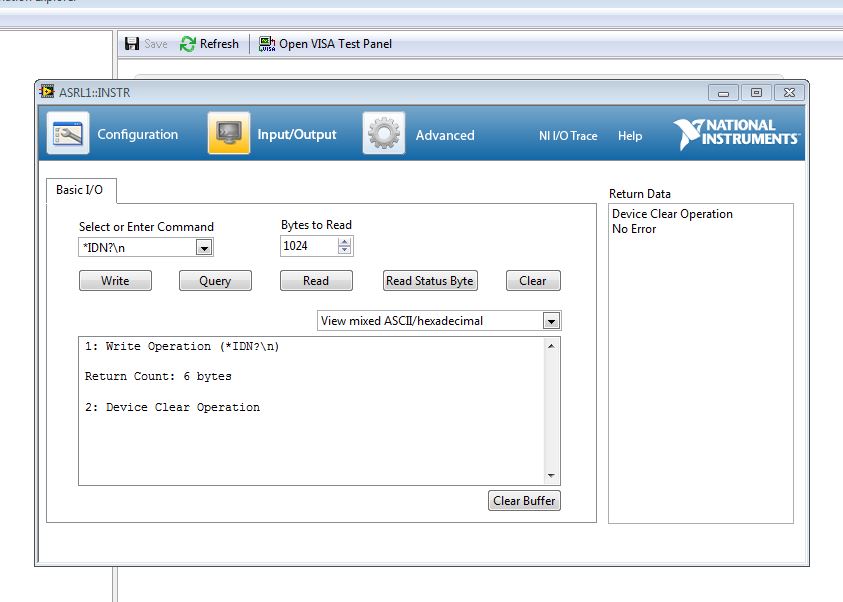- Subscribe to RSS Feed
- Mark Topic as New
- Mark Topic as Read
- Float this Topic for Current User
- Bookmark
- Subscribe
- Mute
- Printer Friendly Page
WindowsXP support for GPIG%2FPCI%2FDOS
04-03-2014 04:16 PM
- Mark as New
- Bookmark
- Subscribe
- Mute
- Subscribe to RSS Feed
- Permalink
- Report to a Moderator
I have 21 GPIB instrument control programs which run perfeectly on a PIII with an NI ISA PNP board. They also run on a PII IBM laptop in a dock with an NI ISA GPIB board.
I have a P4 with a NI gpib/pci board installed along with the 488.2 3.1.2 drivers etc. The software finds and I can set up the PCI board and all the instruments so that I have complete write /read capability and the control commands are executed and responses correctly received in the "communicate with instrument" box.
DOS support is enabled and the rest of the setup for DOS seems to have executed properly, however attempting to run any of the progams in the "dos box" results in a "dos error" and an "Ibfind error" once the program executes beyond the "on screen" instrument control option menu and tries to access the instruments..
I have set up the PCI-GPIB board and each each instrument with exaxctly the same instrument # settings and aliases as used for the ISA-GPIB board.
The necessary GPIB "include" files are in the NI folder as are the runtime files.
What am I missing here???
Thanks for your help,
Ted.
04-04-2014 10:35 AM
- Mark as New
- Bookmark
- Subscribe
- Mute
- Subscribe to RSS Feed
- Permalink
- Report to a Moderator
Ted,
First thought is that it's a permission issue - make sure you have admin within DOS. Also, take a look at the below link for some common errors.
GPIB Error Codes and Common Solutions
If you could elaborate on the erro a bit too that would be helpful. (screenshot, error code, etc)
Regards,
Corey C
Applications Engineer
National Instruments
04-04-2014 07:09 PM
- Mark as New
- Bookmark
- Subscribe
- Mute
- Subscribe to RSS Feed
- Permalink
- Report to a Moderator
Hi Corey,
The two attachments show the point at which the program crashes. This is very similar to all the other programs I have tried.
I have checked the configuration settings of the PCI boared against the ISA board an find no spelling or other errors.
The XP computer is run wide open ( no administrator or passwords for users) as it is never on the internet ( except when I downloaded the NI software. When required I just defeat the administrator requirement. I have a different set up, XP runs on a separate drive to my normal Linux system and there is no path between them. I an on another Linux computer right now.
A seen on the attachments the program runs in the "DOSbox" up until it crashes so I do have DOS access as far as the "box"
is concerned.
I have assumed that the program files can( go in the 488.2 folder, but tried them also in them NI program folder as well. ( not in the download files.
Note: I had to load the camera pictures blind and hope they are what I wanted.
Have I somehow got a bad install with missing links??
Regards,
Ted.
04-07-2014 01:14 PM
- Mark as New
- Bookmark
- Subscribe
- Mute
- Subscribe to RSS Feed
- Permalink
- Report to a Moderator
Hey Ted,
I'd check your 488.2 driver version for v3.0 or higher as it is the first version to support 32bit DOS. Also make sure you're running Windows XP SP3.
Corey C
Applications Engineer
National Instruments
04-07-2014 02:12 PM
- Mark as New
- Bookmark
- Subscribe
- Mute
- Subscribe to RSS Feed
- Permalink
- Report to a Moderator
Hi Corey,
Windows XP is SP3 plus all available updates from Microsoft via the internet. The drivers etc. are the latest from NI, ie. NI488.2 3.12 which I downloaded 2 weeks ago . Note: I do not download using the Windows .exe downloader just the regular download as I am on Linux when I download. Process is : I download the NI drivers to the Linux computer, save file, do a check sum, burn a CD of the file, do a compare CD fie against the saved file, then install on the XP computer via the CD. The NI install then wants to do an upgrade, which I allow it to do via the internet, then shut down internet access.
I went through the GPIB board setup again and also checked instrument settings which all seemd to be OK.
I also used the "communicate with instrument" box to check again that I have control over the instruments and I do !
Had the Spectrum analyzer send a plot screen file to the "box" and it did.
Any way I can store that file on disk?? I will then send it to the plotter to prove data is correct. I also have control of in the plotter in the "box" as I can select pens, feed new paper and draw lines all over the paper.
Any further thoughts??
Regards,
Ted.
04-08-2014 03:18 PM
- Mark as New
- Bookmark
- Subscribe
- Mute
- Subscribe to RSS Feed
- Permalink
- Report to a Moderator
Ted,
Do you have NI MAX installed? How are you addressing your instruments? You should be able to see all devices connected and their addresses if you have it installed. Are you using one PCI-GPIB card to control all devices or are they split between two? If you don't have NI MAX you can get it here. You'll need NI-VISA 5.4 to use the test panels.
The first step is to verify the addressing of all the GPIB devices within NI-MAX:
1. Open NI MAX - The GPIB controller and devices with their addresses will be listed on the left hand side.
Then try and write using the open VISA test panel and write to one device.
3. Click the device you want to test and then click "Open VISA Test Panel", a dialog box will open.
4. Click input & Output and send a cmd to the device.
5. Test all your devices.
04-08-2014 04:03 PM
- Mark as New
- Bookmark
- Subscribe
- Mute
- Subscribe to RSS Feed
- Permalink
- Report to a Moderator
Yes, Max is installed and I am able to communicate with instruments in the box per your screen shot. I do have to change the "qwery"string in some cases as they respond to the ID? and or ID?/n instead of IDN? I also have some old instruments that do not respond to the ID request but they do follow control cammands sent to them.
I have not tried all the instruments in Max however I have thoroughly tested the ones called out in the programs I am testing and fail in DOS.
To me there is some link missing between the MAX and WIN32 and the DOS system. But that idea raises the question of why does the DOS program start correctly in the "DOS box" and then fail when the first instrument is called???
Looking at the NI white paper 4009 which shows the DOS and Win16 handling "map", is it possible that either gpib-nt.com
and/or gpib-vdd.dll are incorrectly installed or somehow corrupted??
Regards,
Ted.
04-09-2014 12:52 PM
- Mark as New
- Bookmark
- Subscribe
- Mute
- Subscribe to RSS Feed
- Permalink
- Report to a Moderator
Ted,
Lets perform an I/O Trace and compare the captures between the DOS program and NI-MAX VISA test panel. Here's some documentation on how to do that. Capture an io trace when trying to execute the DOS program and the max programs.
Corey C
Applications Engineer
National Instruments
04-13-2014 10:18 PM
- Mark as New
- Bookmark
- Subscribe
- Mute
- Subscribe to RSS Feed
- Permalink
- Report to a Moderator
Hi Corey,
Attached are two trace files. The one showing a couple of timeout errors ( which should be completely disregarded as my errors) is the one using the "communicate with instrument" box for both the TEK495P spectrum analyxer and HP7550 plotter. The plotter provides no outputs unless directed to respond with a particular status. The calls for pens were all completed correctly including attempts to fool it by repeating the same instruction which should not and did not cause any actions by the plotter. The second trace file is from running the program which provides plotting of the 495P analyzer screen on the HP7550 plotter, and uses only the 495P and 7550 instruments in the program.
So we have two instruments with which the "communicate with instrument" works perfectly? ( please assess) and a DOS program using the same instruments (which works perfectly with an AT GPIB board in DOS, and also in a "dos box" in win95 or 98 with the AT GPIB board.
I have checked the CONFIG.NT file and the "device =" file is correct and not remed out and therefore should be active.
I also note that at the beginning of the "DOS BOX" session running the programam an advisory note flashes on the screen for a few seconds and says something about a "National Instruments DOS handler" . It is too fast to completely read it.
Regards,
Ted
04-14-2014 10:34 AM
- Mark as New
- Bookmark
- Subscribe
- Mute
- Subscribe to RSS Feed
- Permalink
- Report to a Moderator
Ted,
Could you export the trace event as a .txt and then reupload? or a screenshot. When i open the trace files they are empty.
thanks,
Corey C
Applications Engineer
National Instruments