-
Analysis & Computation
297 -
Development & API
2 -
Development Tools
1 -
Execution & Performance
1,002 -
Feed management
1 -
HW Connectivity
112 -
Installation & Upgrade
264 -
Networking Communications
181 -
Package creation
1 -
Package distribution
1 -
Third party integration & APIs
278 -
UI & Usability
5,373 -
VeriStand
1
- New 2,987
- Under Consideration 1
- In Development 3
- In Beta 0
- Declined 2,625
- Duplicate 705
- Completed 324
- Already Implemented 113
- Archived 0
| User | Kudos |
|---|---|
| 4 | |
| 4 | |
| 4 | |
| 2 | |
| 2 |
- Subscribe to RSS Feed
- Mark as New
- Mark as Read
- Bookmark
- Subscribe
- Printer Friendly Page
- Report to a Moderator
Create Stop Button on OR Gate Connected to Stop Terminal of Loop
Make boolean logic functions that are already connected to the Loop Condition Terminal create a Stop Button by default:
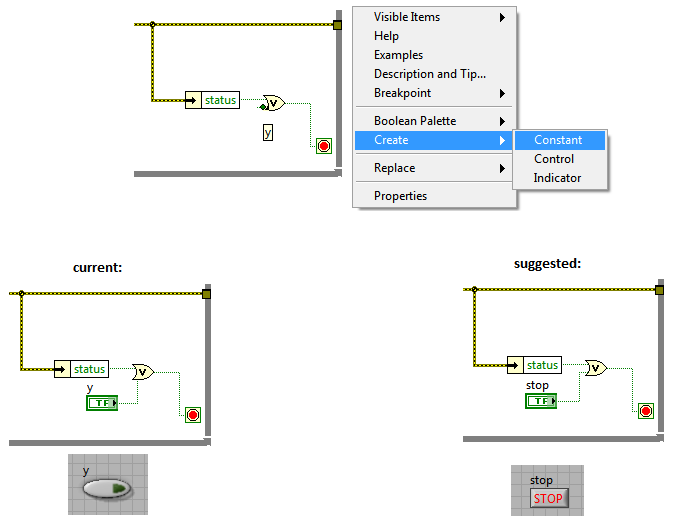
What I currently do is build the code up to the point seen at the top, then right-click on the Loop Condition terminal to create my stop button. I then move it over and connect it to the OR.
Albeit it isn't too much of a hassle, I could imagine newer users being confused/frustrated trying to create a stop button off of the OR gate. Personally I find the process a bit annoying (I typically write several small example programs in a given work day and almost always use this).
I would like to see a Stop button created off of the first "tier" of boolean logic (including Compound Arithmetic) that is already connected to the Loop Condition terminal. This change, along with allowing a Boolean Function to Accept an Error Cluster, would make programming loops in the above way a much faster and more intuitive experience.
Any thoughts?
You must be a registered user to add a comment. If you've already registered, sign in. Otherwise, register and sign in.

Any idea that has received less than 4 kudos within 4 years after posting will be automatically declined.