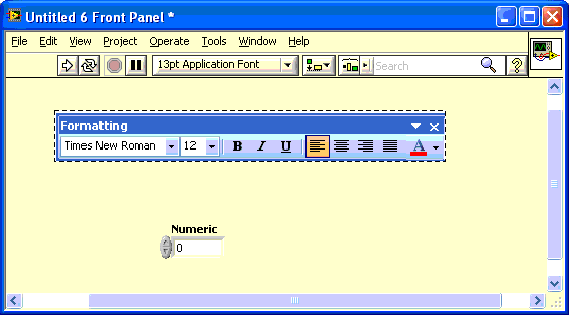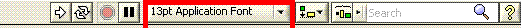View Ideas...
Labels
-
Analysis & Computation
297 -
Development & API
2 -
Development Tools
1 -
Execution & Performance
1,002 -
Feed management
1 -
HW Connectivity
112 -
Installation & Upgrade
264 -
Networking Communications
181 -
Package creation
1 -
Package distribution
1 -
Third party integration & APIs
278 -
UI & Usability
5,373 -
VeriStand
1
Idea Statuses
- New 2,987
- Under Consideration 1
- In Development 3
- In Beta 0
- Declined 2,625
- Duplicate 705
- Completed 324
- Already Implemented 113
- Archived 0
Top Authors
| User | Kudos |
|---|---|
| 4 | |
| 4 | |
| 4 | |
| 2 | |
| 2 |
Turn on suggestions
Auto-suggest helps you quickly narrow down your search results by suggesting possible matches as you type.
Showing results for
Options
- Subscribe to RSS Feed
- Mark as New
- Mark as Read
- Bookmark
- Subscribe
- Printer Friendly Page
- Report to a Moderator
Floating Text Formatting tool
Submitted by
 Guruthilak
on
03-17-2011
01:41 AM
7 Comments (7 New)
Guruthilak
on
03-17-2011
01:41 AM
7 Comments (7 New)
Status:
New
Hello,
I propose a new floating/Dockable Text formatting tool for editing the FP controls/Indicators as shown below.
Presently it takes multiple iteration to make a control Label to justify, bold,change the color , change the font etc.
This new floating bar can have the following features like
->Select font
->Text color
->Text Size
->Alignment/Justify
-> Bold, italic,underline
->etc etc
Also this floating bar can be put as part of the existing tools window here (circled in RED)
or as a replacement for the "Application font" selection ring
Regards
Guru
Regards
Guru (CLA)
Guru (CLA)
Labels:
7 Comments
You must be a registered user to add a comment. If you've already registered, sign in. Otherwise, register and sign in.