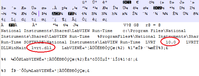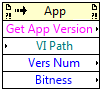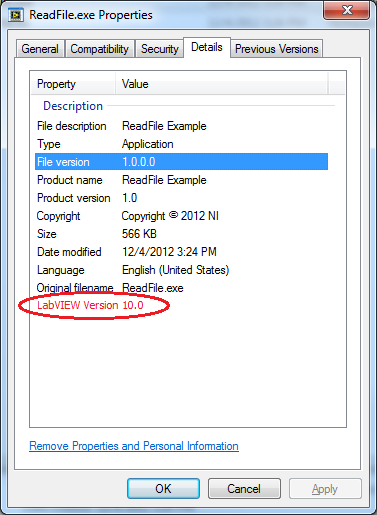-
Analysis & Computation
297 -
Development & API
2 -
Development Tools
1 -
Execution & Performance
1,002 -
Feed management
1 -
HW Connectivity
112 -
Installation & Upgrade
264 -
Networking Communications
181 -
Package creation
1 -
Package distribution
1 -
Third party integration & APIs
278 -
UI & Usability
5,373 -
VeriStand
1
- New 2,987
- Under Consideration 1
- In Development 3
- In Beta 0
- Declined 2,625
- Duplicate 705
- Completed 324
- Already Implemented 113
- Archived 0
| User | Kudos |
|---|---|
| 15 | |
| 12 | |
| 5 | |
| 4 | |
| 4 |
- Subscribe to RSS Feed
- Mark as New
- Mark as Read
- Bookmark
- Subscribe
- Printer Friendly Page
- Report to a Moderator
Get LabVIEW RTE version of an already-built EXE
As part of a review of a shipping product, I want to make sure that all of our LabVIEW-built executables are using the same version of LabVIEW so that we also only have to ship one version of the LabVIEW Run-Time Engine. Everyone I've talked to has given me advice on things to change at export time, build time, or even run-time to know the version of LabVIEW it was built in (e.g. the App.Version property), but what if I want to know the version of an EXE I have already built?
Here are the methods I've tried so far:
1. I created a set of VIs that does it crudely by reading the EXE file in as if it were a text file, finding mention of lvrt.dll, and then scanning back a few hundred bytes to try and find a version X.Y token in there. (Of course this could be done in any language, not just LV). This solution can be automated for my product release's review process, but it would be prone to failure if the EXE format changes or my assumptions aren't correct. I wrapped the solution in one that searches our installation directories for all EXEs and returns all LV EXEs with versions (as they are detected here) and all non-LV EXEs so I can verify that my tool is not giving false negatives on LabVIEW-based executables.
(See attached .zip file for my LV implementation)
2. Run the EXE on a machine with no LV RTE and read the version from the error popup that you get when it launches. Obviously this requires user interaction, and requires launching the executable.
3. Install all LV RTE versions you think the EXE most likely requires. If it launches without incident and stays in memory, you can use Process Explorer to figure out what libraries it has loaded and see which version of LV RTE was called (since the lvrt.dll will be under "<NISHARREDDIR>\LabVIEW Run-Time\<Version>"). Obviously this isn't easily automated either, and requires launching the executable.
4. I tried using Dependency Walker to see what lvrt.dll dependency was found, but it didn't show me anything useful. I'm guessing it's dynamically loaded somehow, and DepWalker can't tell me?
What I'd really like are two things:
1. An LV Invoke Method like "Get VI Version" and "Get VI Editor Version" that works on built applications -- "Get App Version" with the same types of inputs and outputs as (file path input, string version output and U32 version output). An added output to determine platform and/or bitness would be nice, too.
2. An LV RTE property that tells me the Run-Time version in the file's properties. I could potentially automate checking of this via .NET calls or something like that
You must be a registered user to add a comment. If you've already registered, sign in. Otherwise, register and sign in.