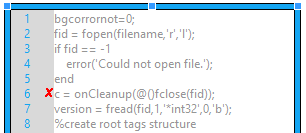- Subscribe to RSS Feed
- Mark Topic as New
- Mark Topic as Read
- Float this Topic for Current User
- Bookmark
- Subscribe
- Mute
- Printer Friendly Page
MathScript does not execute m-function.
06-24-2019 10:57 AM
- Mark as New
- Bookmark
- Subscribe
- Mute
- Subscribe to RSS Feed
- Permalink
- Report to a Moderator
Good day everyone!
I am trying to implement a subVI containing a MathScript code which can read .dm3-files (Digital Micrograph format, here two outputs from dm3-file, the second is an image-matrix). I could download and run an m-function in Matlab environment (see ZIP for dmread.m with filename (test.dm3) and bgcorrornot=0 arguments) and it works (function is slightly changed from very original for convenience). The m-file, actually, contains 3 functions (the 1st calls other two).
However, I faced a problem when I tried to make it run in MathScript where I have a permanent error "The MathScript script is not executable. You must fix all errors with the script before this VI can run."
First I thought i could be "try...catch: that cannot be properly executed but even when I removed it from the function (and it still could be executed in Matlab), it didn't work.
After (as far as I am not that good with MathScript) I thought that multi-functions in the m-file were the problem but it was not. I tried to split in different m-files all three functions. I feel that readTag-function also cannot be executed alone and had some parts in code that MathScript does not accept.
I would really appreciate if someone can point out the problem.
Thank you in advance!
ibonasa
P.S. Issues with a proper folder definition are also not a case.
07-09-2019 10:08 AM
- Mark as New
- Bookmark
- Subscribe
- Mute
- Subscribe to RSS Feed
- Permalink
- Report to a Moderator
Hi ibonasa!
When trying to use the same approach as you (after defining proper MathScript Search Folder), I get the same result as you. As there is obviously something in the dmread.m file that LabVIEW's MathScript cannot digest, I tried the following:
- Create an empty MathScript node.
- Copy&Paste the content of dmread.m into the MathScript node.
- Remove the function definition (first line) and the end of it (last line).
- Now the Syntax Checker gives hints on what LabVIEW cannot execute.
Actually, it's just a few lines that do not work:
- The @ in the onCleanup line
- The brackets in tags=struct(). Could work without?
- try..catch, as you already found.
I hope this helps!