When renaming a set of variables for all the channels on a cRIO module, the names are assigned numbers starting with 1. These names do not line up properly with the names of the physical channels, and referencing the inputs becomes confusing with two different assigned numbers. This could be resolved by zero-indexing the numbers that are appended to the name of the channel.
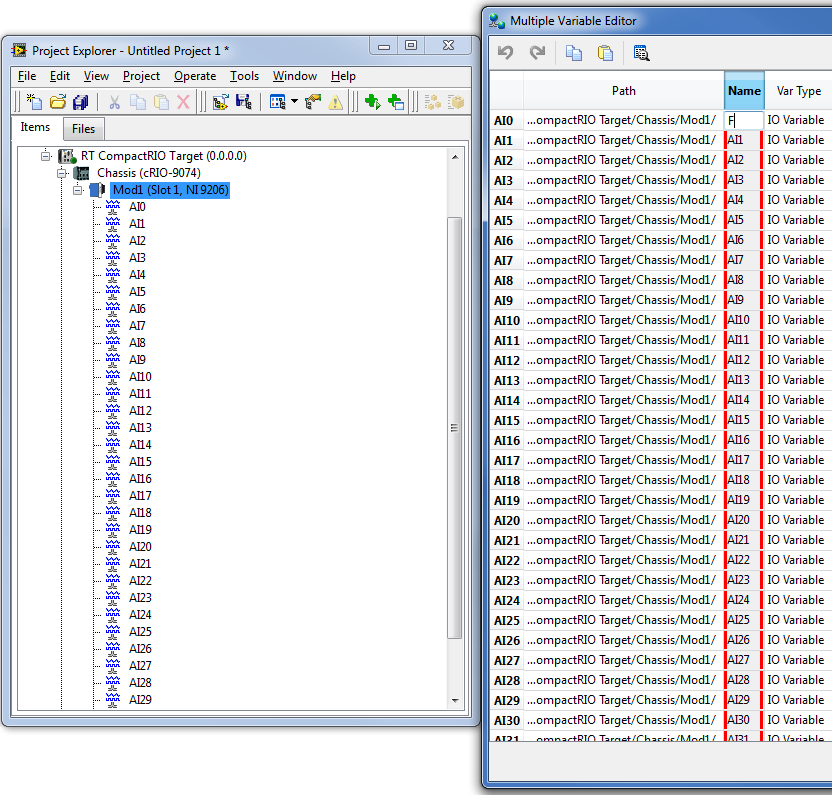
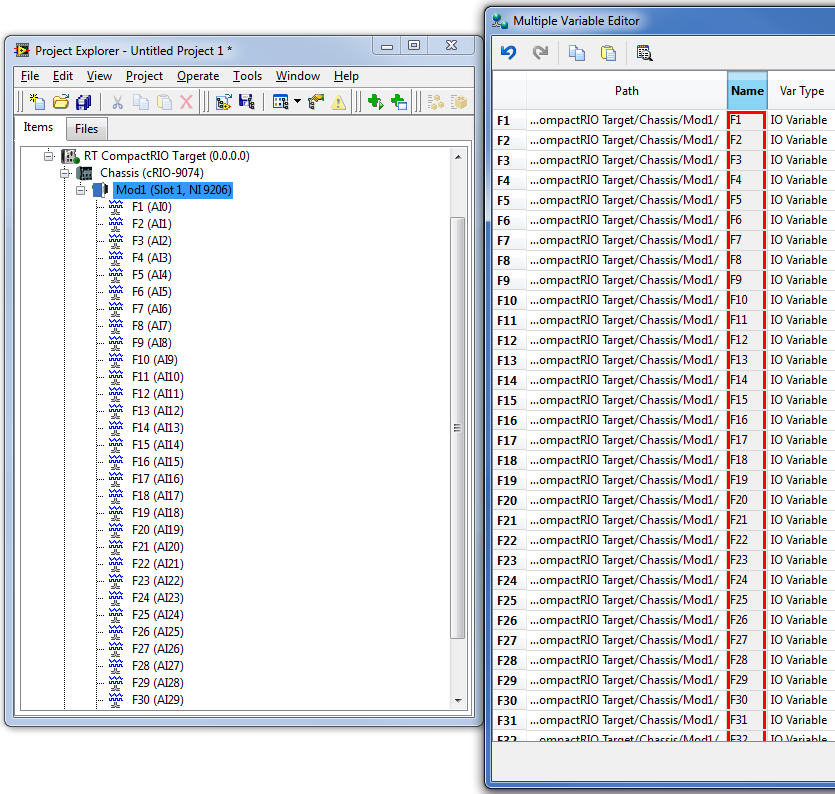
Zach P.
Staff Software Engineer | LabVIEW R&D | National Instruments