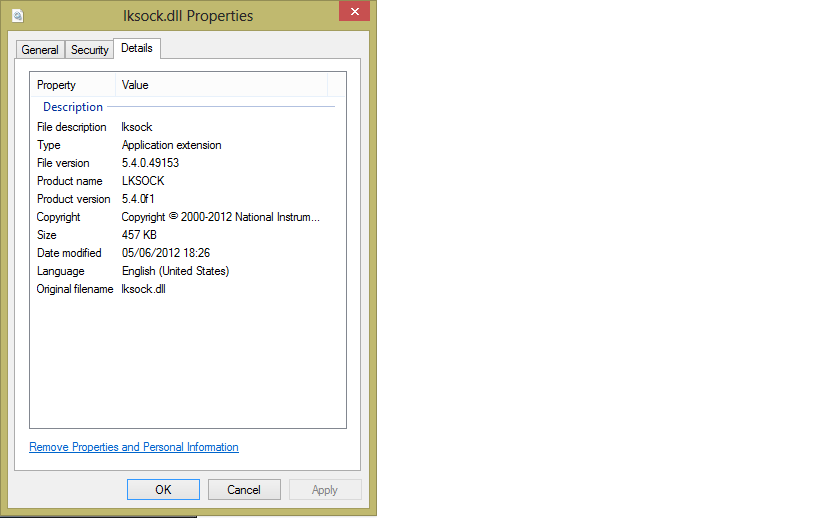- Subscribe to RSS Feed
- Mark Topic as New
- Mark Topic as Read
- Float this Topic for Current User
- Bookmark
- Subscribe
- Mute
- Printer Friendly Page
Data Dashboard Showing "no supported variable..."
Solved!07-30-2013 03:13 PM
- Mark as New
- Bookmark
- Subscribe
- Mute
- Subscribe to RSS Feed
- Permalink
- Report to a Moderator
Attached is the ZIP file of the project folder of the VI that I am working on, along with web service VIs.
I am running only the main VI... But not the Web Service VIs!! do I need to run them as well???
Thanks a lot!!
07-30-2013 03:46 PM
- Mark as New
- Bookmark
- Subscribe
- Mute
- Subscribe to RSS Feed
- Permalink
- Report to a Moderator
You only need to run your Main VI for shared variables. For web services in LabVIEW 2012 you have to build and deploy the web services
When you try to connect to your variables are you choosing "shared variable" or "web service"? You should be looking in the shared variable section. I can see those variables when I run your application.
You should probably change the Graph variable to a DBL data type. Also, again, the version of Data Dashboard you are using does not support modifying the data so you won't be able to stop it or modify the frequency from your phone. You can only see what the current value of those variables is.
08-01-2013 12:02 AM - edited 08-01-2013 12:05 AM
- Mark as New
- Bookmark
- Subscribe
- Mute
- Subscribe to RSS Feed
- Permalink
- Report to a Moderator
then that might be the problem!! In the Data Dashboard, I am choosing the "Web service", and not the "Shared variables"!!
When I am chosing "Shared variable" an error message saying <<Unable to Connect to server, shared variable, or web service. Verify the wireless connection is enbled, the server is available and the variable or web services is still present on that server>>.
May be I m proceeding in the wrong way for accessing the shared variable!!! It is asked to enter the server name... How should I actually enter it ?? I have tried to enter "IP : Port_Number", then again "IP : port_Number/Web_service_name" and finally "IP : port_Number/Web_service_name/Shared_variable_name", but all these ways are leading to the above error message!!!
But when I choose "Web Service", I am able to see various web services, and their shared variables. But here again, the problem is that when I select the particular shared variable, it says "No supported variable"
08-01-2013 10:14 AM
- Mark as New
- Bookmark
- Subscribe
- Mute
- Subscribe to RSS Feed
- Permalink
- Report to a Moderator
You are probably having trouble because of a firewall issue. Shared Variables require several ports to be opened on your firewall. This document explains how to do that: http://digital.ni.com/public.nsf/websearch/8AE45BBFA1D7025E862570F200642FD8?OpenDocument
When Data Dashboard asks for the server name or IP address you only have to enter the server name (if DNS is configured properly for your network) or your server's IP address. You don't have to type the name of the web service or shared variable or library or anything else. Once Data Dashboard is able to connect to your server it will just list the shared variables (or web services if you choose that), and you can browse around to find what you want. We tried to make it as simple as possible.
08-04-2013 01:00 AM - edited 08-04-2013 01:01 AM
- Mark as New
- Bookmark
- Subscribe
- Mute
- Subscribe to RSS Feed
- Permalink
- Report to a Moderator
I am not able to follow how I m gonna have to proceed to solve this firewall issue!! I am running Windows 8 on my system, I have searched for the same file as given in the link you gave me; here is what I am getting:
how am I going to find the Logos version on my sytem from this??
And once found, if it is for example the version 4.6, does it mean that I have to make attemps with all Port numbers incrmenting from 5000??
And in where and how should this incrementing be done??
Thanks!
08-05-2013 10:01 AM
- Mark as New
- Bookmark
- Subscribe
- Mute
- Subscribe to RSS Feed
- Permalink
- Report to a Moderator
You definitely have a version of Logos >= 4.6. That means you need to open port 2343 and 5000+ and 6000+. The number of ports you will need to open in the 5000+ and 6000+ ranges depends on how many clients you expect to have, but the recommendation from that whitepaper is to start with 20. That means you need to open ports 2343, 5000-5020, and 6000-6020.
Yes, that's a lot of ports. That is one of the disadvantages to using Shared Variables for Data Dashboard as opposed to web services. Web Services only require one port to be opened (typically 8080).
08-07-2013 04:16 AM
- Mark as New
- Bookmark
- Subscribe
- Mute
- Subscribe to RSS Feed
- Permalink
- Report to a Moderator
And where Do I have to set the port number for the Shared variables??
In case of Web Services, there is a place to enter the port number in the Data Dashboard Android Application; There is also a place to set the port number in the "Web Server Configuration".
In case of shared variables, In the data dashboard it is just asked to enter the server name, but no place to enter the port number;
I am not able find where the port setting should be done!!
08-08-2013 03:23 PM
- Mark as New
- Bookmark
- Subscribe
- Mute
- Subscribe to RSS Feed
- Permalink
- Report to a Moderator
You can't choose the port number for shared variables on the client side. They always use a fixed set of ports. In order to use shared variables you have to open a range of ports on your firewall. That list of ports is included in the document I linked to above.
08-09-2013 02:39 PM - edited 08-09-2013 02:41 PM
- Mark as New
- Bookmark
- Subscribe
- Mute
- Subscribe to RSS Feed
- Permalink
- Report to a Moderator
yeah, I changed the Port number in Labview by going in"Tools-> Options -> Web Server". In there I have set the port number as "59120"!!
Finally I was able to connect to the Data Dashboard on my Android and could visualize the data from the shared variables!!!!
Thank you very much for your help and support, it has helped me a lot!!!! I would have never done it without your guidance!!!
Once again thanks, and best regards.
12-05-2013 05:31 AM
- Mark as New
- Bookmark
- Subscribe
- Mute
- Subscribe to RSS Feed
- Permalink
- Report to a Moderator
How did you change the graph data type to int16?
Please I need immediate help.