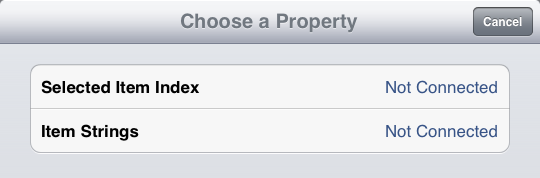- Subscribe to RSS Feed
- Mark Topic as New
- Mark Topic as Read
- Float this Topic for Current User
- Bookmark
- Subscribe
- Mute
- Printer Friendly Page
"data dashboard" version 2.0 dropdown only views "One, Two, Etc." Instead of the Enum text
Solved!10-23-2012 03:29 PM
- Mark as New
- Bookmark
- Subscribe
- Mute
- Subscribe to RSS Feed
- Permalink
- Report to a Moderator
I am currently using the new Data Dashboard on on an iPad 1. I am coding in Labview 2012 developer suite. I found that the control switches work very well when linked to a shared variable. I finally managed to get the drop down to control a shared variable of data type typedef/enum. This controls very well within the Labview program, but on the Data Dashboard the dropdown only displays "One" "Two" etc.. instead of the actual Enum text of "This" "That" "The other" I can write back to the dashboard with a text conversion of the enum to the dashboard and place it in a string display above the drop down. While this gives the operator a display of the current Typedef/enum, it is not very intuitive. They have to select "One" to display "This" "Two to display "That" etc..
How can I get the Data Dashboard drop down control to display the enum text instead of "One" "Two" etc???
Solved! Go to Solution.
10-23-2012 03:53 PM
- Mark as New
- Bookmark
- Subscribe
- Mute
- Subscribe to RSS Feed
- Permalink
- Report to a Moderator
Try this forum: http://forums.ni.com/t5/LabVIEW-Web-UI-Builder-and-Data/bd-p/480
"There is a God shaped vacuum in the heart of every man which cannot be filled by any created thing, but only by God, the Creator, made known through Jesus." - Blaise Pascal
10-23-2012 04:57 PM
- Mark as New
- Bookmark
- Subscribe
- Mute
- Subscribe to RSS Feed
- Permalink
- Report to a Moderator
I must have missed something on this link. I just don't see anything that applies to my question. Could you be more specific?
Thanks
10-23-2012 06:37 PM
- Mark as New
- Bookmark
- Subscribe
- Mute
- Subscribe to RSS Feed
- Permalink
- Report to a Moderator
I think the point was that your question belongs in that other forum, not the LabVIEW forum. 😄
(I'll ask the moderator to move ithis thread.)
10-24-2012 10:36 AM
- Mark as New
- Bookmark
- Subscribe
- Mute
- Subscribe to RSS Feed
- Permalink
- Report to a Moderator
Hello,
The drop down control and list box control/indicator have two separate connections: one for the selected index and one for the actual string text to display. To use a shared variable to display your own custom strings in the drop down control, tap the connect to data button.
You will see the following "Choose a Property" dialog. Select the "Item Strings" property and then choose a shared variable providing an array of strings.
The drop down and list box controls were designed to have separate index and string connections to support populating and changing the strings based on other program conditions. In addition, the web services protocol will only provide the data type of the connection (e.g. enum) but not the set of values available for the enum, so this functionality was required to support the web services connection.
Grant M.
Senior Software Engineer | LabVIEW Tablets | National Instruments
10-24-2012 11:32 AM
- Mark as New
- Bookmark
- Subscribe
- Mute
- Subscribe to RSS Feed
- Permalink
- Report to a Moderator
Also if the enum values are constant / won't change, you can just type them directly into data dashboard, without connecting to the strings property separately.
If you select a listbox / dropdown, click the gear icon at the top right (Properties), then click Strings, you can manually enter in the enum values that will map to each position in the dropdown / listbox.
12-13-2012 02:51 PM
- Mark as New
- Bookmark
- Subscribe
- Mute
- Subscribe to RSS Feed
- Permalink
- Report to a Moderator
Best members of the Forum,
I have trouble to get a listbox control to work with my VI. Das somebody have a example of VI with a case structure witch is been controlled with a listbox of Data dashboard? I have connect a shared variable of the type enum. To the case selector and linked to the index var of the listbox control in Data dashboard.
Greatings hans
12-13-2012 03:51 PM
- Mark as New
- Bookmark
- Subscribe
- Mute
- Subscribe to RSS Feed
- Permalink
- Report to a Moderator
It might be easier if you could just post a small example project and a dashboard which shows how you are trying to use the feature. Then if we see what is wrong we could explain how to fix it. If we post an example then you would just have to study it to find the differences, and that might be harder for you.
12-15-2012 05:50 AM
- Mark as New
- Bookmark
- Subscribe
- Mute
- Subscribe to RSS Feed
- Permalink
- Report to a Moderator
AdamKemp,
Thanks for helping me out. I sent a zip file with a project file. The project map contains also the data dashboardfile.
Greatings Hans
12-18-2012 05:09 PM
- Mark as New
- Bookmark
- Subscribe
- Mute
- Subscribe to RSS Feed
- Permalink
- Report to a Moderator
This is what I found when looking at your attached example:
- The "selector" variable was missing its typedef. I will assume that your actual code has the typedef (I think it would be broken otherwise). I just created an enum typedef with "Left" (0) and "Right" (1) and then fixed up the test VI accordingly.
- The dashboard had the slider bound to the "selector" variable instead of the "slider" variable. This was interfering with the selector.
- The variables did not have initial values. We treat this as an error in data dashboard because we don't know which value to display. You should be sure to give each variable an initial value when starting your application.
I'm not sure why the LEDs are not updating, though, and I keep getting a hang when trying to stop the dashboard. I filed bug reports for each of those. I am out of the office at the moment so I can't investigate them immediately, but I will keep you posted.