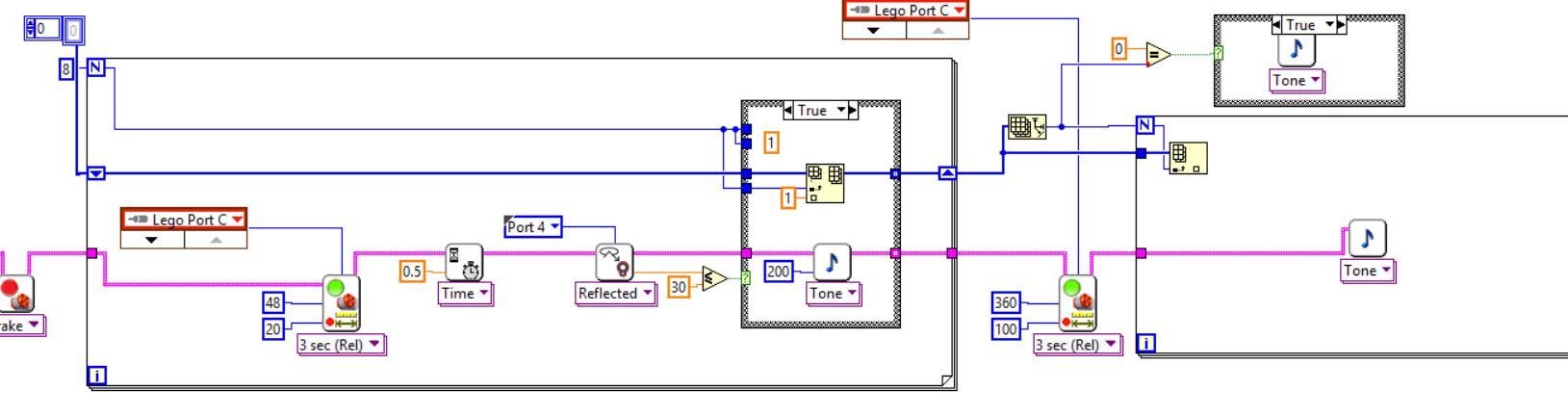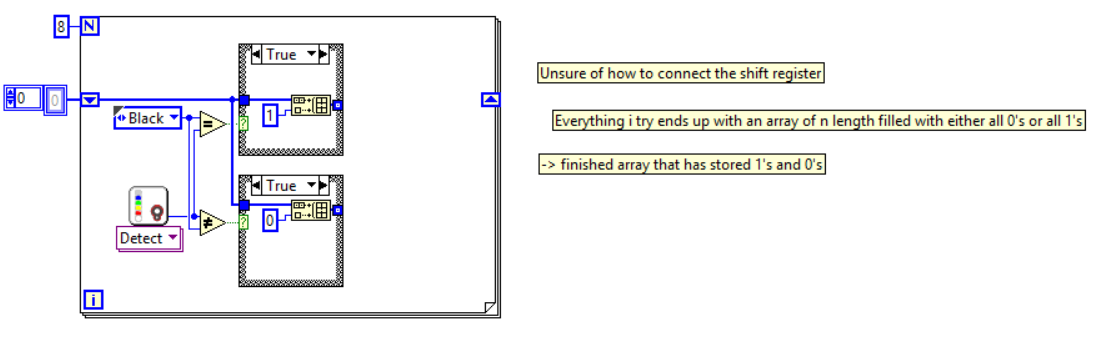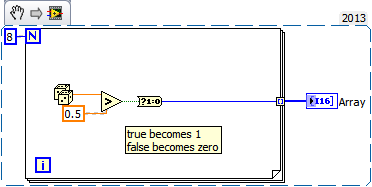- Subscribe to RSS Feed
- Mark Topic as New
- Mark Topic as Read
- Float this Topic for Current User
- Bookmark
- Subscribe
- Mute
- Printer Friendly Page
I'm Having trouble creating an array from sensor values
04-02-2016 11:08 PM
- Mark as New
- Bookmark
- Subscribe
- Mute
- Subscribe to RSS Feed
- Permalink
- Report to a Moderator
Basically I'm trying to do something that i think should be simple, but is being frustratingly difficult.
I'm using a color sensor to read some palette of colors, and if x color exists at the current location i want to add y number to an array. The final size of the array is known but i'd like to do it by starting with an array of unknown size (not sure what this is called) in order to check for errors. I have all my icons down but nothing within the array seems to be changing. I've tried using build array, insert into array, and change array element (starting with an array of 0's) but nothing is working.
Help please, thanks!
included a picture just to show. i've just been trying to get the array to do something, but have clearly been unsuccessful...
04-03-2016 12:23 AM
- Mark as New
- Bookmark
- Subscribe
- Mute
- Subscribe to RSS Feed
- Permalink
- Report to a Moderator
04-03-2016 03:58 PM
- Mark as New
- Bookmark
- Subscribe
- Mute
- Subscribe to RSS Feed
- Permalink
- Report to a Moderator
that didn't really change anything with my code...
04-03-2016 04:57 PM
- Mark as New
- Bookmark
- Subscribe
- Mute
- Subscribe to RSS Feed
- Permalink
- Report to a Moderator
04-03-2016 05:21 PM
- Mark as New
- Bookmark
- Subscribe
- Mute
- Subscribe to RSS Feed
- Permalink
- Report to a Moderator
Ok, I made a simpler version of the code that illustrates what i'm trying to do. Just store sensor values as true or false basically.
04-04-2016 08:12 AM
- Mark as New
- Bookmark
- Subscribe
- Mute
- Subscribe to RSS Feed
- Permalink
- Report to a Moderator