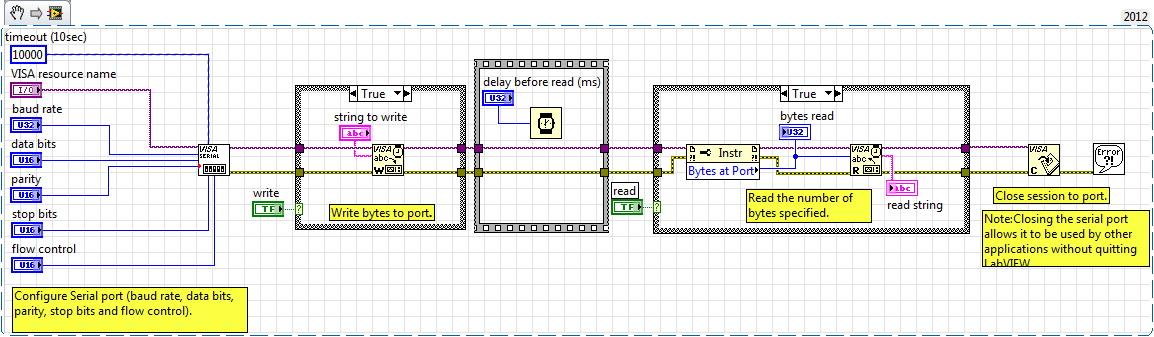- Subscribe to RSS Feed
- Mark Topic as New
- Mark Topic as Read
- Float this Topic for Current User
- Bookmark
- Subscribe
- Mute
- Printer Friendly Page
10 port valve control
12-03-2013 03:50 PM
- Mark as New
- Bookmark
- Subscribe
- Mute
- Subscribe to RSS Feed
- Permalink
- Report to a Moderator
Hi,
Can someone please direct me to any examples/tutorials showing the control of 10 port (or 6/8 port) 2 position valve using labVIEW.
Thank you
12-03-2013 04:02 PM
- Mark as New
- Bookmark
- Subscribe
- Mute
- Subscribe to RSS Feed
- Permalink
- Report to a Moderator
There probably aren't any examples.
LabVIEW doesn't control valves. You need some sort of hardware to control valves. Solenoids, relays, perhaps some sort of fancy electronics. What sort of electronic or electrical hardware do you have to interface with your valves?
Once we know that then we can figure out how the PC can interface with that. Perhaps a data acquisition card that has digital outputs.
From there, there are numerous examples in LabVIEW's example finder that will show you how to control digital outputs.
12-03-2013 04:11 PM - edited 12-03-2013 04:12 PM
- Mark as New
- Bookmark
- Subscribe
- Mute
- Subscribe to RSS Feed
- Permalink
- Report to a Moderator
Hi,
I mean something like this(http://www.vici.com/act/mic.php). I was wondering about a labVIEW program that would control the valve. i.e basically to allow switching between the valve positions.
12-03-2013 04:36 PM
- Mark as New
- Bookmark
- Subscribe
- Mute
- Subscribe to RSS Feed
- Permalink
- Report to a Moderator
And what control method have you chosen. The options as listed are TTL, RS-232, and RS-485. There is a big difference in code depending on what you want to use.
12-03-2013 04:48 PM
- Mark as New
- Bookmark
- Subscribe
- Mute
- Subscribe to RSS Feed
- Permalink
- Report to a Moderator
Well, we have one instrument that control the valve positioning via labVIEW and it communicates via bluetooth. (sorry I'm new to this, my explaining might not be very helpful ![]() ) But anyway I guess RS232 would do.
) But anyway I guess RS232 would do.
12-03-2013 04:59 PM
- Mark as New
- Bookmark
- Subscribe
- Mute
- Subscribe to RSS Feed
- Permalink
- Report to a Moderator
Then you plan on having ten separate devices and 10 separate com ports with 10 separate cables to each device? Your choice but a cheap TTL interface would perhaps make more sense. The other is RS485 with multidrop.
12-03-2013 05:54 PM
- Mark as New
- Bookmark
- Subscribe
- Mute
- Subscribe to RSS Feed
- Permalink
- Report to a Moderator
Hi
I understand what you want as I do use VICI valves in my projects and usually I do labview software to control the position of the valve.
What you mean by 10 port is the number of connections of the valve itself not the number of com ports (or RS485 nodes).
As you said your valve only have two positions, so first you need to know what controller model you have:
-The old model (serial number starts with EM2C) http://www.vici.com/support/tn/tn413.pdf
-The new model (serial number starts with E2CA) http://www.vici.com/support/tn/tn421.pdf
Take a look on the correct manual and in page 4 and 5 you have all the info about the communication protocol. Read that.
The what you need to do is use VISA for serial communication
See the BasicSerialWriteandRead.vi in the examples. Screenshot below
write the command you want in the "string to write" string control a test it
12-06-2013 09:01 AM
- Mark as New
- Bookmark
- Subscribe
- Mute
- Subscribe to RSS Feed
- Permalink
- Report to a Moderator
Hey thanks mgouveia,
I'll study this and see how i can relate it to my project. Thanks again
12-11-2013 03:03 PM
- Mark as New
- Bookmark
- Subscribe
- Mute
- Subscribe to RSS Feed
- Permalink
- Report to a Moderator
Hi,
So I tried running the basic serial write and read VI with commands given in the valve actuator manual but I don't get any response. When I type in a command in the 'string to write' I don't get any output in the read string and then the program ends executing. Any idea what might be going on? (We can manually switch positions of the actuator but cannot get any digital control)
Thanks
12-11-2013 03:48 PM
- Mark as New
- Bookmark
- Subscribe
- Mute
- Subscribe to RSS Feed
- Permalink
- Report to a Moderator
Let's get away from Labview for a moment and just focus on the communication.
Run Hyperterminal and set the communication settings as suggested in the documentation. If you type VR or *VR and hit the enter key, what happens?