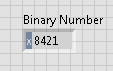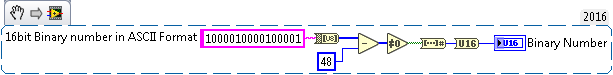- Subscribe to RSS Feed
- Mark Topic as New
- Mark Topic as Read
- Float this Topic for Current User
- Bookmark
- Subscribe
- Mute
- Printer Friendly Page
1D array value search
Solved!06-13-2017 05:34 AM
- Mark as New
- Bookmark
- Subscribe
- Mute
- Subscribe to RSS Feed
- Permalink
- Report to a Moderator
Hi,
Below is the list of binary data that i need to compare with one binary data which is (1000010000100001). If 1000010000100001 is present in the below data it has to return true, else it has to return false.
| 1000000100100100 | 100100000100001 | 1100001000010 | 10010010000001 | |||
| 1000000101000010 | 100100000010010 | 1100000100100 | 10010000011000 | |||
| 1000001000010100 | 100000110000010 | 1001001001000 | 10100001000001 | |||
| 1000001001000000 | 100000100101000 | 1001010000100 | 10100000010100 | |||
| 1000010000100000 | 100001010000001 | 1010010000010 | 10000101001000 | |||
| 1000010000010010 | 100001000011000 | 1010000101000 | 10000110000100 |
can i please know how do I get all the values in a 1D array from the above database and compare (1000010000100001) with each value int he database.
Solved! Go to Solution.
06-13-2017 05:42 AM
- Mark as New
- Bookmark
- Subscribe
- Mute
- Subscribe to RSS Feed
- Permalink
- Report to a Moderator
unfortunately words are important.
do you really want to import data from a database, or do you have a file, from which you want to import?
from a file you could use "Read Delimited Spreadsheet.vi" to get your data into an array, then you use the "Search 1D Array" to find your token.
If Tetris has taught me anything, it's errors pile up and accomplishments disappear.
06-13-2017 05:50 AM
- Mark as New
- Bookmark
- Subscribe
- Mute
- Subscribe to RSS Feed
- Permalink
- Report to a Moderator
since the above binary are limited I wanted to type values in a file and compare the binary data if it is present in the file.
I tried "Read Delimited Spreadsheet.vi". please see the attached image.
What it does is it compares only the first value of the row of a file.
here I have two files. Binary.csv and Binary1.csv.
Binary.csv has all the binary file.
Binary1.csv file has only one binary value (1000010000100001).
06-13-2017 06:11 AM
- Mark as New
- Bookmark
- Subscribe
- Mute
- Subscribe to RSS Feed
- Permalink
- Report to a Moderator
You need to 1st use Reshape array after reading the file to transform is to a 1D array, then you can use the Search 1D array function.
/Y
06-13-2017 07:05 AM
- Mark as New
- Bookmark
- Subscribe
- Mute
- Subscribe to RSS Feed
- Permalink
- Report to a Moderator
You should additionally be aware you have 3 different end conditions for your For loop, which I would bet almost anything isn't what you want.
The loop will stop whenever any of them is finished - in this case, it will iterate once for the value from the binary1.csv file, with only one value in the array.
You want to get rid of the constant 10, and if you know that the value you want to match is always one value, just make that value NOT auto-indexing. If you want to compare two lists of numbers and find matches, and you're ok with a brute force approach, use two nested For loops with one array autoindexed for each. This will lead to NxM iterations in total, where N and M are the number of elements of each list.
06-13-2017 09:12 AM
- Mark as New
- Bookmark
- Subscribe
- Mute
- Subscribe to RSS Feed
- Permalink
- Report to a Moderator
@VikashKumar23 wrote:
since the above binary are limited I wanted to type values in a file and compare the binary data if it is present in the file.
I tried "Read Delimited Spreadsheet.vi". please see the attached image.
What it does is it compares only the first value of the row of a file.
here I have two files. Binary.csv and Binary1.csv.
Binary.csv has all the binary file.
Binary1.csv file has only one binary value (1000010000100001).
You are reading a CSV file which is a comma-separated value file usually encoded in plain text ASCII. It is NOT binary data. It is an ASCII representation of binary data.
In your VI, you are using the "Read Delimited Spreadsheet" and formatting the output as an I64 integer from one file, and a 64bit double from the other. Then converting all to U16 integers.
If this data is truly binary, what you are doing is wrong. The ASCII representation of the binary data (1000010000100001) will be literally interpreted as 1.000010000100001E+15 and doesn't fit in a 64bit double number without round off error, and definitely will not fit in a U16 integer. The binary data (1000010000100001) is 0x8421.
NOTE: You could always leave the data as ASCII and do the comparison with the strings.
06-13-2017 10:45 AM - edited 06-13-2017 11:06 AM
- Mark as New
- Bookmark
- Subscribe
- Mute
- Subscribe to RSS Feed
- Permalink
- Report to a Moderator
@VikashKumar23 wrote:
What it does is it compares only the first value of the row of a file.

You are reshaping the 1D arrays to 1D arrays with 1 element each, so your FOR loop will only execute once (no matter what you wire to N). Also, if your FOR loop would execute 10 times, it would be so fast that all you see is the result of the last iteration. You have not attached the csv files, so we cannot really tell how they are formatted, but as others have said, you are probably not reading them right.
All you probably need is get the single value from one file as a scalar, and the array of values from the other, compare them with "equal", followed by "OR array elements" from the boolean palette to get the result.
I strongly recommend to do a few more basic LabVIEW tutorials before continuing with all this.