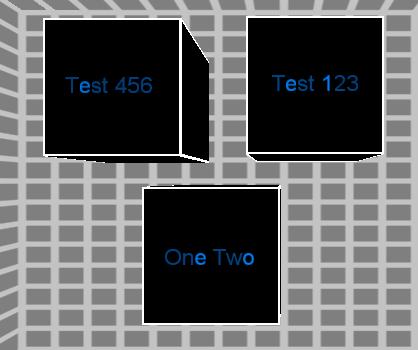- Subscribe to RSS Feed
- Mark Topic as New
- Mark Topic as Read
- Float this Topic for Current User
- Bookmark
- Subscribe
- Mute
- Printer Friendly Page
3D Picture Text Display
09-09-2014 02:57 PM
- Mark as New
- Bookmark
- Subscribe
- Mute
- Subscribe to RSS Feed
- Permalink
- Report to a Moderator
Hi all,
I'm using a 3D scene in my VI, and I randomly have issues with my 3D text objects. As the picture shows, it appears as though some of the text characters are drawn using a different alpha value than the others. This has been happening often, but does not always affect the same letters. Otherwise, the text behaves as expected. Has anyone experienced this before or have any suggestions on how to fix it?
Unfortunately, I am not able to post my code, but the text is created using the standard create text with alignment VI and added to the scene the same as any other 3d object.
Thanks!
- Tags:
- 3D
- 3D picture
- text
09-09-2014 04:01 PM
- Mark as New
- Bookmark
- Subscribe
- Mute
- Subscribe to RSS Feed
- Permalink
- Report to a Moderator
i'm assuming the text is in the plane of the cube face? Could try moving it a tiny distance normal to the face so there's no confusion as to what's 'in front'
09-10-2014 07:17 AM
- Mark as New
- Bookmark
- Subscribe
- Mute
- Subscribe to RSS Feed
- Permalink
- Report to a Moderator
I was running that issue with the front face of the cube clipping the text, so I already have offset the text a small distance above the face of the cubes. However, I've still been getting the same issue regardless of the text's position.
09-11-2014 07:23 AM - edited 09-11-2014 07:23 AM
- Mark as New
- Bookmark
- Subscribe
- Mute
- Subscribe to RSS Feed
- Permalink
- Report to a Moderator
What happens if the text is the only thing in the scene? Have you tried it on a different machine?
09-12-2014 09:19 AM
- Mark as New
- Bookmark
- Subscribe
- Mute
- Subscribe to RSS Feed
- Permalink
- Report to a Moderator
I haven't had the chance to test it an other computers, but I can confirm that the issue still frequently occurs even if the text is by itself in the scene. However, I have found that there seems to be a threshold size for the text below which some characters begin to fade and above which they all appear entirely opaque.
09-12-2014 10:21 AM
- Mark as New
- Bookmark
- Subscribe
- Mute
- Subscribe to RSS Feed
- Permalink
- Report to a Moderator
Surely you can post some code that just demonstrates the text problem without any background. If we can't reproduce it, I would put it down to a driver issue and not a LabVIEW issue.
09-12-2014 11:27 AM
- Mark as New
- Bookmark
- Subscribe
- Mute
- Subscribe to RSS Feed
- Permalink
- Report to a Moderator
The attached VI emulates part of my code and reproduces the issue. If the text appears normal when it is first created, decreasing the size will cause the alpha levels to change on my system.
Thanks for looking into this.
09-15-2014 07:43 AM
- Mark as New
- Bookmark
- Subscribe
- Mute
- Subscribe to RSS Feed
- Permalink
- Report to a Moderator
Could you save it in a version that will load on LV2013?
09-15-2014 07:53 AM
- Mark as New
- Bookmark
- Subscribe
- Mute
- Subscribe to RSS Feed
- Permalink
- Report to a Moderator
The attached should work for 2013.
09-15-2014 08:26 AM
- Mark as New
- Bookmark
- Subscribe
- Mute
- Subscribe to RSS Feed
- Permalink
- Report to a Moderator
If I go tiny on the text (like 2) I see some dimming, but it's clearly aliasing dependent on how the thin lines align with the screen pixels. I can't reproduce anything like the problem you are seeing using this code, so my guess is a graphics driver problem. Not sure if LV uses Direct3D or OpenGL for 3D acceleration, but you could try ensuring the relevant driver is up to date.