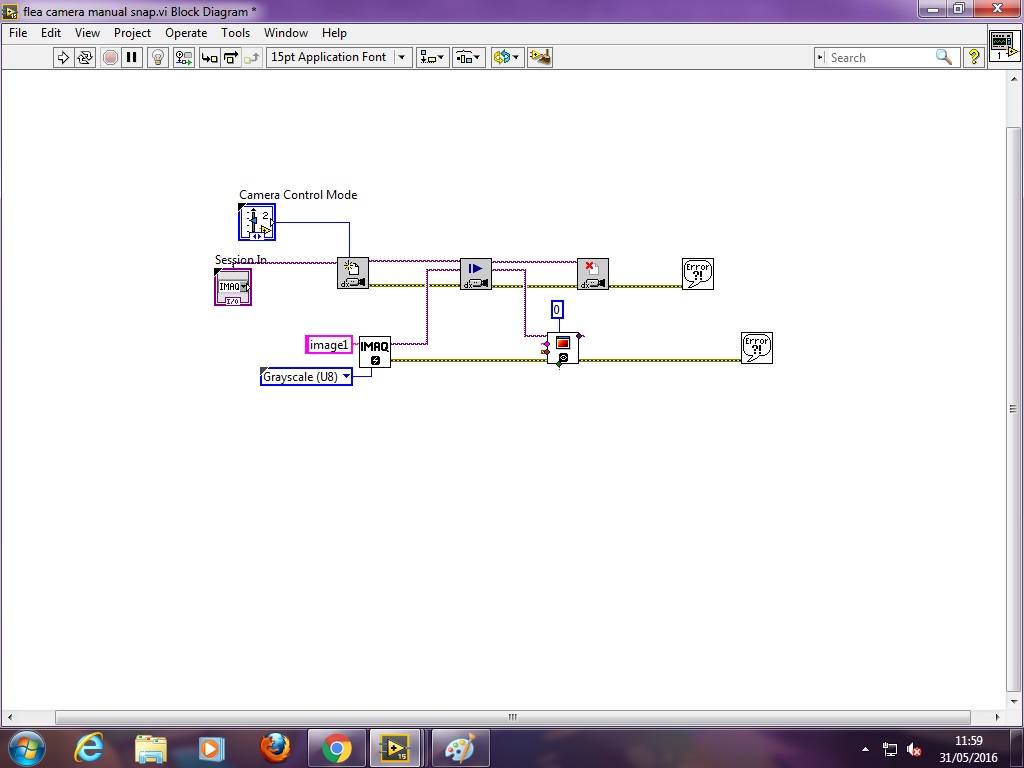- Subscribe to RSS Feed
- Mark Topic as New
- Mark Topic as Read
- Float this Topic for Current User
- Bookmark
- Subscribe
- Mute
- Printer Friendly Page
Acquire images at a set voltage (for OCT)
05-31-2016 06:02 AM
- Mark as New
- Bookmark
- Subscribe
- Mute
- Subscribe to RSS Feed
- Permalink
- Report to a Moderator
Hello I am currently doing a project on optical coherence tomography and the first step involves writing a labview program which can grab an image at certain voltages. I have two template programs given to me (which are below) one of which sets a voltage on an NI USB-6008 and the other captures an image from the ccd I am using. How can I create a program with these to capture an image at a certain voltage?
Thanks
05-31-2016 06:51 AM
- Mark as New
- Bookmark
- Subscribe
- Mute
- Subscribe to RSS Feed
- Permalink
- Report to a Moderator
Do you mean a single .vi running the two functions?
If so see attached. You have to build two parallel loops.
You will set your "data" value and then press the "capture" button.
This should work if I understood your question..
Bye
05-31-2016 08:07 AM
- Mark as New
- Bookmark
- Subscribe
- Mute
- Subscribe to RSS Feed
- Permalink
- Report to a Moderator
Yes that is what I mean. How do I go about in adding the 'capture' button that is linked to the case structure?
05-31-2016 08:29 AM
- Mark as New
- Bookmark
- Subscribe
- Mute
- Subscribe to RSS Feed
- Permalink
- Report to a Moderator
Go to front panel, right-click and select Boolean controls from the palette.
Choose the "OK button" control.
Rename it to Capture or set its boolean text properties (right click the button).
bye!
05-31-2016 09:02 AM
- Mark as New
- Bookmark
- Subscribe
- Mute
- Subscribe to RSS Feed
- Permalink
- Report to a Moderator
How can I save the images that have been acquired to disk?
05-31-2016 09:14 AM
- Mark as New
- Bookmark
- Subscribe
- Mute
- Subscribe to RSS Feed
- Permalink
- Report to a Moderator
You have to add a IMAQ vision .vi to your block diagram from the palette as attached picture.
http://zone.ni.com/reference/en-XX/help/370281P-01/imaqvision/imaq_write_file_2/#IMAQWriteJPEGFile2
Connect it with the "Image" reference wire and set a saving path in input (File path: e.g. c:\image.jpg ).