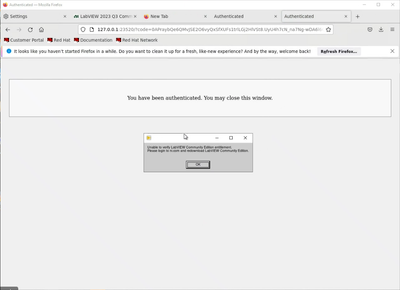- Subscribe to RSS Feed
- Mark Topic as New
- Mark Topic as Read
- Float this Topic for Current User
- Bookmark
- Subscribe
- Mute
- Printer Friendly Page
Activating LabVIEW 2023Q3 Community on RedHat 8
Solved!01-19-2024 04:23 AM
- Mark as New
- Bookmark
- Subscribe
- Mute
- Subscribe to RSS Feed
- Permalink
- Report to a Moderator
Hello LabVIEW community,
I tried to activate the LabVIEW23Q3 Community Edition on a Linux Red Hat 8 machine, which normally has no internet connection.
Unfortunately I read that it is not possible to activate the community edition without a connection so I went to configure a proxy and allowed specified websites, which the activation-mechanism needed access to.
URLs: - auth.ni.com
- download.ni.com
Source: Activate NI Community Edition Software - NI
Still after trying the activation like this I get the confusing message in following picture:
As you can see on the website it says that the activation was successful, but LabVIEW itself gives an error that it was not.
I already tried it with the NI-support but they can't help me either so I want to try my luck here.
Thanks for your interest and help in advance,
Musa Kilic
Solved! Go to Solution.
02-07-2024 03:52 AM
- Mark as New
- Bookmark
- Subscribe
- Mute
- Subscribe to RSS Feed
- Permalink
- Report to a Moderator
Hello Musa,
Unfortunately, offline activation is not available for LabVIEW Community Edition at this point. Allowing certain websites won't work - you need to connect the machine to the internet for the activation.
Also, make sure that the OS you are using is supported by the LabVIEW 2023 Q3 Community version. Please refer to this documentation to find out if your Linux distribution version is compatible.
LabVIEW 2023 Q3 for Linux/x86 64-bit Architecture Readme - NI
Let me know if you have other questions.