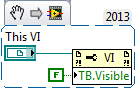- Subscribe to RSS Feed
- Mark Topic as New
- Mark Topic as Read
- Float this Topic for Current User
- Bookmark
- Subscribe
- Mute
- Printer Friendly Page
- « Previous
- Next »
Adding sine waves
02-27-2014 11:54 AM
- Mark as New
- Bookmark
- Subscribe
- Mute
- Subscribe to RSS Feed
- Permalink
- Report to a Moderator
Chanti@risc wrote:
... all the other .vi files are opening when we select from File->Open->select, how to overcome that.
Well, then don't do that! 😄
Seriously, I have no idea what you are talking about. Can you describe in detail what you are doing, why you are doing it, waht happens, and what you want to happen instead. Thanks!
02-28-2014 12:51 AM
- Mark as New
- Bookmark
- Subscribe
- Mute
- Subscribe to RSS Feed
- Permalink
- Report to a Moderator
sir, i have converted .vi file to .exe file and i have tried in another system by installing only labview Run-time system and DAQmx drivers it is working and when i,m opening new .vi file it is running directly with out converting to .exe file. how to disable toolbar while converting to .exe file in selection pallete....
02-28-2014 01:20 AM - edited 02-28-2014 01:22 AM
- Mark as New
- Bookmark
- Subscribe
- Mute
- Subscribe to RSS Feed
- Permalink
- Report to a Moderator
You can always change the window appearance when running the VI, but going to File > VI Properties.
In Category, select Window Appearance, select either Top-level application window or dialog to remove the toolbar.
Alternatively, you can also do that by using property nodes, as shown below:
If you feel my post is helpful, all you need is just (at most) 2 seconds to click that button, to show your appreciation. Thank you~~
- « Previous
- Next »