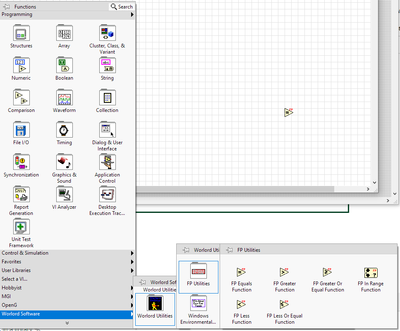- Subscribe to RSS Feed
- Mark Topic as New
- Mark Topic as Read
- Float this Topic for Current User
- Bookmark
- Subscribe
- Mute
- Printer Friendly Page
Advice on redistributing VI's in a library
09-01-2023 10:21 AM - edited 09-01-2023 10:26 AM
- Mark as New
- Bookmark
- Subscribe
- Mute
- Subscribe to RSS Feed
- Permalink
- Report to a Moderator
Hello,
I would like to share my commonly used VI's between projects and between computers easily, so I am building a library. I had done this years ago but I no longer have that code and I forgot how I did it, and I remember it being a chore. I have been looking up tutorials all morning and I am still confused on what the BEST method is between LLB's, LVLIB's, and packed libraries.
Is one of these better than the other for including files by a simple drag and drop into LabVIEW, including a palette?
I've been trying the .llb method using this tutorial: https://knowledge.ni.com/KnowledgeArticleDetails?id=kA03q000000YIU7CAO&l=en-US
Ideally, I'd like to do something for both 32 and 64 bit LabVIEW, if possible, but I don't remember that being doable. Which is fine.
09-01-2023 11:42 AM
- Mark as New
- Bookmark
- Subscribe
- Mute
- Subscribe to RSS Feed
- Permalink
- Report to a Moderator
You should use lvlib for code reuse. See Sharing Code With the LabVIEW Project Library
llb and lvlibp are compiled libraries and are usually for deployment purposes.
Applications Engineer | TME Systems
09-01-2023 01:01 PM
- Mark as New
- Bookmark
- Subscribe
- Mute
- Subscribe to RSS Feed
- Permalink
- Report to a Moderator
I wholeheartedly recommend using JKI's VI Package Manager to distribute libraries! Makes a neat little package that separates your source from your distribution. (You develop your library in its own folder and let the VIPM installer put the distribution in the userlib folder.) Bonus perks - even with the free version - are that you can create menus and submenus, each with their own icons, and have them show up in the palettes, just like he native stuff. Unfortunately, the free version doesn't include your library in the right-click "replace" menu. But what the heck, I can live with that.
(Mid-Level minion.)
My support system ensures that I don't look totally incompetent.
Proud to say that I've progressed beyond knowing just enough to be dangerous. I now know enough to know that I have no clue about anything at all.
Humble author of the CLAD Nugget.
09-01-2023 02:25 PM
- Mark as New
- Bookmark
- Subscribe
- Mute
- Subscribe to RSS Feed
- Permalink
- Report to a Moderator
Oh I like that Package Manager. Not a fan of the forced requirement of Company, but whatever.