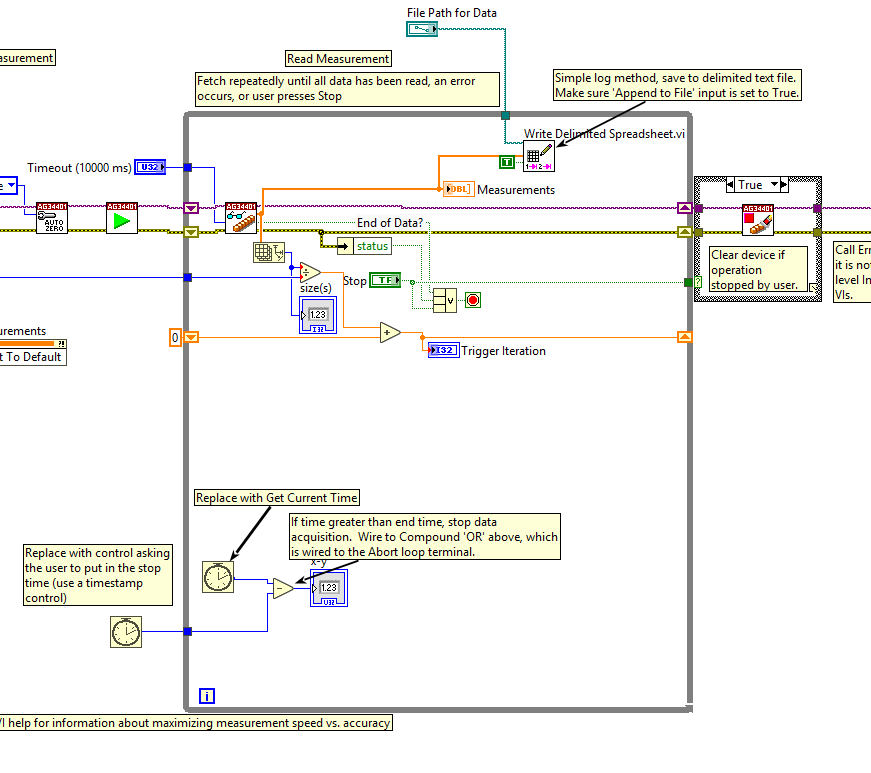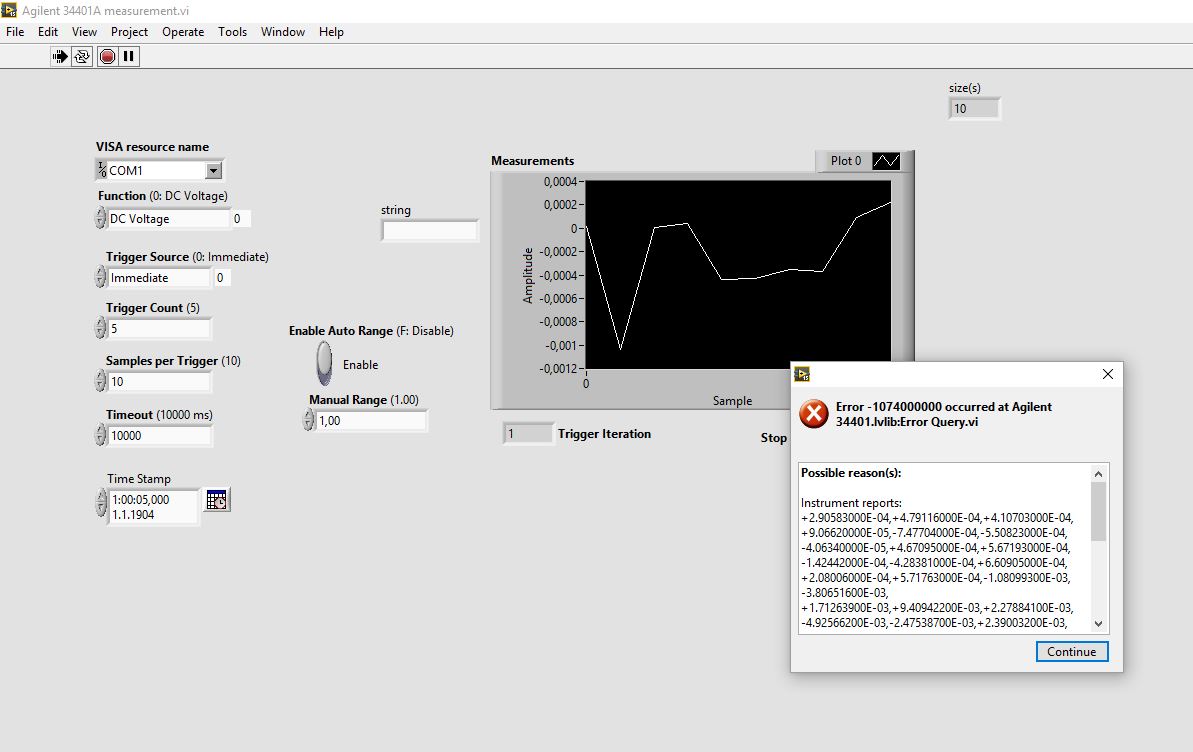- Subscribe to RSS Feed
- Mark Topic as New
- Mark Topic as Read
- Float this Topic for Current User
- Bookmark
- Subscribe
- Mute
- Printer Friendly Page
Agilent 34401A time log RS-232
11-02-2016 08:39 AM
- Mark as New
- Bookmark
- Subscribe
- Mute
- Subscribe to RSS Feed
- Permalink
- Report to a Moderator
I am using the Agilent 34401A to measure DC current, using the default example. Does anyone have advice on how to log the samples at recieved from the multimeter in relative time, continiously for defined period of time.
11-02-2016 02:15 PM
- Mark as New
- Bookmark
- Subscribe
- Mute
- Subscribe to RSS Feed
- Permalink
- Report to a Moderator
If you are not very concerned with high speed (aka you can wait for the data to be written to disk), you can just add the "Write to delimited Spreadsheet" to the while loop.
I added comments to the picture below for ONE method of logging until a specified time. The method I show assumes you add a Timestamp control to the Front Panel where the operator is inputting a time in the future when the test will stop. There are many other triggers that can be used to stop the acquisisiton (time after acquisition started, X # of data points, etc).
11-11-2016 02:38 AM - edited 11-11-2016 02:40 AM
- Mark as New
- Bookmark
- Subscribe
- Mute
- Subscribe to RSS Feed
- Permalink
- Report to a Moderator
Thank you for help!
It has been busy for me for the past weeks, but here is the output.
I get an error windows with the values the multimeter has acquired, I think.
11-11-2016 02:47 AM
- Mark as New
- Bookmark
- Subscribe
- Mute
- Subscribe to RSS Feed
- Permalink
- Report to a Moderator
Hi Alias,
I see two possible solutions:
- set your computer account to use a point (.) as decimal separator! Using the comma for scientific/DAQ work is plain silly…
- check for any string-to-numeric (and vice-versa!) conversion in your Agilent driver to ensure it works with numbers using the point as decimal separator!