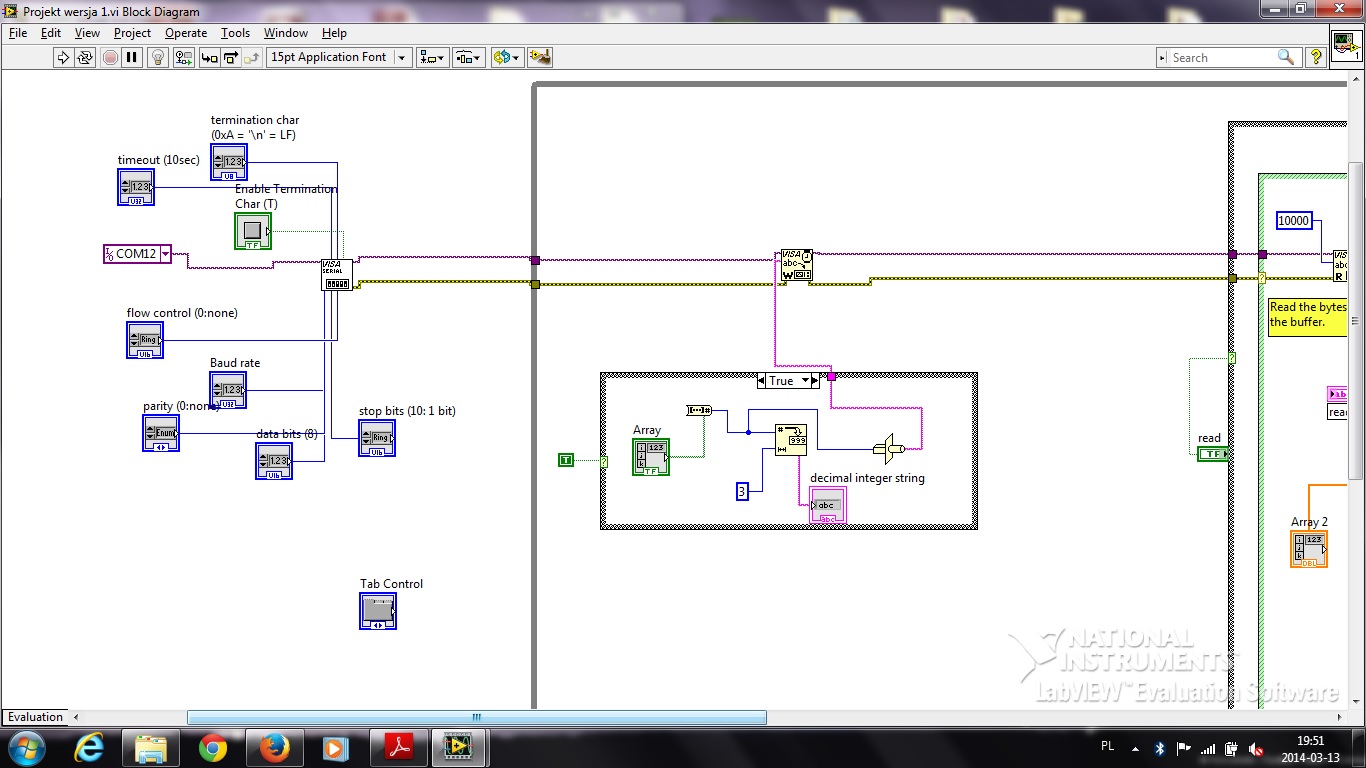- Subscribe to RSS Feed
- Mark Topic as New
- Mark Topic as Read
- Float this Topic for Current User
- Bookmark
- Subscribe
- Mute
- Printer Friendly Page
Bluetooth RS232 real time
03-12-2014 02:46 AM
- Mark as New
- Bookmark
- Subscribe
- Mute
- Subscribe to RSS Feed
- Permalink
- Report to a Moderator
Hi everybody
My program works properly when data is sent by cable. But when i try to send data via bluetooth, program receives only 30-40 bytes of data then stop. How can I solve this problem?
03-12-2014 06:01 AM
- Mark as New
- Bookmark
- Subscribe
- Mute
- Subscribe to RSS Feed
- Permalink
- Report to a Moderator
I only played with a bluetooth RS232 adapter for a short time (like 1/2 day total). But what I remember we found is that the device would only send the data once its buffer was full or after a large timeout. Needless to say, it was not a good solution for us either.
My recommendation would be to add to your timeout and see what happens. There might be some weird settings for the bluetooth device as well that you can try to look into.
There are only two ways to tell somebody thanks: Kudos and Marked Solutions
Unofficial Forum Rules and Guidelines
"Not that we are sufficient in ourselves to claim anything as coming from us, but our sufficiency is from God" - 2 Corinthians 3:5
03-12-2014 06:11 AM
- Mark as New
- Bookmark
- Subscribe
- Mute
- Subscribe to RSS Feed
- Permalink
- Report to a Moderator
I have already set a timeout. My problem concerns a problem when data is sending, but it stops after few seconds. I checked my bluetooth device and it works properly - sends data in correct order and without no problems via putty terminal.
03-13-2014 04:59 AM
- Mark as New
- Bookmark
- Subscribe
- Mute
- Subscribe to RSS Feed
- Permalink
- Report to a Moderator
Anyone? I haven't solved this problem yet. I don't know why it works properly on cable, but on bluetooth doesn''t.
03-13-2014 01:53 PM
- Mark as New
- Bookmark
- Subscribe
- Mute
- Subscribe to RSS Feed
- Permalink
- Report to a Moderator
Program stops after receiving 400 packet of data. Anyone?
03-17-2014 08:03 AM - edited 03-17-2014 08:11 AM
- Mark as New
- Bookmark
- Subscribe
- Mute
- Subscribe to RSS Feed
- Permalink
- Report to a Moderator
Hi,
I was quite interested in your problem and I have tried to reproduce your code and test it with a simulated serial port. It works well on my machine, but I don’t know the settings that you are using for your own VISA config. Serial Port VI, and it might be possible that the problem is over there. Therefore, I would like to ask you to post on the forum or send me the actual code that you are using (there is one quite useful tool called “ Create VI Snippet from selection “, which you can find in the “Edit “ tab of the VI, and allows you to create a PNG file out of your VI. It preserves all the information about its functions, nodes and settings in the same file, so that, later on, you can just drag and drop it in a new blank VI and use it normally ).
Then, please try to recheck that your Bluetooth device is working properly by using it with another application, or connecting it to another device/cable.
Let me know about the results.
Sincerely yours,
Denis S.