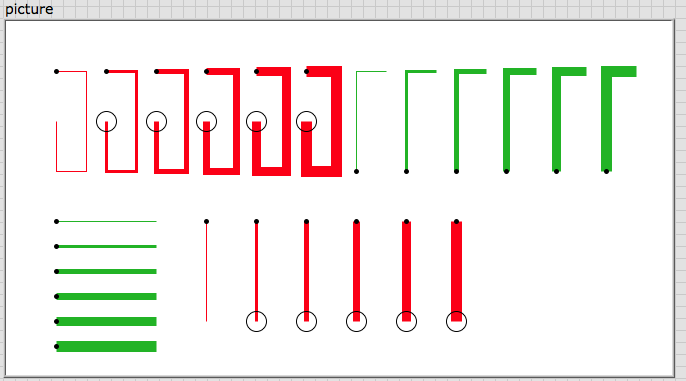- Subscribe to RSS Feed
- Mark Topic as New
- Mark Topic as Read
- Float this Topic for Current User
- Bookmark
- Subscribe
- Mute
- Printer Friendly Page
Bug in Draw Multiple Lines ?
11-19-2015 02:06 AM
- Mark as New
- Bookmark
- Subscribe
- Mute
- Subscribe to RSS Feed
- Permalink
- Report to a Moderator
Hi everybody,
I have a little problem drawing multiple lines that from me looks like a bug.
When I use "Draw Multiple Lines" with whith grater than 1, at the end of last vertical segment some anomalous pixels appear.
The same problem appears also drawing a single vertical segment (two points).
If the last segment for a multiple line is horizzontal, the subVI "Draw Multiple Lines" works ok.
Is it a known bug?
I've attached a simple example to better explain the found problem.
When you launch the VI, some lines with differents widths are drawn; the little black filled circles are the start point of lines, big circles show bad pixels.
Best Regards
Franco
- Tags:
- "BUG"
11-19-2015 10:21 AM
- Mark as New
- Bookmark
- Subscribe
- Mute
- Subscribe to RSS Feed
- Permalink
- Report to a Moderator
This may be a video driver effect. I do not see anything like that on my Mac. Note that the thick lines are rectangular with square ends and no offsets.
It seems that you may be doing some unnecessary data manipulations. You add one scalar to one element of a cluster and then add that cluster to the entire array. Following that you index out the same array elements on every iteration. Why not move the array index operations outside the loop since they never change and add the scalars inside the loop?
Lynn
11-19-2015 03:42 PM
- Mark as New
- Bookmark
- Subscribe
- Mute
- Subscribe to RSS Feed
- Permalink
- Report to a Moderator
Hi Lynn,
the picture you've posted is much better than mine. Also circles are better.
My picture is made with a PC win7 1280x1024 resolution. Your Mac could have a better resolution...
Surely the result that you got exactly what I expected.
So, just to do a verify, I gently ask to other windows users if they found the same problem.
If Yes, I would like if NI LabVIEW's Developers can take care of this problem.
Thanks in advance, and Thank You Lynn for your support.
Franco
11-19-2015 03:48 PM
- Mark as New
- Bookmark
- Subscribe
- Mute
- Subscribe to RSS Feed
- Permalink
- Report to a Moderator
Lynn
The VI that I had made only in order to highlight the issues.
Surely the code can be improved, but it is not this that creates the problem.
Anyway thanks!
11-19-2015 04:23 PM
- Mark as New
- Bookmark
- Subscribe
- Mute
- Subscribe to RSS Feed
- Permalink
- Report to a Moderator
Yes. I got the same problem on my Win7.
This is a Line End issue. You can define Round, Flat, etc. in Windows API.
LabVIEW doesn't expose that option to us.
Picture control is tooooo old.
11-20-2015 03:28 AM
- Mark as New
- Bookmark
- Subscribe
- Mute
- Subscribe to RSS Feed
- Permalink
- Report to a Moderator
This is a very strange "line end" issue. Why this is not present in horizontal lines?
We will apreciate a solution by National Instruments developers...
11-20-2015 04:49 AM
- Mark as New
- Bookmark
- Subscribe
- Mute
- Subscribe to RSS Feed
- Permalink
- Report to a Moderator
franco.atzeni@terna.it wrote:
This is a very strange "line end" issue. Why this is not present in horizontal lines?
We will apreciate a solution by National Instruments developers...
You should submit it as a bug to NI (through NI support), they will check if they can replicate the problem and then issue a Corrective Action Request (CAR) number which you can use to track if/when it gets fixed in a future LabVIEW version. You should post the number here so others can find it. It's not guaranteed that NI Support or R&D will read these threads.