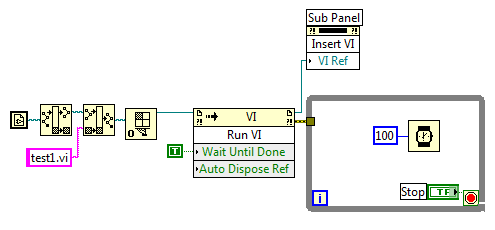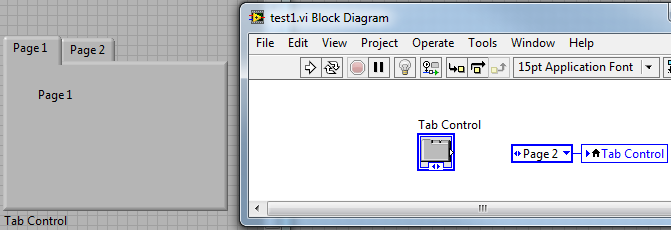- Subscribe to RSS Feed
- Mark Topic as New
- Mark Topic as Read
- Float this Topic for Current User
- Bookmark
- Subscribe
- Mute
- Printer Friendly Page
Bug in Tab Control when inserted into SubPanel
07-10-2014 09:46 AM
- Mark as New
- Bookmark
- Subscribe
- Mute
- Subscribe to RSS Feed
- Permalink
- Report to a Moderator
Just would like to report about pretty old bug, which is still present in latest LabVIEW 2013 SP1 13.0.1f1.
I would like to insert SubVI with Tab Control into SubPanel, something like this:
When SubVI executed, then I will set it to Page 2:
Now what I've got in my SubPanel:
Page 2 is active, but selector is not actualized - still show me active Page 1. Fully inconsistent.
Not sure if it was reported already or not, but needs to be fixed from my point of view.
07-10-2014 05:19 PM
- Mark as New
- Bookmark
- Subscribe
- Mute
- Subscribe to RSS Feed
- Permalink
- Report to a Moderator
I don't have 2013 so i recreated your VIs in 2012. It is working properly for me.
07-10-2014 06:27 PM
- Mark as New
- Bookmark
- Subscribe
- Mute
- Subscribe to RSS Feed
- Permalink
- Report to a Moderator
But yet another problem with tab controls...
Seriously though, if you are already using a subpanel why complicate matters with a tab control?
Dynamically swap VIs in and out of the subpanels to present the same user experience as there was with the tabs.
Mike...
PS: It's not unusual for a bug to be fixed in one version of LV and break again in the next.
Certified Professional Instructor
Certified LabVIEW Architect
LabVIEW Champion
"... after all, He's not a tame lion..."
For help with grief and grieving.
07-11-2014 12:09 AM
- Mark as New
- Bookmark
- Subscribe
- Mute
- Subscribe to RSS Feed
- Permalink
- Report to a Moderator
@aputman wrote:
I don't have 2013 so i recreated your VIs in 2012. It is working properly for me.
Yes, your VIs working properly also in 2013.
I just "downgraded" my VIs to LabVIEW 8.0 - so they can be opened in 2012 and bug is present (but I cannot catch any differences between yours and my). Please try attached one.
07-11-2014 12:26 AM
- Mark as New
- Bookmark
- Subscribe
- Mute
- Subscribe to RSS Feed
- Permalink
- Report to a Moderator
@mikeporter wrote:
But yet another problem with tab controls...
Seriously though, if you are already using a subpanel why complicate matters with a tab control?
Dynamically swap VIs in and out of the subpanels to present the same user experience as there was with the tabs.
You're right - there are many ways to workaround about this bug. For example, if I will use Property Node instead of terminal or local variable, then it will working properly.
This contstruction with tab control in subpanel used in my settings dialog. I have modular plugin architecture, and some plugins may have settings, so they organised in the same way as LabVIEW Options dialog - listbox with installed plugins and subpanel, where according subvi from plugin is inserted. Mostly all plugins fit into my dialog (which is not resizible at this moment), but some modules have lot of settings - then they splitted into groups and the tab control is used (NI does this with vertical scrollbar, which is also not perfect).
When user made changes in settings, then last opened page is saved - when this dialog opened next time, then user should see last page - this is why I need to set page programmatically.
Really, I don't like to change whole architecture for workarounding bug in LabVIEW just for few modules. At this moment I using property node and it works for me.
07-11-2014 08:20 AM
- Mark as New
- Bookmark
- Subscribe
- Mute
- Subscribe to RSS Feed
- Permalink
- Report to a Moderator
Check out the Options Dialog Framework if you want yours to look like LabVIEW's dialog.
https://decibel.ni.com/content/docs/DOC-13146
07-11-2014 09:28 AM
- Mark as New
- Bookmark
- Subscribe
- Mute
- Subscribe to RSS Feed
- Permalink
- Report to a Moderator
Hi Andrey_Dmitriev,
I tried to reproduce the bug on LV 2013 and LV 2013 SP1 but I cannot observe any error. However your VI shows the odd behaviour. Are you sure that you have not saved your VI for an older version? The bug is reported for all LV versions until 2010.
Can you try to program it again from scratch and see if you observe the same behaviour?
Regards Anoj
National Instruments
07-11-2014 10:15 AM
- Mark as New
- Bookmark
- Subscribe
- Mute
- Subscribe to RSS Feed
- Permalink
- Report to a Moderator
@AnMu wrote:
Hi @Andrey_Dmitriev,
I tried to reproduce the bug on LV 2013 and LV 2013 SP1 but I cannot observe any error. However your VI shows the odd behaviour. Are you sure that you have not saved your VI for an older version? The bug is reported for all LV versions until 2010.
Can you try to program it again from scratch and see if you observe the same behaviour?
Hmmm, I was able to reproduce it from scratch in 2013SP1. It looks like race condition, or so, because it important where you connected to the reference.
Compare:
07-11-2014 10:22 AM
- Mark as New
- Bookmark
- Subscribe
- Mute
- Subscribe to RSS Feed
- Permalink
- Report to a Moderator
@aputman wrote:
Check out the Options Dialog Framework if you want yours to look like LabVIEW's dialog.
https://decibel.ni.com/content/docs/DOC-13146
Don't bother downloading this. All the code is locked so you can't even fix things that are broken.
Mike...
Certified Professional Instructor
Certified LabVIEW Architect
LabVIEW Champion
"... after all, He's not a tame lion..."
For help with grief and grieving.
07-11-2014 10:35 AM
- Mark as New
- Bookmark
- Subscribe
- Mute
- Subscribe to RSS Feed
- Permalink
- Report to a Moderator
@mikeporter wrote:
@aputman wrote:
Check out the Options Dialog Framework if you want yours to look like LabVIEW's dialog.
https://decibel.ni.com/content/docs/DOC-13146
Don't bother downloading this. All the code is locked so you can't even fix things that are broken.
Mike...
Thank you, I have seen this. My solution looks exactly the same, but I have some additional features implemented, such as "Apply", "Default" and "Help" buttons. Also my own is highly integrated with my software (notification that the settings are changed, saving/restoring to ini, etc). Sometimes it make sense to develop own bicycle instead. In additional, I believe, I'll get same bug when tab control will be used here.