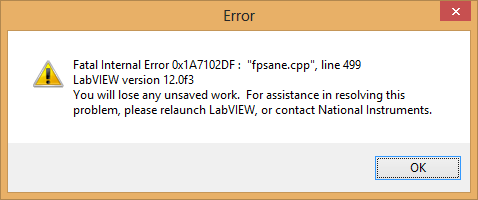- Subscribe to RSS Feed
- Mark Topic as New
- Mark Topic as Read
- Float this Topic for Current User
- Bookmark
- Subscribe
- Mute
- Printer Friendly Page
CRASH: Replacing enums in statecharts can bring LabVIEW 2012 down
Solved!07-28-2013 05:26 AM - edited 07-28-2013 05:33 AM
- Mark as New
- Bookmark
- Subscribe
- Mute
- Subscribe to RSS Feed
- Permalink
- Report to a Moderator
Environment
Windows 8 64-bit, LabVIEW 2012 32-bit
Steps to reproduce
- Open the attached project
- Open Statechart.lsvc/Diagram.vi
- Double-click on the blue Transition in the middle, navigate to Guard
- Right-click on the enum constant -> Replace -> Select a VI...
- Choose "Enum 2.ctl"
- The "Select the VI to Open" dialog pops up again. Select "Enum 2.ctl" again
- Observe first weird behaviour: The Guard block diagram is replaced by the enum's front panel
- Click "Cancel"
- Double-click on the blue Transition again. LabVIEW crashes here.
Error messages
I first encountered this in a large project with a complex statechart. This was the message shown before LabVIEW died:
With the small example I attached, there was no message at the time of crash -- LabVIEW just aborted silently. When I restarted, it showed (tested twice, same message):
Solved! Go to Solution.
- Tags:
- bug
- crash
- StateChart
08-09-2013 11:02 AM
- Mark as New
- Bookmark
- Subscribe
- Mute
- Subscribe to RSS Feed
- Permalink
- Report to a Moderator
Hi Rejwan,
Sorry for the late reply, I actually thought I posted this but it turned out that it did not go through. I was able to reproduce the crash in LabVIEW 2013 on Win7. I definitely agree that this is a bug. The workaround is to just add the enum and then delete the original enum. If you want, you can file a CAR on this issue (not sure if you get points for them there like we do). Otherwise, I could file the CAR. Whatever works for you. Let me know your thoughts.
Best Regards,
Bill Everson
Applications Engineer | NIC
SR: 2047047
Notes for Branch AE:
Please reply to This Post within 24 hours
The US AE is expected to reply to all of your posts within 24 hours. Having this expectation will keep the escalation moving quickly and toward a fast resolution.
You can also use other communication channels: Phone, Skype, etc. to discuss the issue with the US AE. This can help with troubleshooting and quick diagnosis of the issue.
08-11-2013 08:25 PM - edited 08-11-2013 08:26 PM
- Mark as New
- Bookmark
- Subscribe
- Mute
- Subscribe to RSS Feed
- Permalink
- Report to a Moderator
Thanks for following up, Bill.
I'm not Rejwan; he might not see your message here. I reported this through the "Email NI" option at http://sine.ni.com/apps/utf8/niae_asc.main last week.
When a CAR is filed, could you please post the number here?
08-12-2013 10:53 AM
- Mark as New
- Bookmark
- Subscribe
- Mute
- Subscribe to RSS Feed
- Permalink
- Report to a Moderator
Hi JKSH,
Sorry for the incorrect post, I was talking with one of my colleagues on this issue. I was able to reproduce the issue on Windows 7 32-bit and LabVIEW 2013 (32-bit). I filled a bug report (called a Corrective Action Request or CAR) on the issue. The CAR number is 421985. You can use this to track when the CAR will be fixed as there will be a list of resolved CARs in the release notes. I also wanted to post that the workaround for this error is to just add the VI manually and then delete the original VI (as opposed to using the replace feature).
Thanks for helping find this bug.
Thanks,
Best Regards,
Bill
Notes for Branch AE:
Please reply to This Post within 24 hours
The US AE is expected to reply to all of your posts within 24 hours. Having this expectation will keep the escalation moving quickly and toward a fast resolution.
You can also use other communication channels: Phone, Skype, etc. to discuss the issue with the US AE. This can help with troubleshooting and quick diagnosis of the issue.