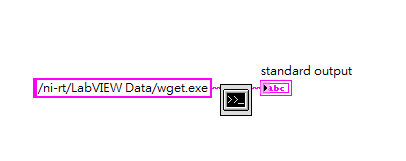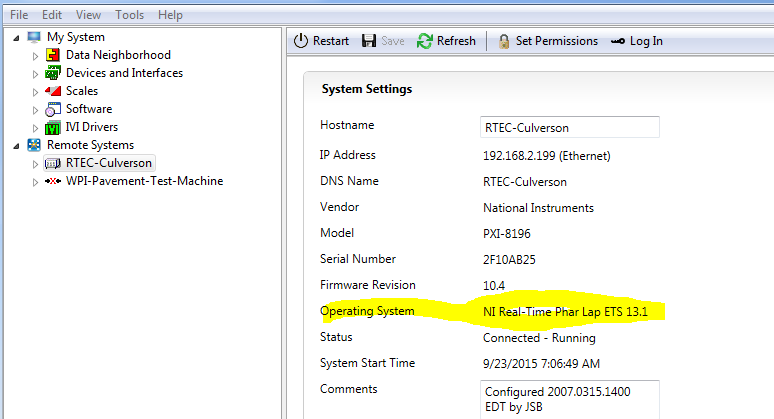- Subscribe to RSS Feed
- Mark Topic as New
- Mark Topic as Read
- Float this Topic for Current User
- Bookmark
- Subscribe
- Mute
- Printer Friendly Page
Can I upload an applicatioin to the Real Time system and run it?
Solved!09-23-2015 08:17 AM
- Mark as New
- Bookmark
- Subscribe
- Mute
- Subscribe to RSS Feed
- Permalink
- Report to a Moderator
Hi, I'd like to take advantage of some tools in the real time system.
I thought I could upload it by file-transfer,
and then did something like this in the real time system.
No doubt it is failed...
Nonetheless, is there other ways to realize my thought in the real time system?
Solved! Go to Solution.
09-23-2015 09:06 AM
- Mark as New
- Bookmark
- Subscribe
- Mute
- Subscribe to RSS Feed
- Permalink
- Report to a Moderator
I don't know about cRIO, but on my PXI system, the app has to be *.RTEXE, and it has to be built with LabVIEW.
Simply moving a generic EXE over there will not work.
Culverson Software - Elegant software that is a pleasure to use.
Culverson.com
Blog for (mostly LabVIEW) programmers: Tips And Tricks
09-23-2015 09:13 AM - edited 09-23-2015 09:14 AM
- Mark as New
- Bookmark
- Subscribe
- Mute
- Subscribe to RSS Feed
- Permalink
- Report to a Moderator
Was the EXE compiled to run on an ARM? I'm guessing no which might be one of your problems. I know NI had some kind of package repo but honestly I haven't even used this hardware yet (but would love to). But with the new cRIOs running Linux you can use the system exec on the RT target to run applications. You can also use the call library node somehow but not on DLLs that's a Windows thing.
Unofficial Forum Rules and Guidelines
Get going with G! - LabVIEW Wiki.
17 Part Blog on Automotive CAN bus. - Hooovahh - LabVIEW Overlord
09-23-2015 11:00 AM
- Mark as New
- Bookmark
- Subscribe
- Mute
- Subscribe to RSS Feed
- Permalink
- Report to a Moderator
Hi, CoastalMainBird,
Thanks to your reply, but what I want to implement is something like "iperf.exe", or "ipconfig.exe",
Is it impossible to call the other exe(third-party?) in the real time system?
09-23-2015 11:09 AM
- Mark as New
- Bookmark
- Subscribe
- Mute
- Subscribe to RSS Feed
- Permalink
- Report to a Moderator
Hi Hooovahh,
Thanks to your suggestion.
Yes, I've read the article that System Exec.vi can be used in RT Linux system, but what about not that kind of real time system?
In fact, all I know the system in my CompactRIO is real time sytem, I do not know how to distinguish Linux-based or not.
However, I can not use System Exec.vi, so mine is probably not Linux-based real time system.
How can I do the function such as System Exec.vi in this kind of system?
I'm not sure what you mean "but no on DLLs", if I use the Call Library Node, What should I call??
09-23-2015 11:20 AM
- Mark as New
- Bookmark
- Subscribe
- Mute
- Subscribe to RSS Feed
- Permalink
- Report to a Moderator
I know the system in my CompactRIO is real time sytem, I do not know how to distinguish Linux-based or not.
Run MAX on your host, and select the target. Look in the SYSTEM SETTINGS area for OPERATING SYSTEM.
Culverson Software - Elegant software that is a pleasure to use.
Culverson.com
Blog for (mostly LabVIEW) programmers: Tips And Tricks
09-23-2015 11:22 AM
- Mark as New
- Bookmark
- Subscribe
- Mute
- Subscribe to RSS Feed
- Permalink
- Report to a Moderator
Is it impossible to call the other exe(third-party?) in the real time system?
Not if the program was not compiled for that OS. Windows programs assume a WIndows environment, and will fail if it's not there. The same applies to other programs and other OSes.
Culverson Software - Elegant software that is a pleasure to use.
Culverson.com
Blog for (mostly LabVIEW) programmers: Tips And Tricks
09-23-2015 11:40 AM
- Mark as New
- Bookmark
- Subscribe
- Mute
- Subscribe to RSS Feed
- Permalink
- Report to a Moderator
Thank you for the direction:)
Now I know how to determine the OS system~~~
09-23-2015 11:43 AM
- Mark as New
- Bookmark
- Subscribe
- Mute
- Subscribe to RSS Feed
- Permalink
- Report to a Moderator
Do you mean the exe was built for windows, so that it is not allowed to execute in real time system? If it is true, I'll suffer a lot because I have to communicate between CompactRIO and servers by ethernet cable...
09-23-2015 12:01 PM
- Mark as New
- Bookmark
- Subscribe
- Mute
- Subscribe to RSS Feed
- Permalink
- Report to a Moderator
Do you mean the exe was built for windows, so that it is not allowed to execute in real time system?
Correct.
I have to communicate between CompactRIO and servers by ethernet cable...
so... you write a program to run on the cRIO, and have it talk to your server(s) via TCP.
Culverson Software - Elegant software that is a pleasure to use.
Culverson.com
Blog for (mostly LabVIEW) programmers: Tips And Tricks