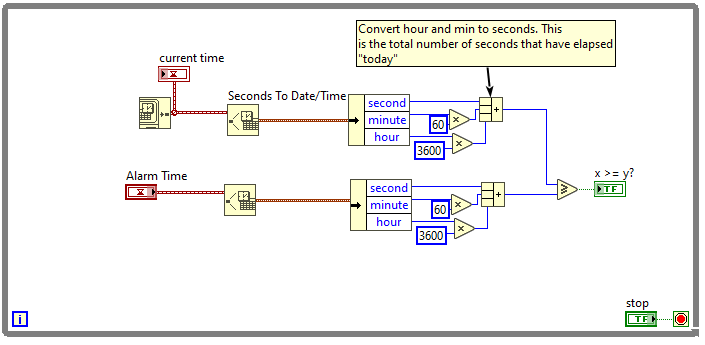- Subscribe to RSS Feed
- Mark Topic as New
- Mark Topic as Read
- Float this Topic for Current User
- Bookmark
- Subscribe
- Mute
- Printer Friendly Page
- « Previous
-
- 1
- 2
- Next »
Can someone help me with a simple alarm clock
04-05-2013 08:31 AM
- Mark as New
- Bookmark
- Subscribe
- Mute
- Subscribe to RSS Feed
- Permalink
- Report to a Moderator
Hello
Well, I tried to think about your problem, but I'm kind of busy today (deadline coming up...)
I made a fast google search and found this: http://zone.ni.com/reference/en-XX/help/371361H-01/lvhowto/opening_subvi_front_panels/
However, I'm almost sure that you'll need more help...
If this doesn't help you at all, try openning a new thread. I'm sure the guys will help you.
Have a nice day 🙂
04-06-2013 04:54 AM
- Mark as New
- Bookmark
- Subscribe
- Mute
- Subscribe to RSS Feed
- Permalink
- Report to a Moderator
Hi, it helps!
Based on the link given by you, I managed to call the sub VI and open up its front panel. Also, when I tried to stop the sub VI, it is working. but the only issue is the sub VI window doesn't close even though i have configured this option.
I understand that I need to carry out another step - "build a connector pane". This is where I'm stuck despite trying to follow the instructions in the help file on building a connector pane.
04-06-2013 06:49 AM
- Mark as New
- Bookmark
- Subscribe
- Mute
- Subscribe to RSS Feed
- Permalink
- Report to a Moderator
So sorry. I managed to find a close VI control that can solve the problem.
04-08-2013 08:41 AM
- Mark as New
- Bookmark
- Subscribe
- Mute
- Subscribe to RSS Feed
- Permalink
- Report to a Moderator
So your problem has been solved?
I'm glad the link helped!
Regards
10-09-2013 09:12 PM
- Mark as New
- Bookmark
- Subscribe
- Mute
- Subscribe to RSS Feed
- Permalink
- Report to a Moderator
i couldn open in my labview as it is 2009 version. can u pl send me in that version
10-10-2013 11:56 AM
- Mark as New
- Bookmark
- Subscribe
- Mute
- Subscribe to RSS Feed
- Permalink
- Report to a Moderator
Please read the entire thread. As already noted, you should use the version conversion board.
04-23-2020 06:09 PM - edited 04-23-2020 06:20 PM
- Mark as New
- Bookmark
- Subscribe
- Mute
- Subscribe to RSS Feed
- Permalink
- Report to a Moderator
Another solution without having to convert to strings.
04-24-2020 03:56 AM
- Mark as New
- Bookmark
- Subscribe
- Mute
- Subscribe to RSS Feed
- Permalink
- Report to a Moderator
- « Previous
-
- 1
- 2
- Next »