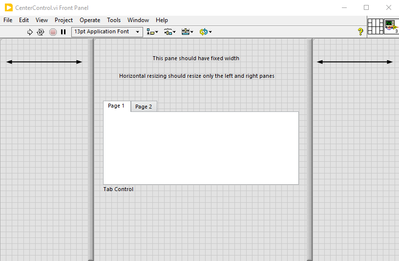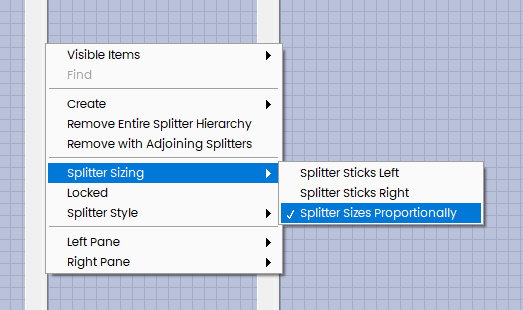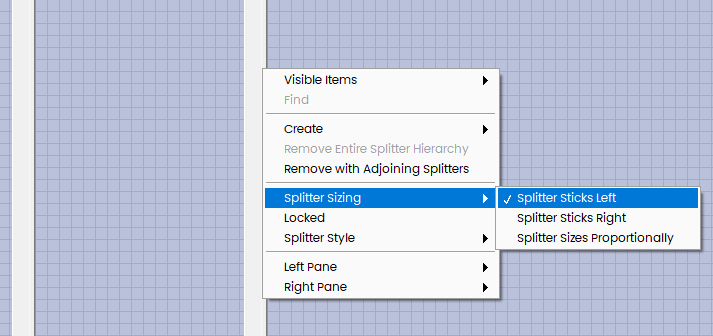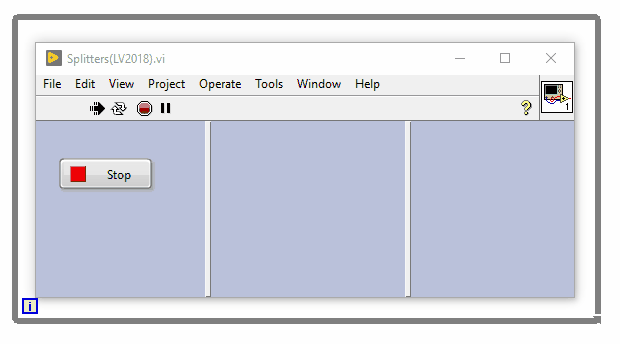- Subscribe to RSS Feed
- Mark Topic as New
- Mark Topic as Read
- Float this Topic for Current User
- Bookmark
- Subscribe
- Mute
- Printer Friendly Page
Center control on front panel
Solved!04-23-2024 07:57 AM
- Mark as New
- Bookmark
- Subscribe
- Mute
- Subscribe to RSS Feed
- Permalink
- Report to a Moderator
I try to create a VI with some controls in the center of the front panel.
My idea was to create two vertical splitters and set the splitter sizing to "Splitter Sizes Proportionally".
That works, but I want the pane in the middle to keep its width - only the both sides should resize horizontally. I can't find the solution. Is it at all possible?
Any alternative idea?
Solved! Go to Solution.
04-23-2024 08:04 AM
- Mark as New
- Bookmark
- Subscribe
- Mute
- Subscribe to RSS Feed
- Permalink
- Report to a Moderator
@Madottati wrote:
I try to create a VI with some controls in the center of the front panel.
My idea was to create two vertical splitters and set the splitter sizing to "Splitter Sizes Proportionally".
That works, but I want the pane in the middle to keep its width - only the both sides should resize horizontally. I can't find the solution. Is it at all possible?
Try to set left slider like this:
and right slider like that:
will this combination work for you?
04-23-2024 08:07 AM
- Mark as New
- Bookmark
- Subscribe
- Mute
- Subscribe to RSS Feed
- Permalink
- Report to a Moderator
Yes, I already tried it, but if I resize the front panel, the right pane resizes more than the left one
04-23-2024 08:29 AM
- Mark as New
- Bookmark
- Subscribe
- Mute
- Subscribe to RSS Feed
- Permalink
- Report to a Moderator
This tool will be very helpful - https://www.vipm.io/package/jki_lib_panerelief/
Soliton Technologies
New to the forum? Please read community guidelines and how to ask smart questions
Only two ways to appreciate someone who spent their free time to reply/answer your question - give them Kudos or mark their reply as the answer/solution.
Finding it hard to source NI hardware? Try NI Trading Post
04-23-2024 08:30 AM
- Mark as New
- Bookmark
- Subscribe
- Mute
- Subscribe to RSS Feed
- Permalink
- Report to a Moderator
@Madottati wrote:
Yes, I already tried it, but if I resize the front panel, the right pane resizes more than the left one
Ah, OK, I see. Well, if nothing else helps, then theoretically it is possible to get pane's size programmatically, and then change positions of the splitters with property nodes as needed. Not very elegant, but will work, definitively.
04-23-2024 09:49 AM - edited 04-23-2024 10:00 AM
- Mark as New
- Bookmark
- Subscribe
- Mute
- Subscribe to RSS Feed
- Permalink
- Report to a Moderator
This is probably what you're looking for: